 Having great difficulty getting Linux to Install and see Win-tv DualHD
Having great difficulty getting Linux to Install and see Win-tv DualHD
Added by Daniel Morgan over 2 years ago
Hi all, I'm really struggling to get my Ubuntu converted HP elite desk 800 g1 to install the relevent drivers and firmware for my usb tuner card. It supports Linux but all guides spiral out of control stating that one guide is outdated, leading to another guide that doesn't work etc. I've installed a supported Ubuntu OS according to the manufacturer website but all commands on their website and GitHub sites don't work.
I installed Tvheadend through snap instead of manually as that too wouldn't work.
I've uploaded photos to help show you what I have installed and will hopefully help you with how to solve this issue or provide a known working up to date guide.
Tuner is a Hauppauge Win-tv duelHD
On
Ubuntu 20.04. 5.30.019.30
If you need anything else please let me know
| IMG20230804123825.jpg (3.3 MB) IMG20230804123825.jpg | |||
| IMG20230804123906.jpg (3.94 MB) IMG20230804123906.jpg | |||
| IMG20230804122910.jpg (6.83 MB) IMG20230804122910.jpg | |||
| IMG20230804122836.jpg (6.65 MB) IMG20230804122836.jpg | |||
| IMG20230804122832.jpg (6.47 MB) IMG20230804122832.jpg |
Replies (108)
 RE: Having great difficulty getting Linux to Install and see Win-tv DualHD
-
Added by Daniel Morgan over 2 years ago
RE: Having great difficulty getting Linux to Install and see Win-tv DualHD
-
Added by Daniel Morgan over 2 years ago
Here are those screenshots you asked for earlier
Also copy the T2 setting from the link you provided, into TVH mux result but adapt the Hz to what bilsdale is?
Thanks
 RE: Having great difficulty getting Linux to Install and see Win-tv DualHD
-
Added by Jonas Lang over 2 years ago
RE: Having great difficulty getting Linux to Install and see Win-tv DualHD
-
Added by Jonas Lang over 2 years ago
Not sure if you tried getting it to work yet but here’s one of these weird videos from YT that directly refers to the Crystal Palace transmitter and how to fill out the TVH mux config in case you’re struggling
https://m.youtube.com/watch?v=JZOg8CcDXV4
 RE: Having great difficulty getting Linux to Install and see Win-tv DualHD
-
Added by Jonas Lang over 2 years ago
RE: Having great difficulty getting Linux to Install and see Win-tv DualHD
-
Added by Jonas Lang over 2 years ago
How many muxes have you found so far
 RE: Having great difficulty getting Linux to Install and see Win-tv DualHD
-
Added by Jonas Lang over 2 years ago
RE: Having great difficulty getting Linux to Install and see Win-tv DualHD
-
Added by Jonas Lang over 2 years ago
I’m assuming you’re at the PC now. I am heading to bed soon and I’ll be travelling over the next few days. Do you want to get this done this evening.
 RE: Having great difficulty getting Linux to Install and see Win-tv DualHD
-
Added by Daniel Morgan over 2 years ago
RE: Having great difficulty getting Linux to Install and see Win-tv DualHD
-
Added by Daniel Morgan over 2 years ago
YES PLEASE!! ive tried both T2 frequency but no scan results from both
 RE: Having great difficulty getting Linux to Install and see Win-tv DualHD
-
Added by Jonas Lang over 2 years ago
RE: Having great difficulty getting Linux to Install and see Win-tv DualHD
-
Added by Jonas Lang over 2 years ago
Could you screenshot those settings you changed.
 RE: Having great difficulty getting Linux to Install and see Win-tv DualHD
-
Added by Jonas Lang over 2 years ago
RE: Having great difficulty getting Linux to Install and see Win-tv DualHD
-
Added by Jonas Lang over 2 years ago
What I suggest you do is swap around those firmware files. Try the oldest one first. If that doesn’t work try the newest next. Only one at a time and each time you change one you must reboot your PC for it to take effect.
I’ve already shown you how to edit the mux configuration settings. It appears that autoscan will not auto detect T2 muxes so they have to be entered manually.
Maybe someone here that is picking them up from the same transmitter as you can give you the details. I’ve no doubt that your tuner can pick them up in TVH. Everything else looks fine.
Just familiarise yourself with the TVH documentation.
 RE: Having great difficulty getting Linux to Install and see Win-tv DualHD
-
Added by Mark Clarkstone over 2 years ago
RE: Having great difficulty getting Linux to Install and see Win-tv DualHD
-
Added by Mark Clarkstone over 2 years ago
If it's any help here's what I have for DVB-T2 on my Pi Receiving from Sutton Coldfield.
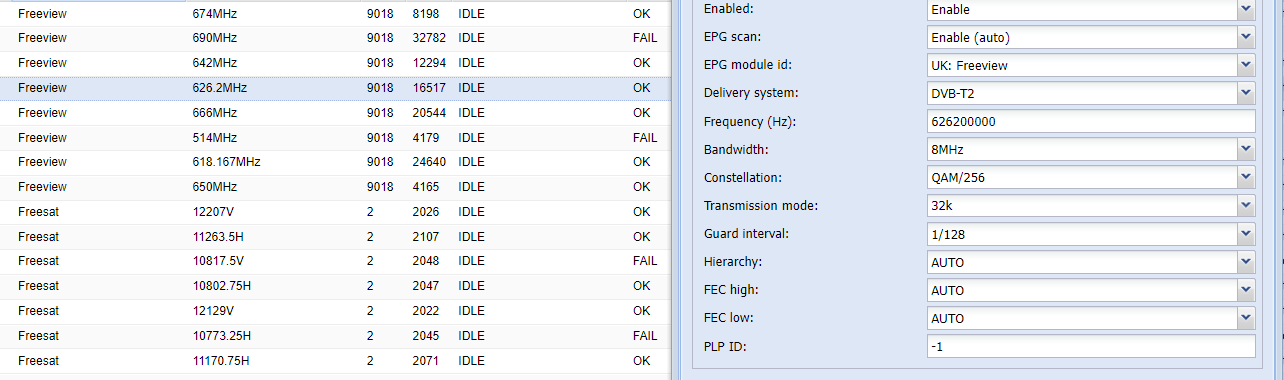
Ignoring the frequency difference, try matching what I have here & see if that helps, worth a shot.
If that fails, let me know & I'll plug in one of my sillabs tuners & see what values / firmware works here.
 RE: Having great difficulty getting Linux to Install and see Win-tv DualHD
-
Added by Jonas Lang over 2 years ago
RE: Having great difficulty getting Linux to Install and see Win-tv DualHD
-
Added by Jonas Lang over 2 years ago
Mark Clarkstone wrote:
If it's any help here's what I have for DVB-T2 on my Pi Receiving from Sutton Coldfield.
Ignoring the frequency difference, try matching what I have here & see if that helps, worth a shot.
If that fails, let me know & I'll plug in one of my sillabs tuners & see what values / firmware works here.
Personally if I was in the UK looking for DVB T broadcasts I’d be using an RPI plus a Pi Hat.
I know as the Hauppauge unit is set up it doesn’t auto detect T2 so tweaking needs to be done manually.
That takes time and undivided attention which unfortunately is not forthcoming at the moment.
There’s plenty of primers on the subject on the web plus videos on YT. It’s just a case of researching it. Unfortunately Windows users want the auto install option which doesn’t apply in this case.
 RE: Having great difficulty getting Linux to Install and see Win-tv DualHD
-
Added by Daniel Morgan over 2 years ago
RE: Having great difficulty getting Linux to Install and see Win-tv DualHD
-
Added by Daniel Morgan over 2 years ago
Hi tried old and new FW, set the options the same but changed my frequency no results found, nothing is scanning.
reading the documentation. Whats the difference between network tab, muxes, and services?
Here is my current setup
 RE: Having great difficulty getting Linux to Install and see Win-tv DualHD
-
Added by Mark Clarkstone over 2 years ago
RE: Having great difficulty getting Linux to Install and see Win-tv DualHD
-
Added by Mark Clarkstone over 2 years ago
Daniel Morgan wrote:
Hi tried old and new FW, set the options the same but changed my frequency no results found, nothing is scanning.
reading the documentation. Whats the difference between network tab, muxes, and services?
Here is my current setup
Looking at your screenshot 746 is an old frequency for Bilsdale (North Yorks), IIRC they cleared the 700mhz band country wide for mobile.
The following at https://ukfree.tv/transmitters/tv/Bilsdale look more promising.
HTH
 RE: Having great difficulty getting Linux to Install and see Win-tv DualHD
-
Added by Daniel Morgan over 2 years ago
RE: Having great difficulty getting Linux to Install and see Win-tv DualHD
-
Added by Daniel Morgan over 2 years ago
I'm following the manual mux setting but struggling to which frequency to set. As according to this screenshot there is different ones. So does this mean I need to create multiple mux to get all channels, HD and none?
As for services and network I don't know what setting they need to be or what they even mean.
I was hoping this would have been a fairly straight forward install of a couple of commands, files to install and then basic configuration.
 RE: Having great difficulty getting Linux to Install and see Win-tv DualHD
-
Added by Jonas Lang over 2 years ago
RE: Having great difficulty getting Linux to Install and see Win-tv DualHD
-
Added by Jonas Lang over 2 years ago
Look at it this way in simplistic terms.
Network = transmitter you are pointing at
Muxes = the containers that your channels are wrapped up in
Services = the actual name of the channels. You need to Map Services for them to be seen in TVH. The layout of the TVH UI is like an Excel spreadsheet.
As a test click on the Network tab and select the the first line which is the transmitter you found. Select the Delete option and delete it.
Now you can run the Configuration Wizard again and just follow the on screen instructions. By the time you get the end of the of the Configuration Wizard all your channels will once again be visible by TVH.
Unfortunately in your case when you have to manually change a particular mux the Configuration Wizard will be of no use to you here. All I can advise you here once again is to step through the TVH documentation step by step until you are comfortable with manually configuring your system.
Clearly as your local transmitter is not an option for me to tune to I can’t confirm what muxes are DVBT or DVBT2. Maybe some other user here could confirm that for you.
I did suggest earlier installing another DVB application called Kaffeine. It may be more user friendly for you and I believe the scan facility is equal if not slightly better than TVH. If you did fancy trying it all you need do is
sudo apt install kaffeine
To delete it afterwards
sudo apt remove kaffeine
I think you’re going to need to do a little more learning about TVH in order to get the full value from it. Now that you have Ubuntu installed and your DVB tuner is recognised by TVH, maybe start a new thread with any further questions you have as you make your way through TVH.
 RE: Having great difficulty getting Linux to Install and see Win-tv DualHD
-
Added by Dave H over 2 years ago
RE: Having great difficulty getting Linux to Install and see Win-tv DualHD
-
Added by Dave H over 2 years ago
Your screenshot appears to be taken on a phone. If you look on a regular browser on a computer there is more information on screen (maybe it's possible to scroll a phone, I dunno). Anyway at the bottom of the list there's a line that says DTG-8 64QAM 8K 3/4 27.1Mb/s DVB-T MPEG2 and part of that line is a link. If you click on the link it takes you to an explanation of what the stuff means. Maybe that helps.
TVH needs all the details for every mux, but hopefully if you can get it to recognize just one of the HD muxes (the BBCB one, PSB3 on 474 MHz is suggested) it will automatically complete the settings.
 RE: Having great difficulty getting Linux to Install and see Win-tv DualHD
-
Added by Jonas Lang over 2 years ago
RE: Having great difficulty getting Linux to Install and see Win-tv DualHD
-
Added by Jonas Lang over 2 years ago
Just one other point I wanted to add.
According to the Hauppauge site they do give an instruction to install the Hauppauge firmware by the following method
sudo apt-get install linux-firmware-hauppauge
Again without any reference to dates or firmware version numbers it may well contain the version you need if you don’t already have it. You and others could read this and decide for yourself.
If you do decide to go this route remove those two firmware files you’ve already installed, run that command and reboot your PC for it to take effect.
I’ve attached the link for you to read. Forget the section on media-tree as according to Hauppauge the drivers are now already included in the current Linux kernel.
 RE: Having great difficulty getting Linux to Install and see Win-tv DualHD
-
Added by Daniel Morgan over 2 years ago
RE: Having great difficulty getting Linux to Install and see Win-tv DualHD
-
Added by Daniel Morgan over 2 years ago
Dave H wrote:
Your screenshot appears to be taken on a phone. If you look on a regular browser on a computer there is more information on screen (maybe it's possible to scroll a phone, I dunno). Anyway at the bottom of the list there's a line that says DTG-8 64QAM 8K 3/4 27.1Mb/s DVB-T MPEG2 and part of that line is a link. If you click on the link it takes you to an explanation of what the stuff means. Maybe that helps.
TVH needs all the details for every mux, but hopefully if you can get it to recognize just one of the HD muxes (the BBCB one, PSB3 on 474 MHz is suggested) it will automatically complete the settings.
Brilliant thank you will look into that when I get in from work.
For me it's a getting an understanding of what muxes,network all mean and what roles they play
 RE: Having great difficulty getting Linux to Install and see Win-tv DualHD
-
Added by Daniel Morgan over 2 years ago
RE: Having great difficulty getting Linux to Install and see Win-tv DualHD
-
Added by Daniel Morgan over 2 years ago
Jonas Lang wrote:
Just one other point I wanted to add.
According to the Hauppauge site they do give an instruction to install the Hauppauge firmware by the following method
sudo apt-get install linux-firmware-hauppauge
Again without any reference to dates or firmware version numbers it may well contain the version you need if you don’t already have it. You and others could read this and decide for yourself.
If you do decide to go this route remove those two firmware files you’ve already installed, run that command and reboot your PC for it to take effect.
I’ve attached the link for you to read. Forget the section on media-tree as according to Hauppauge the drivers are now already included in the current Linux kernel.
Brilliant thank you I'll look into this when I get in because yeah we can't confirm weather the manual drivers are working or not. The device is detected on the system but it struggling to tune correctly.
I would like to think if Hauppauge have provided a code to execute that it would support my device and give it the firmware it needs
 RE: Having great difficulty getting Linux to Install and see Win-tv DualHD
-
Added by Jonas Lang over 2 years ago
RE: Having great difficulty getting Linux to Install and see Win-tv DualHD
-
Added by Jonas Lang over 2 years ago
As far as Linux is concerned Hauppauge provide no code to get their DVB devices working. Most if not all is done on a 3rd party basis and in many cases needs to be reversed engineered to get it to work.
My advice to anyone contemplating using DVB tuners in Linux is to check that the hardware is proven to work in Linux before splashing out on a purchase.
USB tuners are notoriously flaky in Linux. My best advice to anyone chasing DVBT/T2 in Linux is to go the Raspberry Pi and the Raspberry Pi Hat DVBT/T2 route.
Whatever route you go check before you make a purchase. Buy in haste repent in leisure applies here.
 RE: Having great difficulty getting Linux to Install and see Win-tv DualHD
-
Added by Daniel Morgan over 2 years ago
RE: Having great difficulty getting Linux to Install and see Win-tv DualHD
-
Added by Daniel Morgan over 2 years ago
Soo... Prior to starting this project I did have a raspberry pi 3 model 3+ rev 1.3 and a TV hat.
It's configured with TV headend and has both dvb-t and dvb-t2.
In the attachments I've found the T2 mux config and MHz signals
So why go this route you ask??
I found the performance not to be good on live streams. Plus on a test record, the recording was pixelating alot. I had put this down to the performance of the pi but it could now be the fact that the recording was done to the internal SD card and not to a usb plugged in external HDD.
Is this performance suitable on the pi 3 or would I be better getting the 4 with 8gb ram?
If so I could call it done here and use the pc as a workstation pc instead and give back the TV tuner? Or is it worth giving it one more go, now with the same config as the pi, on the firmware provided by Hauppauge?
Thanks
| IMG20230809190944.jpg (6.66 MB) IMG20230809190944.jpg |
 RE: Having great difficulty getting Linux to Install and see Win-tv DualHD
-
Added by Daniel Morgan over 2 years ago
RE: Having great difficulty getting Linux to Install and see Win-tv DualHD
-
Added by Daniel Morgan over 2 years ago
Soo... Prior to starting this project I did have a raspberry pi 3 model 3+ rev 1.3 and a TV hat.
It's configured with TV headend and has both dvb-t and dvb-t2.
In the attachments I've found the T2 mux config and MHz signals
So why go this route you ask??
I found the performance not to be good on live streams. Plus on a test record, the recording was pixelating alot. I had put this down to the performance of the pi but it could now be the fact that the recording was done to the internal SD card and not to a usb plugged in external HDD.
Is this performance suitable on the pi 3 or would I be better getting the 4 with 8gb ram?
If so I could call it done here and use the pc as a workstation pc instead and give back the TV tuner? Or is it worth giving it one more go, now with the same config as the pi, on the firmware provided by Hauppauge?
Thanks
| IMG20230809190944.jpg (6.66 MB) IMG20230809190944.jpg |
 RE: Having great difficulty getting Linux to Install and see Win-tv DualHD
-
Added by Daniel Morgan over 2 years ago
RE: Having great difficulty getting Linux to Install and see Win-tv DualHD
-
Added by Daniel Morgan over 2 years ago
Soo... Prior to starting this project I did have a raspberry pi 3 model 3+ rev 1.3 and a TV hat.
It's configured with TV headend and has both dvb-t and dvb-t2.
In the attachments I've found the T2 mux config and MHz signals
So why go this route you ask??
I found the performance not to be good on live streams. Plus on a test record, the recording was pixelating alot. I had put this down to the performance of the pi but it could now be the fact that the recording was done to the internal SD card and not to a usb plugged in external HDD.
Is this performance suitable on the pi 3 or would I be better getting the 4 with 8gb ram?
If so I could call it done here and use the pc as a workstation pc instead and give back the TV tuner? Or is it worth giving it one more go, now with the same config as the pi, on the firmware provided by Hauppauge?
Thanks
| IMG20230809190944.jpg (6.66 MB) IMG20230809190944.jpg |
 RE: Having great difficulty getting Linux to Install and see Win-tv DualHD
-
Added by Jonas Lang over 2 years ago
RE: Having great difficulty getting Linux to Install and see Win-tv DualHD
-
Added by Jonas Lang over 2 years ago
But you didn’t set it up for its main purpose. A streaming server. That’s where TVH comes into its own. You’re only passing transport streams to another more powerful device which does all the processing locally. No need for a PC beast to do that.
Think server (Pi + Pi Hat) and client (any device around your property you want to stream to including your PC).
 RE: Having great difficulty getting Linux to Install and see Win-tv DualHD
-
Added by Mark Clarkstone over 2 years ago
RE: Having great difficulty getting Linux to Install and see Win-tv DualHD
-
Added by Mark Clarkstone over 2 years ago
Daniel Morgan wrote:
I found the performance not to be good on live streams. Plus on a test record, the recording was pixelating alot. I had put this down to the performance of the pi but it could now be the fact that the recording was done to the internal SD card and not to a usb plugged in external HDD.
Is this performance suitable on the pi 3 or would I be better getting the 4 with 8gb ram?
I use a Pi 3, TV Hat & a USB DVB-S2 Sat tuner.
Although I'm not actively using it for recording it handles streaming from both devices fine, however, there is a limit due to the horrid shared USB bus on the Pi 3.
The single bus is shared between Ethernet and USB and thus you'll run into issues if you want to record at the same time as streaming/or anything else that uses the USB. I would recommend a Pi 4 if you want to go the Pi route. I myself am planning on swapping to a Pi 4 too - 2GB should be fine IMO.
 RE: Having great difficulty getting Linux to Install and see Win-tv DualHD
-
Added by Jonas Lang over 2 years ago
RE: Having great difficulty getting Linux to Install and see Win-tv DualHD
-
Added by Jonas Lang over 2 years ago
Daniel Morgan wrote:
Soo... Prior to starting this project I did have a raspberry pi 3 model 3+ rev 1.3 and a TV hat.
It's configured with TV headend and has both dvb-t and dvb-t2.
In the attachments I've found the T2 mux config and MHz signals
So why go this route you ask??
I found the performance not to be good on live streams. Plus on a test record, the recording was pixelating alot. I had put this down to the performance of the pi but it could now be the fact that the recording was done to the internal SD card and not to a usb plugged in external HDD.
Is this performance suitable on the pi 3 or would I be better getting the 4 with 8gb ram?
If so I could call it done here and use the pc as a workstation pc instead and give back the TV tuner? Or is it worth giving it one more go, now with the same config as the pi, on the firmware provided by Hauppauge?
Thanks
Just to close out this thread did you try my final suggestion above.
 RE: Having great difficulty getting Linux to Install and see Win-tv DualHD
-
Added by Daniel Morgan over 2 years ago
RE: Having great difficulty getting Linux to Install and see Win-tv DualHD
-
Added by Daniel Morgan over 2 years ago
I'm going to give the firmware option you suggested one last go tonight. If no July then will have to accept defeat and go back to the raspberry pi and try and configure it as best as possible
