Actions
DVR Autorecorder¶
The 'Automatic Recorder' is used to create rules that will trig automatic recording of events. You can use this to record you favorite TV show(s), record all movies on a specific channel, etc.
It's also possible to create a recording based on a query in the EPG. For more information about that, please read the EPG chapter.
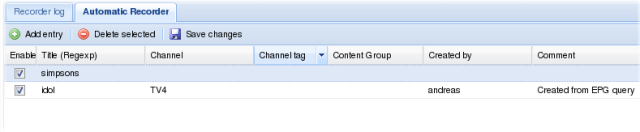
The tags are listed / edited in a grid.
- To edit a cell, double click on it. After a cell is changed it will flags one of its corner to red to indicated that it has been changed. To commit these changes back to Tvheadend press the 'Save changes' button. In order to change a Checkbox cell you only have to click once in it.
- To add a new entry, press the 'Add entry' button. The new (empty) entry will be created on the server but will not be in its enabled state. You can now change all the cells to the desired values, check the 'enable' box and then press 'Save changes' to activate the new entry.
- To delete one or more entries, select the lines (by clicking once on them), and press the 'Delete selected' button. A popup will ask you to confirm your request.
The columns have the following functions:
- Enabled
If checked the rule is active. If unchecked the rule will not trig any new recording sessions.
- Title
Only matches events with the given title. The filter uses case insensitive regular expression.
- Channel
Only match events from the given channel.
- Channel tag
Only match events from the channels which are included in the given tag. Tags are used for grouping channels and is configured by the administrator.
- Content group
Only match events belonging to the given content group.
- Weekdays
Only record events if they occur on one of these days. By default all days are marked as active.
- Starting around
Only record events if they are scheduled +-15 minutes from this given time.
- Created by
Free text field, but will be copied to the recording session.
- Comment
Free text field, not used for anything else.
{{lastupdated_at}} by {{lastupdated_by}}.
Updated by Christoffer Bergkvist over 13 years ago · 1 revisions locked