Actions
CWC configuration¶
Tvheadend support connecting to card servers for so called softcam descrambling.
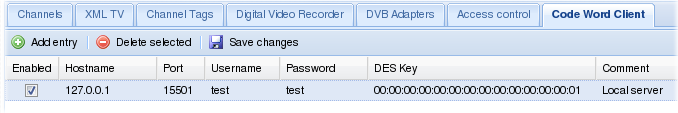
The servers are listed / edited in a grid.
- To edit a cell, double click on it. After a cell is changed it will flags one of its corner to red to indicated that it has been changed. To commit these changes back to Tvheadend press the 'Save changes' button. In order to change a Checkbox cell you only have to click once in it.
- To add a new entry, press the 'Add entry' button. The new (empty) entry will be created on the server but will not be in its enabled state. You can now change all the cells to the desired values, check the 'enable' box and then press 'Save changes' to activate the new entry.
- To delete one or more entries, select the lines (by clicking once on them), and press the 'Delete selected' button. A pop up will ask you to confirm your request.
The columns have the following functions
- Enabled
If selected, connection will be tried to be established and retained up. If unselected, Tvheadend will disconnect (if connected) and not try to reconnect.
- Hostname
Server hostname. DNS lookup is performed upon every connection attempt.
- Port
Server TCP port
- Username
Username to use.
- Password
Password to use.
- DES Key
Initial DES key.
- Update Card
Forward Entitlement Management Messages (EMMs) to the server.
- Comment
Allows the administrator to set a comment only visible in this editor. It does not serve any active purpose.
{{lastupdated_at}} by {{lastupdated_by}}.
Updated by Christoffer Bergkvist over 13 years ago · 1 revisions locked