Actions
Capmt Connections¶
Tvheadend support connecting to card clients via the capmt protocol for so called softcam descrambling.
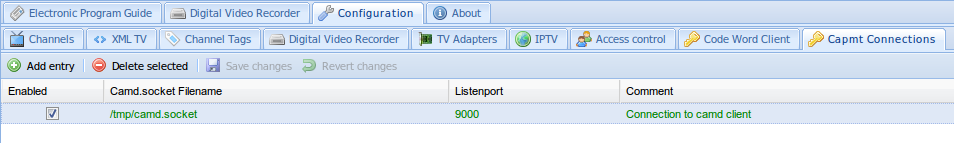
The servers are listed / edited in a grid.
- To edit a cell, double click on it. After a cell is changed it will flags one of its corner to red to indicated that it has been changed. To commit these changes back to Tvheadend press the 'Save changes' button. In order to change a Checkbox cell you only have to click once in it.
- To add a new entry, press the 'Add entry' button. The new (empty) entry will be created on the server but will not be in its enabled state. You can now change all the cells to the desired values, check the 'enable' box and then press 'Save changes' to activate the new entry.
- To delete one or more entries, select the lines (by clicking once on them), and press the 'Delete selected' button. A pop up will ask you to confirm your request.
The columns have the following functions:
- Enabled
If selected, connection will be tried to be established and retained up. If unselected, Tvheadend will disconnect (if connected) and not try to reconnect.
- Camd.socket Filename
Socket filename which is usually opened by cam client. Tvheadend tries to connect to this socket file.
- Listenport
If running on a so called full-featured DVB-Card this can be left empty. Running on Budget-Cards one has to use a dummy ca-device. This is emulated via capmt_ca.so. This module has to be pre-loaded prior to the cam client.
LD_PRELOAD=/path/to/capmt_ca.so cam_client &
This module will communicate the received control-words back to Tvheadend via Port 9000
- OSCam mode
If selected, connection will be made directly to oscam without using LD_PRELOAD hack.
Port 9000 will be used automatically.
The following lines are required in [dvbapi] section of oscam.conf file:
boxtype = pc
pmt_mode = 4
- Comment
Allows the administrator to set a comment only visible in this editor. It does not serve any active purpose.
{{lastupdated_at}} by {{lastupdated_by}}.
Updated by Andy Brown about 13 years ago · 3 revisions locked