 Memory & disk space required by Tvheadend for cache & temporary files.
Memory & disk space required by Tvheadend for cache & temporary files.
Added by dhead 666 about 12 years ago
Hi.
Based on the low priced Pogoplug Mobile and Arch Linux I'm configuring few dedicated tvheadend pvr servers for friends & family.
I'm trying to figure out the best configuration that would work well with a max of 4 concurrent client streams and 2 recording channels (concurrent).
One consideration is that the device got only 128mb ram, so if tvheadend need more I may need to configure swap partition.
A 2nd consideration is that both of the linux system and the recording would be kept on the same sd card,
and I would like to keep them on a separate partition so I could flash the system when needed without deleting the recordings,
the best approach for me would be to keep the system partition to the minimum required.
Therefore I need to understand:
what is the size of the cache & temporary files of tvheadend ?
where are they created ?
can I reconfigure a different target for these ?
Any other thoughts & ideas in this matter are welcome.
p.s.
I would not recommend for anyone else that is interest in installing tvheadend on these devices going for the Pogoplug Mobile,
because it got only one usb port and getting the device boot from sd isn't an easy task,
for me it is a fun project and I only need one usb port (although it does support usb hubs).
In the other end both the Pogoplug Series 4 & v2 are perfect for this, got enough usb ports and darn easy to flash & revert.
p.s. 2
Kudos for Adam Sutton and the developers.
Replies (32)
 RE: Memory & disk space required by Tvheadend for cache & temporary files.
-
Added by dhead 666 about 12 years ago
RE: Memory & disk space required by Tvheadend for cache & temporary files.
-
Added by dhead 666 about 12 years ago
I found the answer.
If anyone else is interest then have a look at config_timeshift.html.
Openelec's Tvheadend addon is a good example how to set this https://github.com/OpenELEC/OpenELEC.tv/tree/master/packages/addons/service/multimedia/tvheadend/config
 RE: Memory & disk space required by Tvheadend for cache & temporary files.
-
Added by Adam Sutton about 12 years ago
RE: Memory & disk space required by Tvheadend for cache & temporary files.
-
Added by Adam Sutton about 12 years ago
That only relates to if you want timeshift etc...
Generally TVH is pretty lightweight. The installation size (if you use --bundle) is about 5M (I think, from memory). My own configuration (DVB-S dual tuner with ~150 channels is about 40M, 12M of that is EPG data). It has no other temporary files, but will need a few 10M's min for memory.
If you want timeshift and/or recordings then you'll obviously need some disk space somewhere, but that could either be USB/network attached etc...
Adam
 RE: Memory & disk space required by Tvheadend for cache & temporary files.
-
Added by dhead 666 about 12 years ago
RE: Memory & disk space required by Tvheadend for cache & temporary files.
-
Added by dhead 666 about 12 years ago
Thanks Adam,
Sounds good.
 RE: Memory & disk space required by Tvheadend for cache & temporary files.
-
Added by Wim K about 8 years ago
RE: Memory & disk space required by Tvheadend for cache & temporary files.
-
Added by Wim K about 8 years ago
Adam Sutton wrote:
That only relates to if you want timeshift etc...
Generally TVH is pretty lightweight. The installation size (if you use --bundle) is about 5M (I think, from memory). My own configuration (DVB-S dual tuner with ~150 channels is about 40M, 12M of that is EPG data). It has no other temporary files, but will need a few 10M's min for memory.
If you want timeshift and/or recordings then you'll obviously need some disk space somewhere, but that could either be USB/network attached etc...
Adam
I think I have a issue that relates to this. I'm not sure, I'm a newbee so forgive me if I'm talking rubbish.
I'm using Build: 4.1-2309~g0736ebc on my pi2 and when I'm doing 3 recordings at the same time (I've got a hdhomerun with 4 tuners), the pi seems to run out of memory (top: KiB Mem, Free is less than 30MB, but I don't know exactly how much) crashing tvheadend.
Is it normal that tvheadend uses continuously more memory? When I do ps_mem, tvheadend starts with 28MB and ends up more than 700MB's. Is this normal? Or is this "a memory leak"?
I'm not doing timeshifting and recordings are saved to external hard disk attached via usb.
Any help appreciated.
Wim
 RE: Memory & disk space required by Tvheadend for cache & temporary files.
-
Added by Wim K about 8 years ago
RE: Memory & disk space required by Tvheadend for cache & temporary files.
-
Added by Wim K about 8 years ago
Could it be related to this post:
https://tvheadend.org/boards/5/topics/3501?r=5049#message-5049
I do have continuity errors most of my recordings. Or is above post not related to that? (if so, sorry).
Ah yes, forgot this too: when I stop and start tvheadend again, stop the recordings, free memory goes up again.
 RE: Memory & disk space required by Tvheadend for cache & temporary files.
-
Added by Mark Clarkstone about 8 years ago
RE: Memory & disk space required by Tvheadend for cache & temporary files.
-
Added by Mark Clarkstone about 8 years ago
Wim. Your problem sounds like you're overloading the Pi's single USB bus, which is shared with all ports and Ethernet. Try recording just two programmes & see if that makes a difference.
 RE: Memory & disk space required by Tvheadend for cache & temporary files.
-
Added by Wim K about 8 years ago
RE: Memory & disk space required by Tvheadend for cache & temporary files.
-
Added by Wim K about 8 years ago
Hi Mark,
Thanks for responding.
I just started 2 recordings, I'll post the result later.
I heard that the usb is indeed the bottleneck of the pi.
I read that a banana pi has dedicated sata and thus doesn't have that problem. Would you advise a banana pi? Or is than not having sse2 (on arm cpu's) the next bottleneck?
I thought my problem was a memory problem so I changed these:
In boot/config.txt I added: gpu_mem_1024=64
And in /etc/dphys-swapfile I changed:
CONF_SWAPSIZE=100 to 1024
and I changed the location of the swap-file to an external harddisk:
CONF_SWAPFILE=/mnt/NDAS/swap.file
I guess that last change made my problem even bigger? Would you advise to make these changes undone? Both?
I must add to that that normally, not the last few weeks when I was having my issue above, I'm running pocketmine. I guess this needs a larger gpu_mem? Or is the gpu_mem only for vnc-viewer?
Thanks.
Wim
 RE: Memory & disk space required by Tvheadend for cache & temporary files.
-
Added by Wim K about 8 years ago
RE: Memory & disk space required by Tvheadend for cache & temporary files.
-
Added by Wim K about 8 years ago
Oh, I forgot one more question.
Is there a program I could use to monitor in realtime the USB-bus load?
 RE: Memory & disk space required by Tvheadend for cache & temporary files.
-
Added by Mark Clarkstone about 8 years ago
RE: Memory & disk space required by Tvheadend for cache & temporary files.
-
Added by Mark Clarkstone about 8 years ago
Wim K wrote:
Hi Mark,
Thanks for responding.
I just started 2 recordings, I'll post the result later.
I heard that the usb is indeed the bottleneck of the pi.
I read that a banana pi has dedicated sata and thus doesn't have that problem. Would you advise a banana pi? Or is than not having sse2 (on arm cpu's) the next bottleneck?
I have a Banana Pi M1. I've ran Tvheadend on it without much issue in the past, the only issue was something related to Armbian's kernel.
I thought my problem was a memory problem so I changed these:
In boot/config.txt I added: gpu_mem_1024=64And in /etc/dphys-swapfile I changed:
CONF_SWAPSIZE=100 to 1024
and I changed the location of the swap-file to an external harddisk:
CONF_SWAPFILE=/mnt/NDAS/swap.fileI guess that last change made my problem even bigger? Would you advise to make these changes undone? Both?
I personally wouldn't have done it as your just increasing the transfer.
I must add to that that normally, not the last few weeks when I was having my issue above, I'm running pocketmine. I guess this needs a larger gpu_mem? Or is the gpu_mem only for vnc-viewer?
All mine are headless so I can't answer that :p
Thanks.
Wim
 RE: Memory & disk space required by Tvheadend for cache & temporary files.
-
Added by Mark Clarkstone about 8 years ago
RE: Memory & disk space required by Tvheadend for cache & temporary files.
-
Added by Mark Clarkstone about 8 years ago
Wim K wrote:
Oh, I forgot one more question.
Is there a program I could use to monitor in realtime the USB-bus load?
http://unix.stackexchange.com/questions/10671/usb-performance-traffic-monitor
 RE: Memory & disk space required by Tvheadend for cache & temporary files.
-
Added by Wim K about 8 years ago
RE: Memory & disk space required by Tvheadend for cache & temporary files.
-
Added by Wim K about 8 years ago
Mark,
With my limited knowledge of linux, I couldn't get the programs in the link going. Maybe you have another link for me, please?
Yesterday I tried 2 simultaneous sd recordings, that failed. I don't know what's different today, but it didn't crash tvheadend today.
I'll report back about that.
Wim
 RE: Memory & disk space required by Tvheadend for cache & temporary files.
-
Added by Mark Clarkstone about 8 years ago
RE: Memory & disk space required by Tvheadend for cache & temporary files.
-
Added by Mark Clarkstone about 8 years ago
Wim K wrote:
Mark,
With my limited knowledge of linux, I couldn't get the programs in the link going. Maybe you have another link for me, please?
I don't unfortunately :(
Yesterday I tried 2 simultaneous sd recordings, that failed. I don't know what's different today, but it didn't crash tvheadend today.
One last thing you can try is setting the DVR profile "stream profile" to mkv (or pass if it's already set to mkv) and "Cache scheme" to don't keep.
I'll report back about that.
Wim
If changing the profile as suggested doesn't work you may want to get a device with a giga Ethernet & more than one USB bus.
Out of interest, can you actually play 3 streams at the same time without issue? Or is it just recording?
 RE: Memory & disk space required by Tvheadend for cache & temporary files.
-
Added by Wim K about 8 years ago
RE: Memory & disk space required by Tvheadend for cache & temporary files.
-
Added by Wim K about 8 years ago
Mark Clarkstone wrote:
Wim K wrote:
Mark,
With my limited knowledge of linux, I couldn't get the programs in the link going. Maybe you have another link for me, please?
I don't unfortunately :(
I'm trying wireshark now.
Yesterday I tried 2 simultaneous sd recordings, that failed. I don't know what's different today, but it didn't crash tvheadend today.
One last thing you can try is setting the DVR profile "stream profile" to mkv (or pass if it's already set to mkv) and "Cache scheme" to don't keep.
I read the help pages for "cache scheme":
"Don't keep: Tell the system that you’re not expecting to re-use the data soon, so don’t keep it in cache. The data will still be buffered for writing. Useful e.g. in a RAM-limited system like a Pi (given that you’re unlikely to be watching while recording, so data can be discarded now and read back from disc later)."
I guess this means that when you have a Pi, you should know you shouldn't watch delayed? I didn't know it would keep the buffer in ram.
I was just about to test, and this confirms that this may be the problem, watching 1 recording with a delay (start playing the recording, press pause, put the kids to bed and than press play) and the other just recording. That was what happened 3 fridays evenings in a row.
Would that not be possible with cache scheme "Don't keep"? Wouldn't tvheadend read it from external harddrive again?
I'll report back about that.
Wim
If changing the profile as suggested doesn't work you may want to get a device with a giga Ethernet & more than one USB bus.
That's why I was thinking banana pi.
Out of interest, can you actually play 3 streams at the same time without issue? Or is it just recording?
I'm going to test a bit more. Will let you know. Much easier to do with a monitor-program, so I'll try to do that first.
 RE: Memory & disk space required by Tvheadend for cache & temporary files.
-
Added by Wim K about 8 years ago
RE: Memory & disk space required by Tvheadend for cache & temporary files.
-
Added by Wim K about 8 years ago
I set the swap-file back to original state.
I tested almost everything. I can record max 3 shows simultaneously without RAM going too high and I can watch 1 of them at the same time, pause it, etc. Changing the cache scheme (was set to system) didn't make a difference (stream profile was already set to pass).
I can watch at least (haven't been able to try more at the moment) 2 different streams.
The only thing I haven't tested is using the androidbox I used when the problem occurred 3 fridays in a row. Maybe that's were the problem is?
Perhaps later today or friday.
Will let you know.
Thanks so far,
Wim
ps In this thread you referred to: http://unix.stackexchange.com/questions/10671/usb-performance-traffic-monitor
did you mean the 2 shell scripts on this website:
http://pipe.oliveira-carvalho.com/blog/tech/monitorusbthroughput
or did you mean usbtop (if you meant this, I will try it again because wireshark is no good for me)?
 RE: Memory & disk space required by Tvheadend for cache & temporary files.
-
Added by Wim K about 8 years ago
RE: Memory & disk space required by Tvheadend for cache & temporary files.
-
Added by Wim K about 8 years ago
EDIT: got usbtop working :-)
Checking for USB problems now.
 RE: Memory & disk space required by Tvheadend for cache & temporary files.
-
Added by Wim K about 8 years ago
RE: Memory & disk space required by Tvheadend for cache & temporary files.
-
Added by Wim K about 8 years ago
TVheadend just crashed (18:31 PM). SysLog attached.
Wim
 RE: Memory & disk space required by Tvheadend for cache & temporary files.
-
Added by Wim K about 8 years ago
RE: Memory & disk space required by Tvheadend for cache & temporary files.
-
Added by Wim K about 8 years ago
In the test from the previous post: Pi ran out of memory after maybe half an hour recording, cache scheme: system.
Today I just tried again with cache scheme: don't keep and it crashed too.
Which of the following are the relevant memory items to watch in top: VIRT, RES, Swap free, Mem free?
VIRT is already pretty high when not recording at all.
 RE: Memory & disk space required by Tvheadend for cache & temporary files.
-
Added by Mark Clarkstone about 8 years ago
RE: Memory & disk space required by Tvheadend for cache & temporary files.
-
Added by Mark Clarkstone about 8 years ago
Wim K wrote:
In the test from the previous post: Pi ran out of memory after maybe half an hour recording, cache scheme: system.
Today I just tried again with cache scheme: don't keep and it crashed too.
Which of the following are the relevant memory items to watch in top: VIRT, RES, Swap free, Mem free?
VIRT is already pretty high when not recording at all.
https://www.maketecheasier.com/linux-top-explained/.
Looking at those logs Tvheadend hadn't crashed. What is happening is that it keeps being killed as you're running out of memory. If it was a crash you'd have seen a line starting with "CRASH:" from tvheadend before it exits.
On my Pi2 this is all I have running.
UID PID PPID C STIME TTY TIME CMD root 1 0 0 Feb13 ? 00:00:11 /sbin/init root 2 0 0 Feb13 ? 00:00:00 [kthreadd] root 3 2 0 Feb13 ? 00:01:40 [ksoftirqd/0] root 5 2 0 Feb13 ? 00:00:00 [kworker/0:0H] root 7 2 0 Feb13 ? 00:00:12 [rcu_sched] root 8 2 0 Feb13 ? 00:00:00 [rcu_bh] root 9 2 0 Feb13 ? 00:00:00 [migration/0] root 10 2 0 Feb13 ? 00:00:00 [migration/1] root 11 2 0 Feb13 ? 00:00:02 [ksoftirqd/1] root 13 2 0 Feb13 ? 00:00:00 [kworker/1:0H] root 14 2 0 Feb13 ? 00:00:00 [migration/2] root 15 2 0 Feb13 ? 00:00:01 [ksoftirqd/2] root 17 2 0 Feb13 ? 00:00:00 [kworker/2:0H] root 18 2 0 Feb13 ? 00:00:00 [migration/3] root 19 2 0 Feb13 ? 00:00:01 [ksoftirqd/3] root 21 2 0 Feb13 ? 00:00:00 [kworker/3:0H] root 22 2 0 Feb13 ? 00:00:00 [kdevtmpfs] root 23 2 0 Feb13 ? 00:00:00 [netns] root 24 2 0 Feb13 ? 00:00:00 [perf] root 25 2 0 Feb13 ? 00:00:00 [khungtaskd] root 26 2 0 Feb13 ? 00:00:00 [writeback] root 27 2 0 Feb13 ? 00:00:00 [crypto] root 28 2 0 Feb13 ? 00:00:00 [bioset] root 29 2 0 Feb13 ? 00:00:00 [kblockd] root 31 2 0 Feb13 ? 00:00:00 [rpciod] root 33 2 0 Feb13 ? 00:00:00 [kswapd0] root 34 2 0 Feb13 ? 00:00:00 [vmstat] root 35 2 0 Feb13 ? 00:00:00 [fsnotify_mark] root 36 2 0 Feb13 ? 00:00:00 [nfsiod] root 45 2 0 Feb13 ? 00:00:00 [kthrotld] root 46 2 0 Feb13 ? 00:00:00 [bioset] root 47 2 0 Feb13 ? 00:00:00 [bioset] root 48 2 0 Feb13 ? 00:00:00 [bioset] root 49 2 0 Feb13 ? 00:00:00 [bioset] root 50 2 0 Feb13 ? 00:00:00 [bioset] root 51 2 0 Feb13 ? 00:00:00 [bioset] root 52 2 0 Feb13 ? 00:00:00 [bioset] root 53 2 0 Feb13 ? 00:00:00 [bioset] root 54 2 0 Feb13 ? 00:00:00 [bioset] root 55 2 0 Feb13 ? 00:00:00 [bioset] root 56 2 0 Feb13 ? 00:00:00 [bioset] root 57 2 0 Feb13 ? 00:00:00 [bioset] root 58 2 0 Feb13 ? 00:00:00 [bioset] root 59 2 0 Feb13 ? 00:00:00 [bioset] root 60 2 0 Feb13 ? 00:00:00 [bioset] root 61 2 0 Feb13 ? 00:00:00 [bioset] root 62 2 0 Feb13 ? 00:00:00 [bioset] root 63 2 0 Feb13 ? 00:00:00 [bioset] root 64 2 0 Feb13 ? 00:00:00 [bioset] root 65 2 0 Feb13 ? 00:00:00 [bioset] root 66 2 0 Feb13 ? 00:00:00 [bioset] root 67 2 0 Feb13 ? 00:00:00 [bioset] root 68 2 0 Feb13 ? 00:00:00 [bioset] root 69 2 0 Feb13 ? 00:00:00 [bioset] root 70 2 0 Feb13 ? 00:00:00 [VCHIQ-0] root 71 2 0 Feb13 ? 00:00:00 [VCHIQr-0] root 72 2 0 Feb13 ? 00:00:00 [VCHIQs-0] root 73 2 0 Feb13 ? 00:00:00 [iscsi_eh] root 74 2 0 Feb13 ? 00:00:00 [dwc_otg] root 75 2 0 Feb13 ? 00:00:00 [DWC Notificatio] root 77 2 0 Feb13 ? 00:00:00 [VCHIQka-0] root 78 2 0 Feb13 ? 00:00:00 [deferwq] root 81 2 0 Feb13 ? 00:00:00 [bioset] root 82 2 0 Feb13 ? 00:00:05 [mmcqd/0] root 84 2 0 Feb13 ? 00:00:01 [jbd2/mmcblk0p2-] root 85 2 0 Feb13 ? 00:00:00 [ext4-rsv-conver] root 87 2 0 Feb13 ? 00:00:00 [ipv6_addrconf] root 130 1 0 Feb13 ? 00:00:14 /lib/systemd/systemd-journald root 137 1 0 Feb13 ? 00:00:00 /lib/systemd/systemd-udevd root 194 2 0 Feb13 ? 00:00:00 [rc0] root 232 2 0 Feb13 ? 00:00:00 [kworker/2:1H] root 234 1 0 Feb13 ? 00:00:00 dhclient -v -pf /run/dhclient.eth0.pid -lf /var/lib/dhcp/ root 255 1 0 Feb13 ? 00:00:00 /usr/sbin/sshd -D root 256 1 0 Feb13 ? 00:00:00 /usr/sbin/cron -f root 258 1 0 Feb13 ? 00:00:02 /lib/systemd/systemd-logind message+ 264 1 0 Feb13 ? 00:00:00 /usr/bin/dbus-daemon --system --address=systemd: --nofork ntp 284 1 0 Feb13 ? 00:00:37 /usr/sbin/ntpd -p /var/run/ntpd.pid -g -u 105:109 root 311 1 0 Feb13 ? 00:00:02 /usr/sbin/rsyslogd -n root 317 1 0 Feb13 tty1 00:00:00 /sbin/agetty --noclear tty1 linux root 319 1 0 Feb13 ttyAMA0 00:00:00 /sbin/agetty --keep-baud 115200 38400 9600 ttyAMA0 vt102 hts 325 1 15 Feb13 ? 10:06:04 /usr/bin/tvheadend -f -u hts -g video root 350 2 0 Feb13 ? 00:00:00 [kworker/0:1H] root 351 2 0 Feb13 ? 00:00:30 [kdvb-ad-1-fe-0] root 388 2 0 Feb13 ? 00:00:00 [kworker/1:1H] root 477 2 0 Feb13 ? 00:00:13 [kdvb-ad-0-fe-0] root 522 2 0 Feb13 ? 00:00:00 [kworker/3:1H] root 2682 2 0 Feb14 ? 00:00:00 [kworker/u8:2] root 2697 2 0 Feb14 ? 00:00:01 [kworker/2:2] root 3637 2 0 Feb15 ? 00:00:00 [kworker/2:1] root 3677 2 0 Feb15 ? 00:00:03 [kworker/0:0] root 4075 2 0 03:56 ? 00:00:02 [kworker/u8:1] root 4307 2 0 06:39 ? 00:00:00 [kworker/0:1] root 4387 2 0 08:26 ? 00:00:00 [kworker/3:0] root 4390 2 0 08:31 ? 00:00:01 [kworker/3:1] root 4391 2 0 08:33 ? 00:00:02 [kworker/1:2] root 4392 2 0 08:40 ? 00:00:00 [kworker/1:1] root 4395 2 0 08:48 ? 00:00:00 [kworker/1:0] root 4398 255 0 08:50 ? 00:00:00 sshd: root@pts/0 root 4403 1 0 08:51 ? 00:00:00 /lib/systemd/systemd --user root 4406 4403 0 08:51 ? 00:00:00 (sd-pam) root 4409 4398 0 08:51 pts/0 00:00:00 -bash root 4414 4409 1 08:51 pts/0 00:00:01 top root 4415 2 0 08:51 ? 00:00:00 [kworker/u8:0] root 4417 2 0 08:52 ? 00:00:00 [kworker/3:2] root 4418 2 0 08:52 ? 00:00:00 [kworker/2:0] root 4419 255 1 08:52 ? 00:00:00 sshd: root@pts/1 root 4425 4419 0 08:52 pts/1 00:00:00 -bash root 4430 2 0 08:52 ? 00:00:00 [kworker/1:3] root 4433 4425 0 08:52 pts/1 00:00:00 ps -ef
$ free -m
total used free shared buffers cached
Mem: 973 221 751 12 23 105
-/+ buffers/cache: 91 881
Swap: 0 0 0
325 hts 20 0 339.5m 52.4m 5.1m S 13.5 5.4 606:22.91 tvheadend
The RES (52.4m) is actually very small, this is with two usb tuners grabbing EPG & being idle the rest of the day. On my other system with 5 tuners (2 pci cards (1 dual tuner), 2 usb) Tvheadend is using:
533 hts 20 0 1415.8m 114.3m 6.0m S 0.3 3.8 90:35.33 tvheadend
I think you may have two problems. The big one, the pi's usb bus being a bottleneck, especially shoving 4 streams through it and blurting some back out again to your hard drive :o.
I mean look what happens to my Pi just streaming two HD services..
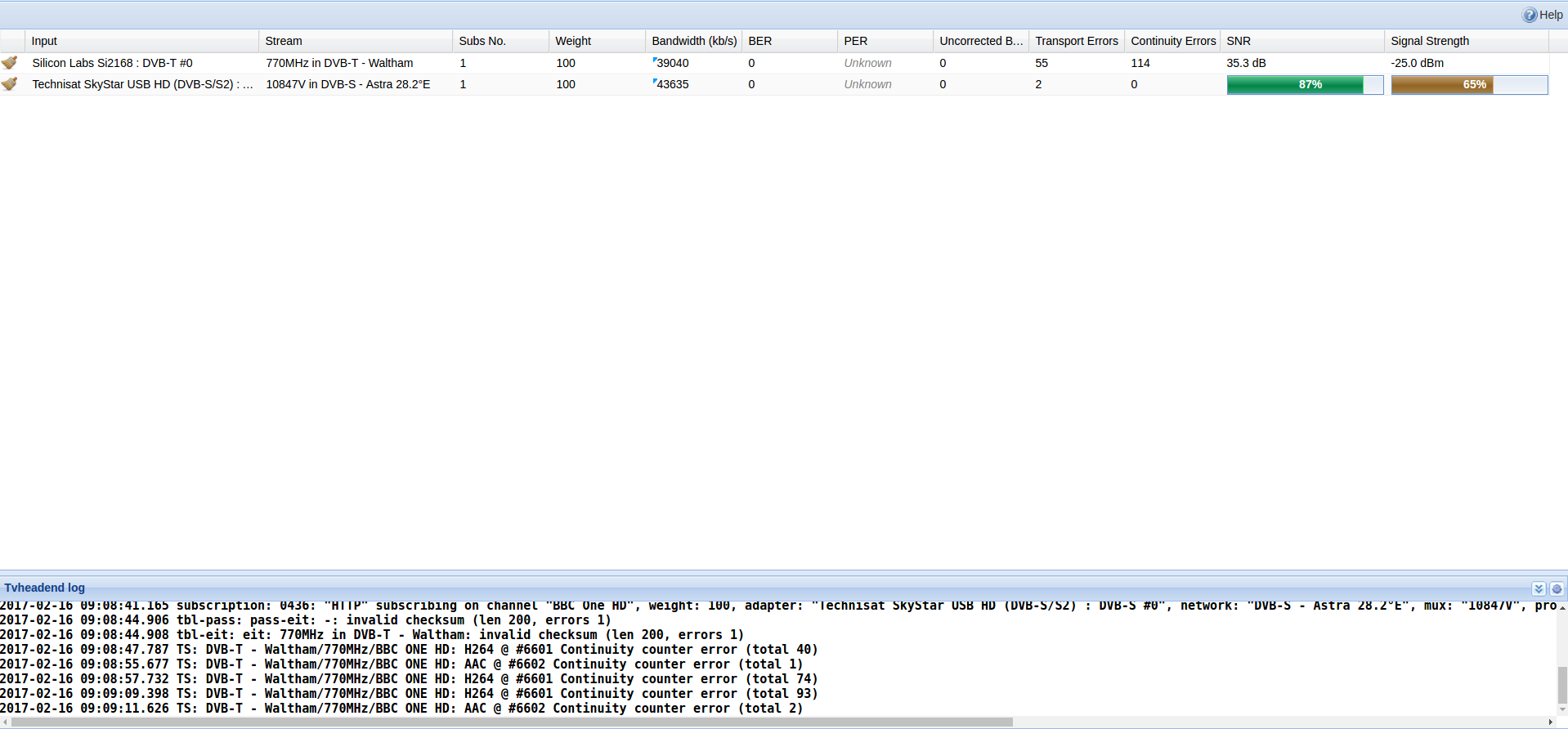
Notice the high bit rate & the errors..
 RE: Memory & disk space required by Tvheadend for cache & temporary files.
-
Added by Wim K about 8 years ago
RE: Memory & disk space required by Tvheadend for cache & temporary files.
-
Added by Wim K about 8 years ago
Ok, done some testing using RPI-monitor, top, etc.
Watching four streams at the same time: no problem.
Recording 3 (sd) streams gives after some time:
Processor load increases.
Network traffic stays the same all the time.
"mpegts: too much queued table input data (over 2MB), discarding new"
Available memory (don't know what that would be though) goes down, free memory remains the same.
Process tvheadend is terminated.
IMHO it looks like streaming to other devices via ethernet is not a problem, getting the data through the usb is.
So what if I connect the harddisk via ethernet (I have a NDAS)? I'm going to give that a try.
 RE: Memory & disk space required by Tvheadend for cache & temporary files.
-
Added by Mark Clarkstone about 8 years ago
RE: Memory & disk space required by Tvheadend for cache & temporary files.
-
Added by Mark Clarkstone about 8 years ago
Wim K wrote:
Ok, done some testing using RPI-monitor, top, etc.
Watching four streams at the same time: no problem.
By four streams you mean all unique and not on the same mux (using all tuners).
Recording 3 (sd) streams gives after some time:
Processor load increases.
Network traffic stays the same all the time.
"mpegts: too much queued table input data (over 2MB), discarding new"
Available memory (don't know what that would be though) goes down, free memory remains the same.
Process tvheadend is terminated.IMHO it looks like streaming to other devices via ethernet is not a problem, getting the data through the usb is.
So what if I connect the harddisk via ethernet (I have a NDAS)? I'm going to give that a try.
Won't hurt to try :)
 RE: Memory & disk space required by Tvheadend for cache & temporary files.
-
Added by Robert Cameron about 8 years ago
RE: Memory & disk space required by Tvheadend for cache & temporary files.
-
Added by Robert Cameron about 8 years ago
Mark Clarkstone wrote:
Wim K wrote:
Ok, done some testing using RPI-monitor, top, etc.
Watching four streams at the same time: no problem.
By four streams you mean all unique and not on the same mux (using all tuners).
Recording 3 (sd) streams gives after some time:
Processor load increases.
Network traffic stays the same all the time.
"mpegts: too much queued table input data (over 2MB), discarding new"
Available memory (don't know what that would be though) goes down, free memory remains the same.
Process tvheadend is terminated.IMHO it looks like streaming to other devices via ethernet is not a problem, getting the data through the usb is.
So what if I connect the harddisk via ethernet (I have a NDAS)? I'm going to give that a try.Won't hurt to try :)
Remember, though: The USB and Ethernet shame the same bus. Plus, the Pi only has 100Mbps ethernet, not GbE.
 RE: Memory & disk space required by Tvheadend for cache & temporary files.
-
Added by Wim K about 8 years ago
RE: Memory & disk space required by Tvheadend for cache & temporary files.
-
Added by Wim K about 8 years ago
Mark Clarkstone wrote:
Wim K wrote:
Ok, done some testing using RPI-monitor, top, etc.
Watching four streams at the same time: no problem.
By four streams you mean all unique and not on the same mux (using all tuners).
Recording 3 (sd) streams gives after some time:
Processor load increases.
Network traffic stays the same all the time.
"mpegts: too much queued table input data (over 2MB), discarding new"
Available memory (don't know what that would be though) goes down, free memory remains the same.
Process tvheadend is terminated.IMHO it looks like streaming to other devices via ethernet is not a problem, getting the data through the usb is.
So what if I connect the harddisk via ethernet (I have a NDAS)? I'm going to give that a try.Won't hurt to try :)
I'll try again with multiple channels watching and make sure these are different muxes.
 RE: Memory & disk space required by Tvheadend for cache & temporary files.
-
Added by Wim K about 8 years ago
RE: Memory & disk space required by Tvheadend for cache & temporary files.
-
Added by Wim K about 8 years ago
Robert Cameron wrote:
Mark Clarkstone wrote:
Wim K wrote:
Ok, done some testing using RPI-monitor, top, etc.
Watching four streams at the same time: no problem.
By four streams you mean all unique and not on the same mux (using all tuners).
Recording 3 (sd) streams gives after some time:
Processor load increases.
Network traffic stays the same all the time.
"mpegts: too much queued table input data (over 2MB), discarding new"
Available memory (don't know what that would be though) goes down, free memory remains the same.
Process tvheadend is terminated.IMHO it looks like streaming to other devices via ethernet is not a problem, getting the data through the usb is.
So what if I connect the harddisk via ethernet (I have a NDAS)? I'm going to give that a try.Won't hurt to try :)
Remember, though: The USB and Ethernet shame the same bus. Plus, the Pi only has 100Mbps ethernet, not GbE.
I understand, but looking at the graphs in RPI-monitor, ethernet is not a big problem at all. Besides, I can stream to 4 different devices at the same time, no problem for the cpu.
I think that pushing via usb makes the difference for the cpu, causing the ram problem. Then cpu or ram (I don't know which) issue is stopping the process tvheadend.
 RE: Memory & disk space required by Tvheadend for cache & temporary files.
-
Added by Wim K about 8 years ago
RE: Memory & disk space required by Tvheadend for cache & temporary files.
-
Added by Wim K about 8 years ago
Well, that's not so easy although I've gotten pretty far already I think.
BUT in order to make sure first it's worth all the trouble I thought it would be a good idea to mount a share from my windows pc first to see if it works in theory.
So as user hts, I have mounted a windows share, but no matter what I try user hts is not getting permission to write to that directory although I have setup the share correct in windows (everybody, read-write access).
Could anyone please help me with this?
Wim
 RE: Memory & disk space required by Tvheadend for cache & temporary files.
-
Added by Wim K about 8 years ago
RE: Memory & disk space required by Tvheadend for cache & temporary files.
-
Added by Wim K about 8 years ago
Never mind, sorry, I've got it. Testing wright now.