 Channel sorting and setup...
Channel sorting and setup...
Added by Mark Hamblin over 10 years ago
OK,.. so if I'm asking a muppet question,.. pls forgive me..
I am trying to setup a TVH with two adaptor cards,.. dual SAT and Quad Freeview ( yes I'm UK based )...
I've done an initial scan,. and got loads of channels and services,..
For the FreeSAT channels,... can I sort by "encryption",. and just disable the encrypted channels,.. en mass,.. as it is a real pain to de-select each individual un-wanted service. for two tuners.
next ,.. how do I sort channel order,.. and make certain channels equivalent to FreeView channels.... I have mapped services so the "channel name" is populated,... but how do I tie a SAT channels to its equivalent FreeView Channel,. or is this not a TVH function?... I don't know,.. like I said maybe a muppet question.
I assume these issues are linked together as when I use Kodi front end to view channels,.. I can only record 2 channels,.. where I would expect to record at least 6,.. and probably more with the mux's.
Many thanks guys ( 'n' gals),...
Replies (7)
 RE: Channel sorting and setup...
-
Added by Prof Yaffle over 10 years ago
RE: Channel sorting and setup...
-
Added by Prof Yaffle over 10 years ago
Don't map the encrypted channels in the first place - when mapping, just make sure 'Include Encrypted Services' is clear. You can try deleting the underlying services as you suggest, but they'll just come back again.
You can change channel order by changing channel numbers - clumsy, but doable. Bouquets will speed things up for the Freesat side, just pick your local one.
You can have channels mapped to either/or (e.g. Freeview's BBC ONE HD and Freesat's BBC One HD) by editing the services associated to each channel. If channels are identically-named on both platforms (e.g. Channel 4 HD) then 'Merge same name' when mapping will... erm... well, merge them. All that said, I've actually left some channels clearly separate, as it's a way to force channel selection from one platform: Freesat is higher bitrate, for example, and audio encoding is different on each carrier, so you may have a preference. Or not.
In terms of recording, yes, you should be able to watch/view at least six, assuming you have the aerial and LNB connections. At the least, you should be able to watch or record multiple channels on the same mux (Freeview) or in the same space segment (Freesat) through only one tuner, so you should be able to watch/record many more than six if you try...
 RE: Channel sorting and setup...
-
Added by Mark Clarkstone over 10 years ago
RE: Channel sorting and setup...
-
Added by Mark Clarkstone over 10 years ago
I'm assuming you're using the unstable branch..
If you want to map a Freesat to a Freeview channel thats already been assigned you need to go into Config->DVB Inputs -> Services find the service on the freesat network & assign it to the required channel.
For example.
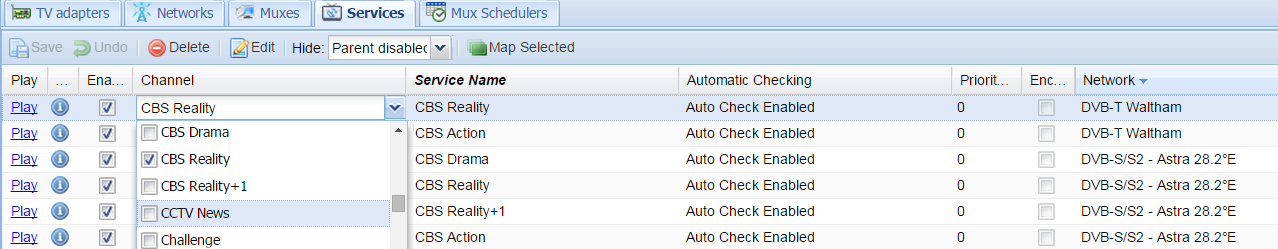
Make sure that you click the checkbox & not just selecting the entry.
HTH.
Edit: And the Prof beats me again :)
 RE: Channel sorting and setup...
-
Added by Prof Yaffle over 10 years ago
RE: Channel sorting and setup...
-
Added by Prof Yaffle over 10 years ago
Ah, but your answer had pictures as well. Craftsmanship takes time :-)
 RE: Channel sorting and setup...
-
Added by Mark Hamblin over 10 years ago
RE: Channel sorting and setup...
-
Added by Mark Hamblin over 10 years ago
Ah thanks guys,.. but looking at the pics,.. my version is way off,.. I only have 3.4.28,.. and your pics has options I have not seen, so clearly I am out of date,..
When does Ver4.0 drop to a general release,.. may look at installing a dev. version.....
Many tx
Mk
 RE: Channel sorting and setup...
-
Added by Mark Clarkstone over 10 years ago
RE: Channel sorting and setup...
-
Added by Mark Clarkstone over 10 years ago
Mark Hamblin wrote:
Ah thanks guys,.. but looking at the pics,.. my version is way off,.. I only have 3.4.28,.. and your pics has options I have not seen, so clearly I am out of date,..
When does Ver4.0 drop to a general release,.. may look at installing a dev. version.....
Many tx
Mk
Bold: How long is a piece of string?
If you're going to install unstable, make sure you do a backup!
 RE: Channel sorting and setup...
-
Added by c128 m over 10 years ago
RE: Channel sorting and setup...
-
Added by c128 m over 10 years ago
Mark Clarkstone wrote:
Bold: How long is a piece of string?
Thing is...what's the plan for that in general?
There was a thread on this a little while ago that never really got to any sort of conclusion...
For example: is there a new functionality freeze/bug-fixing phase undergoing before the shift to a candidate for a 4.0 release?
Bit hard to tell, being new to tvheadend - it seems like (most?) folk, myself included, are using a 3.9.X version of some sort or other so we have a taste of the goodies that aren't available in the older releases.
 RE: Channel sorting and setup...
-
Added by Rich F over 9 years ago
RE: Channel sorting and setup...
-
Added by Rich F over 9 years ago
Hi,
Just noticed this old thread on sorting and thought I'd use it to share my issue.
I am using TVHeadend in Kodi 15 on a Wetek Openelec box and the OTA channels are sorting by the channel call letter name and not the channel number when listing the channels to select for viewing.
So, temporarily I added the channel number in front of the channel name and that fixed the problem but then it no longer linked to my XMLTV file--so no channel guide.
Once I took the channel numbers back out of the channel names, everything worked but once again the TV channels in Kodi are displayed in called letter order such as KDKADT, WPGHDT, WPXIDT, WTAE, etc.
Am I missing something? Does anyone how I can change display order to channel number?
Thanks, Rich