 Empty webpage
Empty webpage
Added by Mikael Persson over 11 years ago
Since build 3.9.409 (build from source)I just get an empty webpage after I haved log in:
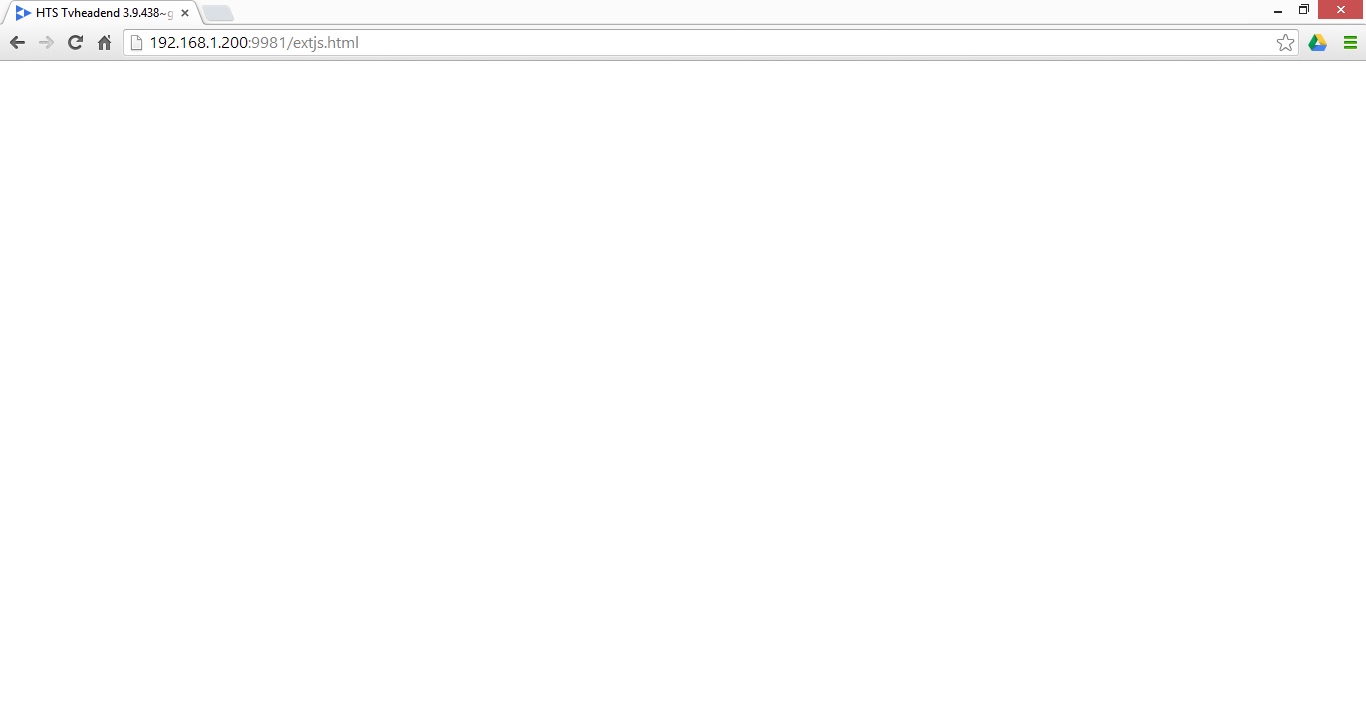
What can be wrong?
Replies (8)
 RE: Empty webpage
-
Added by Prof Yaffle over 11 years ago
RE: Empty webpage
-
Added by Prof Yaffle over 11 years ago
Permissions on the web files (default is /usr/share/tvheadend/src/webui) relative to the user running the tveadend process, most likely.
 RE: Empty webpage
-
Added by Mikael Persson over 11 years ago
RE: Empty webpage
-
Added by Mikael Persson over 11 years ago
Which permissions and owner (user/grp)are default? In my case it seems it root/root.
 RE: Empty webpage
-
Added by Prof Yaffle over 11 years ago
RE: Empty webpage
-
Added by Prof Yaffle over 11 years ago
root/root is default, with 755 on the directories and 644 on the files.
You may also be lacking any access control rules or similar. Check /home/hts/.hts/tvheadend/superuser and /home/hts/.hts/tvheadend/accesscontrol - the former is the master user set up during installation (which you should be able to log into the web interface as), the latter contains numbered rules for this and other users. If you're connecting under a default rule with no permissions, or connecting as superuser but without a default "let me at everything" rule then you may get what you see (because you don't have the "web interface" permission set).
Clear your browser cache so it forgets any saved logins as well, to force it to re-prompt; if you have any default ("username": "*"/"password": "*") accesscontrol rules that have "webui": 0 in them, change this to 1.
 RE: Empty webpage
-
Added by Mikael Persson over 11 years ago
RE: Empty webpage
-
Added by Mikael Persson over 11 years ago
What I can see it looks correct and I have tried to clear the browser cache.
The strange is if I run the pre-compiled debian package I can see everything in the browser so it just when I run the own compiled version (this has also worked before). The own compiled version should use the same accesscontrol and so as the debian package I suppose?
The reason I want to run the own compiled version is that I can't see the the transcoding option when I run the pre-compiled version.
 RE: Empty webpage
-
Added by Prof Yaffle over 11 years ago
RE: Empty webpage
-
Added by Prof Yaffle over 11 years ago
"the own compiled version should use the same accesscontrol" - that depends on how you install it...
I don't know if you can just replace the binary (probably not unless it's compiled with static libraries, but perhaps). You may be able to build a transcoding deb by passing ./configure a command-line option; you may also be able to hack the ./configure or Autobuild.sh scripts to enable the transcoding option. If you can generate a proper package then you can install that using dpkg and that should take care of this sort of issue.
 RE: Empty webpage
-
Added by Mikael Persson over 11 years ago
RE: Empty webpage
-
Added by Mikael Persson over 11 years ago
I make a debian package and installed it and now everything work as I want.
Thanks for your help!
 RE: Empty webpage
-
Added by Prof Yaffle over 11 years ago
RE: Empty webpage
-
Added by Prof Yaffle over 11 years ago
I presume you changed the code and then used the Autobuild.sh script?
For the record, which file did you edit to enable transcoding? Is it transcoding.c? I've often wondered... I'm sure I figured it out once, but then forgot again.. :)
 RE: Empty webpage
-
Added by Mikael Persson over 11 years ago
RE: Empty webpage
-
Added by Mikael Persson over 11 years ago
It sounds strange, but the only thing I did was to get the source from git and run ./configure then run make. This own compiled version shows the transcoding option, but when I run the installed pre-compiled version I don't see that option. So I don't change anything, just compile it from the source.