Bug #6240
openUnable to use *_vaapi codec Profies
0%
Description
Hi,
i try to use vaapi transcoding with tvheadend.
When i create a codec profile i can select all vaapi codecs. But when i create the profiles the Type is <unknown> and the codec profile can not be enabled.
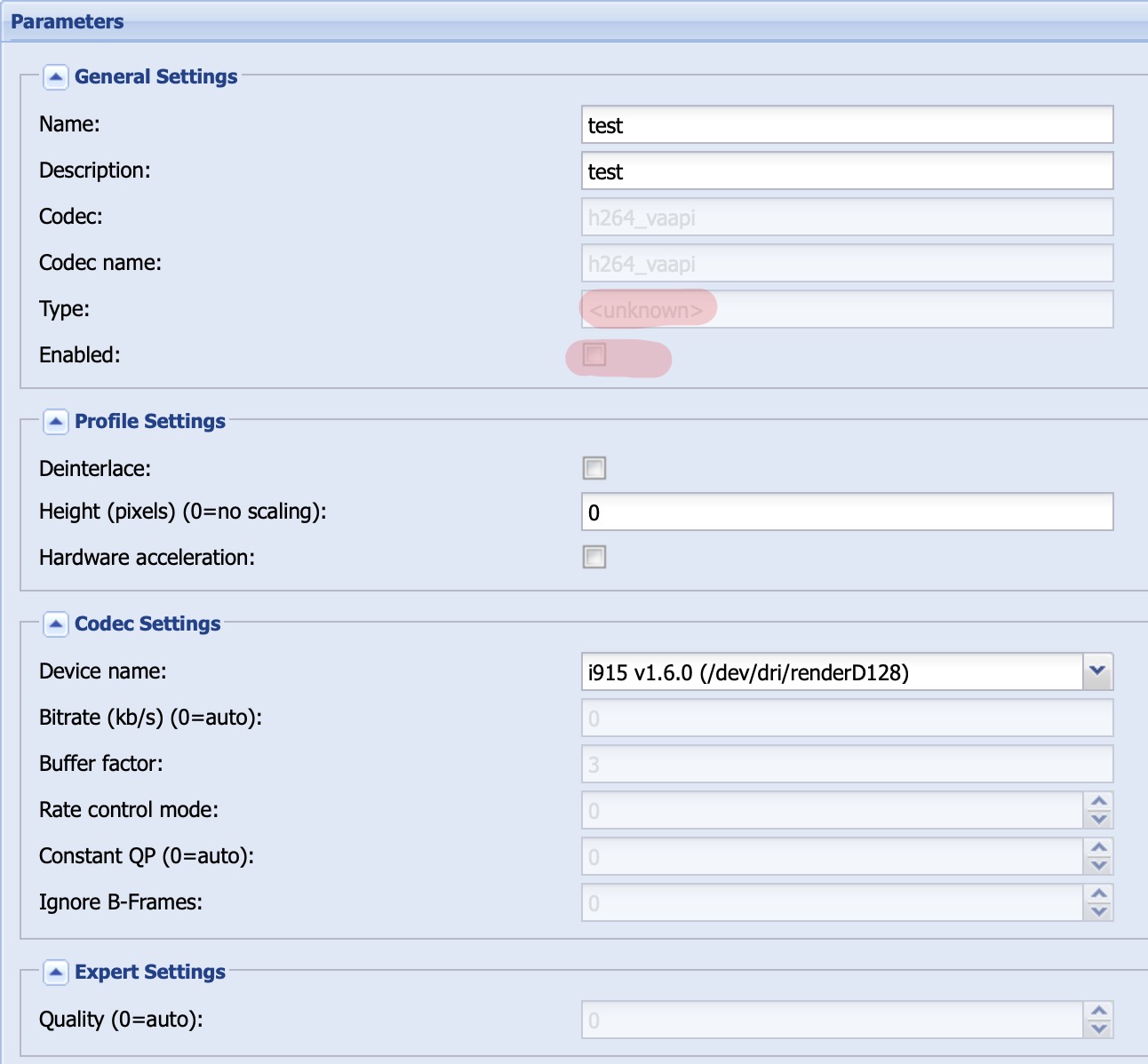
I've tried it with Ubuntu 22.04 (Kernel 5.15) and 22.10 (Kernel 5.19). On both systems, the same behavior. The vainfo looks good for my perspective:
error: XDG_RUNTIME_DIR is invalid or not set in the environment.
error: can't connect to X server!
libva info: VA-API version 1.15.0
libva info: Trying to open /usr/lib/x86_64-linux-gnu/dri/iHD_drv_video.so
libva info: Found init function __vaDriverInit_1_14
libva info: va_openDriver() returns 0
vainfo: VA-API version: 1.15 (libva 2.12.0)
vainfo: Driver version: Intel iHD driver for Intel(R) Gen Graphics - 22.4.3 ()
vainfo: Supported profile and entrypoints
VAProfileNone : VAEntrypointVideoProc
VAProfileNone : VAEntrypointStats
VAProfileMPEG2Simple : VAEntrypointVLD
VAProfileMPEG2Main : VAEntrypointVLD
VAProfileH264Main : VAEntrypointVLD
VAProfileH264Main : VAEntrypointEncSliceLP
VAProfileH264High : VAEntrypointVLD
VAProfileH264High : VAEntrypointEncSliceLP
VAProfileJPEGBaseline : VAEntrypointVLD
VAProfileJPEGBaseline : VAEntrypointEncPicture
VAProfileH264ConstrainedBaseline: VAEntrypointVLD
VAProfileH264ConstrainedBaseline: VAEntrypointEncSliceLP
VAProfileVP8Version0_3 : VAEntrypointVLD
VAProfileHEVCMain : VAEntrypointVLD
VAProfileHEVCMain : VAEntrypointEncSliceLP
VAProfileHEVCMain10 : VAEntrypointVLD
VAProfileHEVCMain10 : VAEntrypointEncSliceLP
VAProfileVP9Profile0 : VAEntrypointVLD
VAProfileVP9Profile1 : VAEntrypointVLD
VAProfileVP9Profile2 : VAEntrypointVLD
VAProfileVP9Profile3 : VAEntrypointVLD
VAProfileHEVCMain422_10 : VAEntrypointVLD
VAProfileHEVCMain444 : VAEntrypointVLD
VAProfileHEVCMain444 : VAEntrypointEncSliceLP
VAProfileHEVCMain444_10 : VAEntrypointVLD
VAProfileHEVCMain444_10 : VAEntrypointEncSliceLP
There is an Intel(R) Celeron(R) N5100 (JasperLake) installed.
00:02.0 VGA compatible controller [0300]: Intel Corporation JasperLake [UHD Graphics] [8086:4e61] (rev 01)
Tvheadend is compiled with following parameters:
Configure arguments:
--build=x86_64-linux-gnu --prefix=/usr --includedir=${prefix}/include --mandir=${prefix}/share/man --infodir=${prefix}/share/info --sysconfdir=/etc --localstatedir=/var --disable-option-checking --disable-silent-rules --libexecdir=${prefix}/lib/tvheadend --disable-maintainer-mode --disable-dependency-tracking --enable-vaapi --arch=x86_64
Compiler:
Using C compiler: cc
Using LD flags: -ldvbcsa
Build for arch: x86_64
Binaries:
Using PYTHON: python
Using GZIP: gzip
Using BZIP2: bzip2
Options:
pie yes
ccdebug no
cardclient yes
cwc yes
cccam yes
capmt yes
constcw yes
linuxdvb yes
satip_server yes
satip_client yes
hdhomerun_client yes
hdhomerun_static yes
iptv yes
tsfile yes
dvbscan yes
timeshift yes
trace yes
avahi yes
zlib yes
libav yes
ffmpeg_static yes
libx264 yes
libx264_static yes
libx265 yes
libx265_static yes
libvpx yes
libvpx_static yes
libtheora yes
libtheora_static yes
libvorbis yes
libvorbis_static yes
libfdkaac no
libfdkaac_static no
libopus yes
libopus_static yes
nvenc no
vaapi yes
mmal no
omx no
inotify yes
epoll yes
pcre no
pcre2 yes
uriparser yes
ccache no
tvhcsa yes
bundle no
pngquant no
kqueue no
dbus_1 yes
android no
gtimer_check no
slow_memoryinfo no
libsystemd_daemon no
pcloud_cache yes
ddci yes
cclang_threadsan no
gperftools no
execinfo yes
mmx yes
sse2 yes
W_unused_result yes
f_stack_protector yes
f_stack_protector_strong yes
f_stack_check yes
f_PIE yes
fdatasync yes
getloadavg yes
atomic32 yes
atomic64 yes
atomic_time_t yes
atomic_ptr yes
bitops64 yes
lockowner yes
qsort_r yes
gmtoff yes
recvmmsg yes
sendmmsg yes
ifnames yes
py_gzip yes
bin_pkg_config yes
bin_xgettext yes
bin_msgmerge yes
bin_gzip yes
bin_bzip2 yes
ssl yes
linuxdvbapi yes
linuxdvb_ca yes
upnp yes
bin_cmake yes
stdcpp yes
libogg_static yes
hwaccels yes
inotify_h yes
inotify_init1 yes
dvbcsa yes
epoll_create1 yes
mpegts yes
mpegts_dvb yes
Packages:
openssl 3.0.2
zlib 1.2.11
libpcre2-8 10.39
liburiparser 0.9.6
avahi-client 0.8
libva 1.14.0
libva-drm 1.14.0
dbus-1 1.12.20
Installation paths:
Prefix: /usr
Binaries: ${prefix}/bin
Libraries: ${prefix}/lib
Data files: ${prefix}/share
Man pages: /usr/share/man
Tvheadend Version is:
HTS Tvheadend 4.3-2069~gc9a156a25
The system is running at Ubuntu 22.10 with Kerenl 5.19 at the moment:
Linux tvheadend 5.19.0-26-generic #27-Ubuntu SMP PREEMPT_DYNAMIC Wed Nov 23 20:44:15 UTC 2022 x86_64 x86_64 x86_64 GNU/Linux
Please let me know if you need further informations.
Thanks a lot.
Regards,
Manuel
Files
 Updated by saen acro about 3 years ago
Updated by saen acro about 3 years ago
Is TVH installed from DEB or installed via "make install"?
Is TVH user added to "Video" Group?
 Updated by Manuel Menz about 3 years ago
Updated by Manuel Menz about 3 years ago
saen acro wrote:
Is TVH installed from DEB or installed via "make install"?
Is TVH user added to "Video" Group?
TVH is installed via Autobild.sh DEB.
Yes, the hts user is in the video group:
uid=113(hts) gid=118(hts) groups=118(hts),44(video),109(render)
 Updated by saen acro about 3 years ago
Updated by saen acro about 3 years ago
Post About > toggle details frame content.
Is ffmpeg HW acceleration work?
 Updated by Manuel Menz about 3 years ago
Updated by Manuel Menz about 3 years ago
Yes, transcoding with the /dev/dri/renderD128 device is working with ffmpeg.
 Updated by Manuel Menz about 3 years ago
Updated by Manuel Menz about 3 years ago
saen acro wrote:
Post About > toggle details frame content.
I've already posted it in the first post. But i can post it again:
Configure arguments:
--build=x86_64-linux-gnu --prefix=/usr --includedir=${prefix}/include --mandir=${prefix}/share/man --infodir=${prefix}/share/info --sysconfdir=/etc --localstatedir=/var --disable-option-checking --disable-silent-rules --libexecdir=${prefix}/lib/tvheadend --disable-maintainer-mode --disable-dependency-tracking --enable-vaapi --arch=x86_64
Compiler:
Using C compiler: cc
Using LD flags: -ldvbcsa
Build for arch: x86_64
Binaries:
Using PYTHON: python
Using GZIP: gzip
Using BZIP2: bzip2
Options:
pie yes
ccdebug no
cardclient yes
cwc yes
cccam yes
capmt yes
constcw yes
linuxdvb yes
satip_server yes
satip_client yes
hdhomerun_client yes
hdhomerun_static yes
iptv yes
tsfile yes
dvbscan yes
timeshift yes
trace yes
avahi yes
zlib yes
libav yes
ffmpeg_static yes
libx264 yes
libx264_static yes
libx265 yes
libx265_static yes
libvpx yes
libvpx_static yes
libtheora yes
libtheora_static yes
libvorbis yes
libvorbis_static yes
libfdkaac no
libfdkaac_static no
libopus yes
libopus_static yes
nvenc no
vaapi yes
mmal no
omx no
inotify yes
epoll yes
pcre no
pcre2 yes
uriparser yes
ccache no
tvhcsa yes
bundle no
pngquant no
kqueue no
dbus_1 yes
android no
gtimer_check no
slow_memoryinfo no
libsystemd_daemon no
pcloud_cache yes
ddci yes
cclang_threadsan no
gperftools no
execinfo yes
mmx yes
sse2 yes
W_unused_result yes
f_stack_protector yes
f_stack_protector_strong yes
f_stack_check yes
f_PIE yes
fdatasync yes
getloadavg yes
atomic32 yes
atomic64 yes
atomic_time_t yes
atomic_ptr yes
bitops64 yes
lockowner yes
qsort_r yes
gmtoff yes
recvmmsg yes
sendmmsg yes
ifnames yes
py_gzip yes
bin_pkg_config yes
bin_xgettext yes
bin_msgmerge yes
bin_gzip yes
bin_bzip2 yes
ssl yes
linuxdvbapi yes
linuxdvb_ca yes
upnp yes
bin_cmake yes
stdcpp yes
libogg_static yes
hwaccels yes
inotify_h yes
inotify_init1 yes
dvbcsa yes
epoll_create1 yes
mpegts yes
mpegts_dvb yes
Packages:
openssl 3.0.2
zlib 1.2.11
libpcre2-8 10.39
liburiparser 0.9.6
avahi-client 0.8
libva 1.14.0
libva-drm 1.14.0
dbus-1 1.12.20
Installation paths:
Prefix: /usr
Binaries: ${prefix}/bin
Libraries: ${prefix}/lib
Data files: ${prefix}/share
Man pages: /usr/share/man
 Updated by Alin Gherghescu about 3 years ago
Updated by Alin Gherghescu about 3 years ago
Manuel,
if you have time to check the following tutorial: https://tvheadend.org/boards/4/topics/48572
Backup your HDD image (to restore it back later on) and follow that tutorial with OPTION 2 Gen11+ for N5000.
I can confirm was working on my case - except for hevc_vaapi :( for some reason.
 Updated by Manuel Menz about 3 years ago
Updated by Manuel Menz about 3 years ago
Hi Alin,
thanks for the link. Because you still have the problem with hevc_vaapi it seems to me that i'm not alone with that issue and it would be better to find the root cause of the issue.
Regards,
Manuel
 Updated by Alin Gherghescu about 3 years ago
Updated by Alin Gherghescu about 3 years ago
Manuel, in my case hevc_vaapi is found properly by TVH only that is generating some green artifacts ... but those are generated even if I spawn to ffmpeg.
My point is: that is not a TVH problem ... probably is a VAAPI driver problem.
The issue reported by you is unexpected (and different).
Follow the tutorial to confirm that rest of the codecs are working (h264 and vp9 ... you might have also vp8).
 Updated by Alin Gherghescu about 3 years ago
Updated by Alin Gherghescu about 3 years ago
I can confirm the green artifacts in TGL (TigerLake iGPU Xe) are fixed in ffmpeg master. Are not fixed by any releases before that (even by 5.1.2).
 Updated by Flole Systems about 3 years ago
Updated by Flole Systems about 3 years ago
ffmpeg 5 support for tvheadend will be quite some effort. Someone started working on it but never finished it.