Bug #4504
openReorder does not work for pass muxer (was: Re-order channel audios)
0%
Description
I want to have language "spa" first (index 1) and qaa second (index 2). I tried to do some changes on Audio filters but, because PID (i think) I am not able to change audio order.
Before...
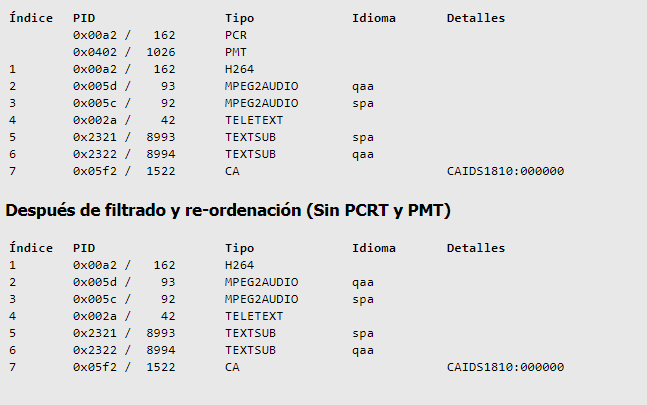
Doing Audio Filtering changes...
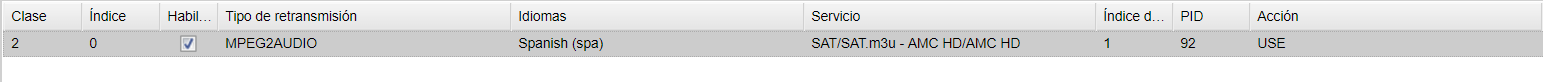
That Happens when doing "Audio Filter" changes.
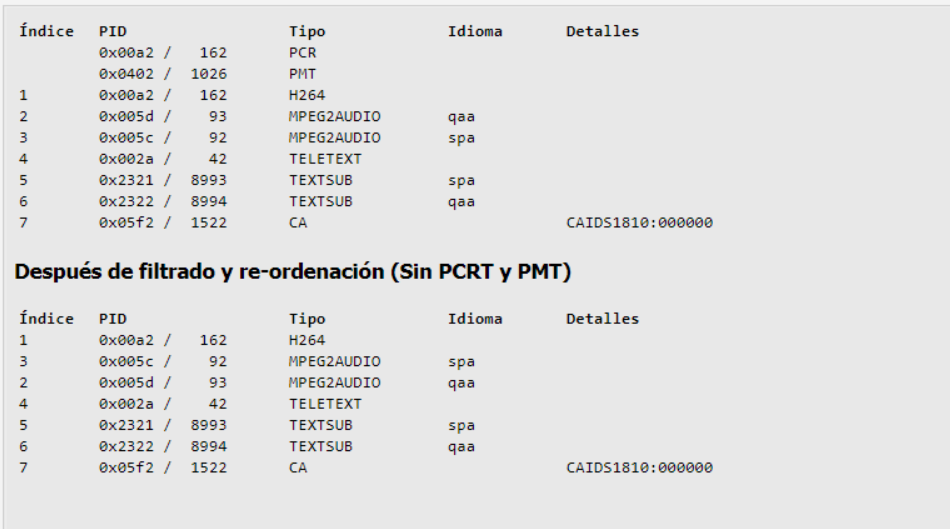
Stream has not audio reordered!!!!

 Updated by saen acro over 8 years ago
Updated by saen acro over 8 years ago
How is ordered languages in Configuration>General>Base tab?
Funny a watch same operator but prefer QAA aka Original audio ;)
 Updated by Mono Polimorph over 8 years ago
Updated by Mono Polimorph over 8 years ago
Hi Pablo,
First of all, please if you can post screenshots in English, not in Spanish! ;)
Second, as I see in your screenshots the PIDs of all audios are the same before and after the filtering. There is nothing that can be done. The "order" is only the order used inside the tool you use for read the TS. The DVB specification doesn't describe any "order" level. Perhaps your tool orders based on the appareance inside the PMT table, or is using something other.
In any case, please try to describe your objective more clear.
 Updated by Pablo R. over 8 years ago
Updated by Pablo R. over 8 years ago
Maybe change the output PID number of audio so media players use Spanish instead of English automacally, (without taking away the possibility of using English).
But as you comment if it is not possible ... :(
 Updated by Jaroslav Kysela over 8 years ago
Updated by Jaroslav Kysela over 8 years ago
- Subject changed from Re-order channel audios to Reorder does not work for pass muxer (was: Re-order channel audios)
It's a bug in the 'pass' muxer. If you use matroska or any other muxer, it should work.
 Updated by Pablo R. almost 8 years ago
Updated by Pablo R. almost 8 years ago
Does that mean it's not a problem on my side?
I have observed that in certain apps, they usually use the audio with the highest ID, if there is no audio who matches the preferences of the app.
 Updated by Flole Systems almost 5 years ago
Updated by Flole Systems almost 5 years ago
- Target version changed from 4.4 to 4.6
