Bug #1933
closedTranscoding option not visible
0%
Description
When I installed the pre-compiled package on my Ubuntu 13.10 I can't see the option "Transcoding", but not the "Image Caching"
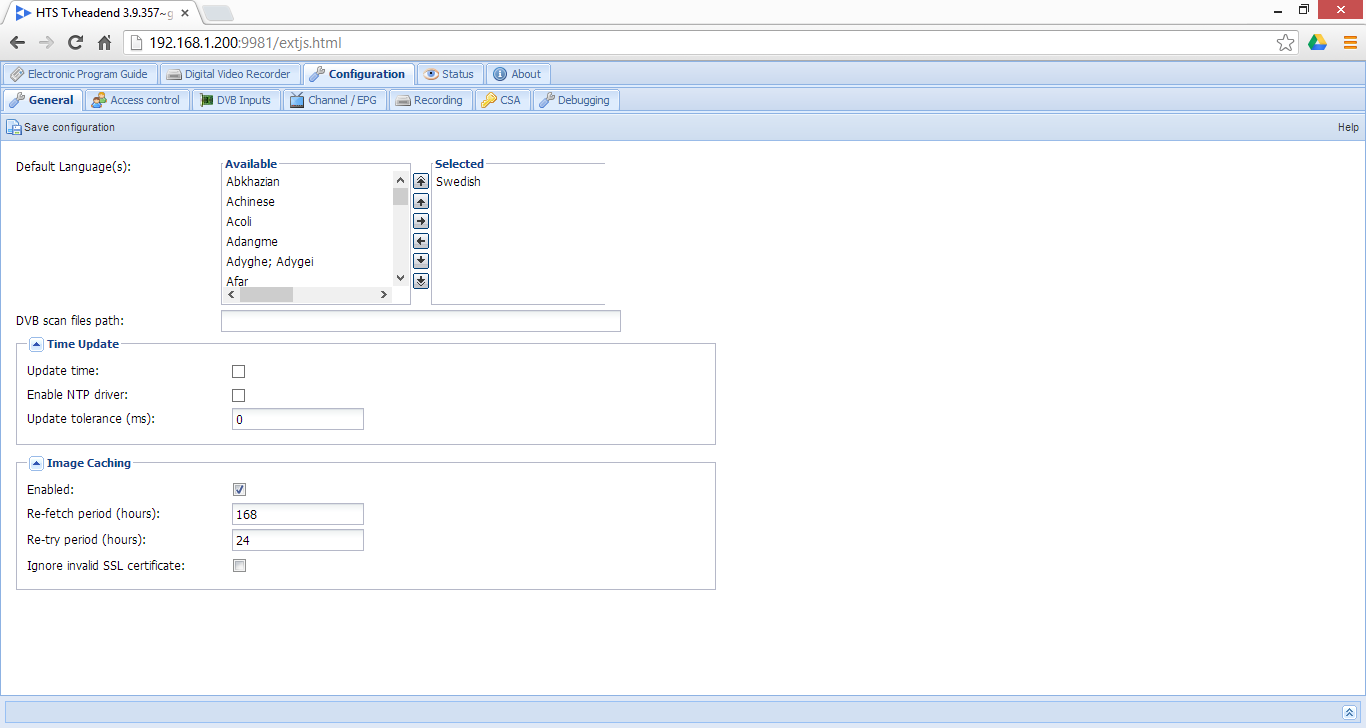
But when I compile from source with default ./config I can see that option, but then the "Image Caching" options are gone:
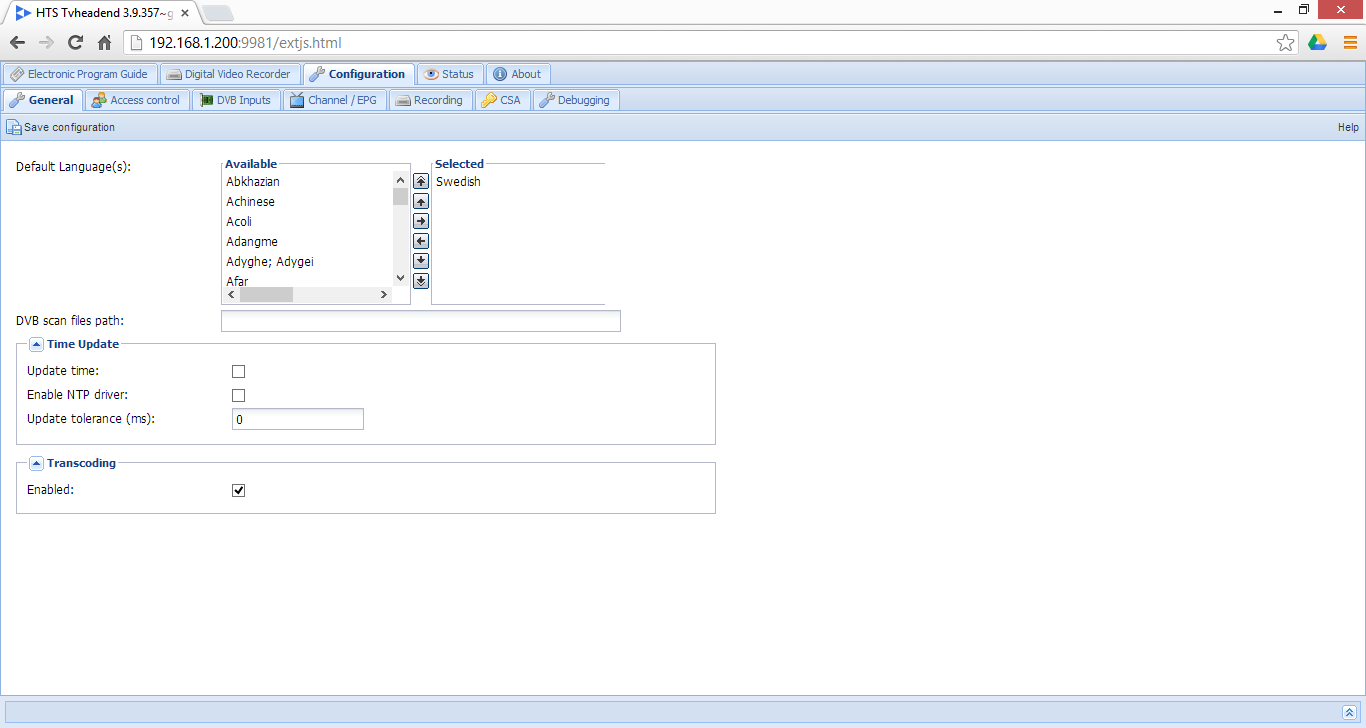
Files
 Updated by ruud - over 11 years ago
Updated by ruud - over 11 years ago
- File failed.png failed.png added
I have neither of them, compiled from github master.
when entering the config page I get a pop-up [FAILED], and log shows:
Jan 15 16:45:33 xceed tvheadend[28783]: api: failed to find subsystem [imagecache/config/load] Jan 15 16:45:33 xceed tvheadend[28783]: HTTP: 192.168.1.100: /api/imagecache/config/load -- 400
Maybe related / helpful?
 Updated by Sergey Borsukov over 11 years ago
Updated by Sergey Borsukov over 11 years ago
sudo apt-get install libcurl4-openssl-dev
 Updated by Mikael Persson over 11 years ago
Updated by Mikael Persson over 11 years ago
When I have installed "libcurl4-openssl-de"v and build I get the same options I get when I install the pre-compiled package.
Is it possible that the "Image Caching" settings overwrite the "Transcoding" option in the webui?
 Updated by Sergey Borsukov over 11 years ago
Updated by Sergey Borsukov over 11 years ago
Where did you see "Transcoding"? In whar version? I've never seen.
 Updated by Mikael Persson over 11 years ago
Updated by Mikael Persson over 11 years ago
I saw it before I installed "libcurl4-openssl-dev" and get the "Image Caching" settings. The "Transcoding" option were placed on the same place as "Image Caching" are, so my suspicion are that the "Transcoding" get overwrite by "Image Caching".
 Updated by Anonymous about 11 years ago
Updated by Anonymous about 11 years ago
possible Solution for the invisible Transcoding Option:
Step one:
got to the tvheadend webui page "General"
Stept two (in Firefox)(Sorry i have only the German Version):
Go to "[Ansicht]"
Go to "[Webseiten-Stil]"
and change there "Standard Stil" to "kein Stil"
The Website change to a plane Textpage, then scroll down to a "empty" Field with the Titel: Transkoding
klick in the Field and a checkbox will be visible. Check the Box and change back to "Standard Stil"
and save it all and volla you have aktivate Transcoding and you kan use the "Live Play Funktion in the Webui"
Please test this in other Browsers with a plane Website Stil option and give feedback about this! Thank you!!
Sorry for my bad english!
 Updated by Adam Sutton almost 11 years ago
Updated by Adam Sutton almost 11 years ago
- Status changed from New to Invalid
Transcoding is no enabled by default in the build, so you have to compile yourself (not sure if that's even still true!).
Adam