 Add current time + date + channel name to recordings
Add current time + date + channel name to recordings
Added by Alvaro Gir over 2 years ago
Hello!!!
I have a local TDT instalation -> antenna - tvheadend (tbs6209) -> NAS.
I need the recordings to show the channel name + the current time (or timeline) + current date in the video itself.
Is it possible to add it by default in DVR-Configuration or I have to add it manually? (editing the video)
I add an example below!! (Sorry for the erratic explanation, English is not my first language :) )
Best Regards!!
| Example.jpg (275 KB) Example.jpg |
Replies (11)
 RE: Add current time + date + channel name to recordings
-
Added by Jonas Lang over 2 years ago
RE: Add current time + date + channel name to recordings
-
Added by Jonas Lang over 2 years ago
Have a look at the TVH API docs. You may find something useful there
https://github.com/dave-p/TVH-API-docs/wiki
 RE: Add current time + date + channel name to recordings
-
Added by Alvaro Gir over 2 years ago
RE: Add current time + date + channel name to recordings
-
Added by Alvaro Gir over 2 years ago
Hello Jonas,
Ty for the help but no idea how to check it, I have 0 idea about APIs and that stuff.
 RE: Add current time + date + channel name to recordings
-
Added by Ukn Unknown over 2 years ago
RE: Add current time + date + channel name to recordings
-
Added by Ukn Unknown over 2 years ago
try the settings rounded in RED: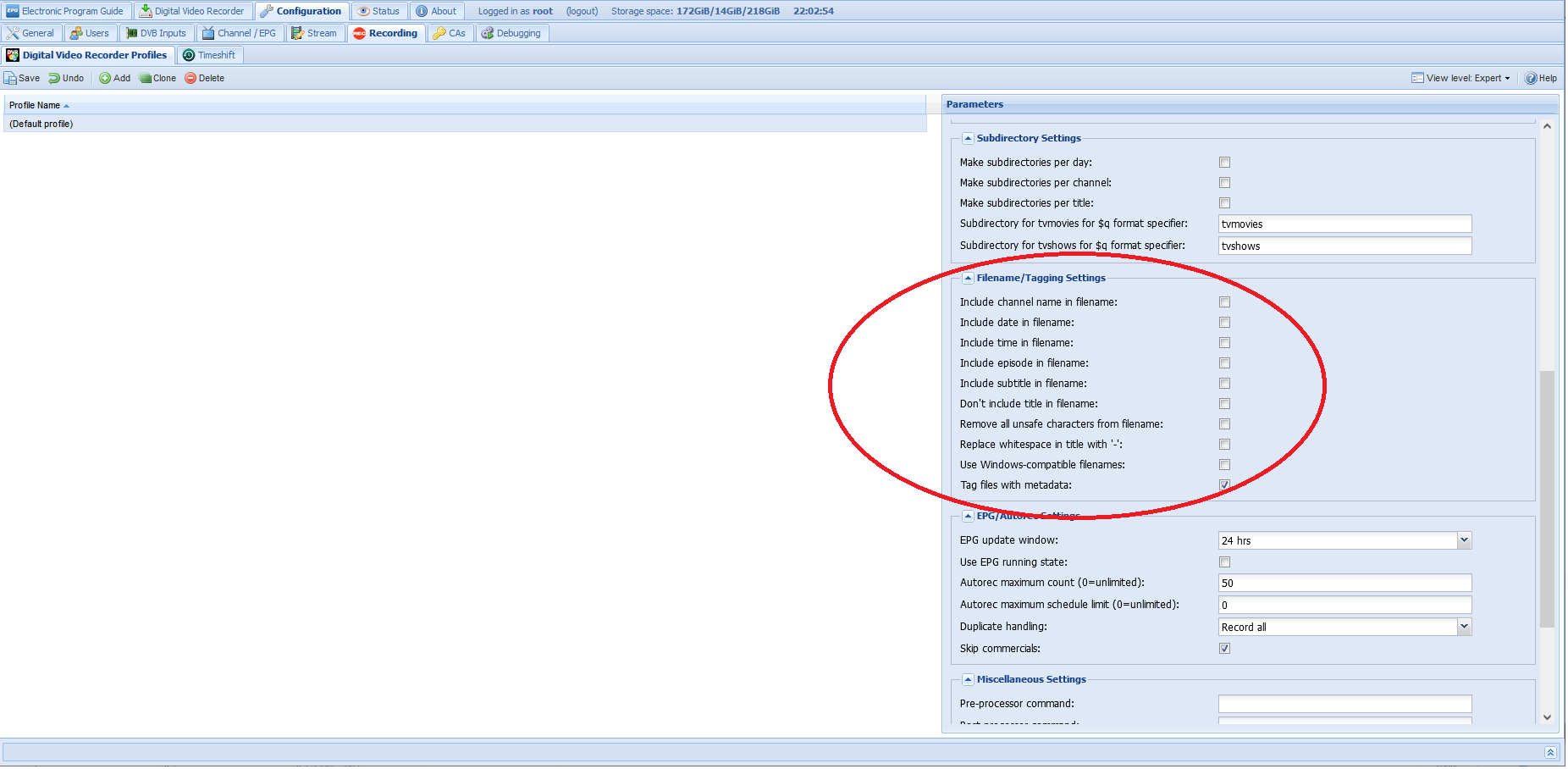
 RE: Add current time + date + channel name to recordings
-
Added by Alvaro Gir over 2 years ago
RE: Add current time + date + channel name to recordings
-
Added by Alvaro Gir over 2 years ago
Ukn Unknown wrote:
try the settings rounded in RED:
Hello Ukn!,
The problem is that Ihave to add the time, channel name.. to the video, not to the file name.
As the picture attached in the first message.
Ty
 RE: Add current time + date + channel name to recordings
-
Added by saen acro over 2 years ago
RE: Add current time + date + channel name to recordings
-
Added by saen acro over 2 years ago
You want BURN-IN "time + date + channel name" overlay
this can be done with PIPE function and script with use FFMpeg.
Or subtitle generated .SRT file next to video.
Or setup player to show METADATA of recorded file.
 RE: Add current time + date + channel name to recordings
-
Added by Alvaro Gir over 2 years ago
RE: Add current time + date + channel name to recordings
-
Added by Alvaro Gir over 2 years ago
saen acro wrote:
You want BURN-IN "time + date + channel name" overlay
this can be done with PIPE function and script with use FFMpeg.Or subtitle generated .SRT file next to video.
Or setup player to show METADATA of recorded file.
Hello Saen yep that it's exactly what I need.
The problem is that im using a raspberry pi with tbs6209SE. I know that with IPTV i can PIPE but with coax signals?
About the .srt and metadata how would you do it? because i have no idea hehe
Ty!!
 RE: Add current time + date + channel name to recordings
-
Added by Adrian Smith over 2 years ago
RE: Add current time + date + channel name to recordings
-
Added by Adrian Smith over 2 years ago
Alvaro Gir wrote:
The problem is that im using a raspberry pi with tbs6209SE. I know that with IPTV i can PIPE but with coax signals?
Yes, you can pipe a stream from your TBS6209SE. Since this is something you want on recordings, then you could set up a "MPEG-TS Spawn" stream profile and set that to be the stream profile used by the relevant DVR profile.
Within the MPEG-TS Spawn streaming profile, a command line of something like the below would add a date/time stamp to the top left of the recorded video:
/usr/bin/ffmpeg -loglevel fatal -i pipe:0 -c:v libx264 -acodec copy -f mpegts -tune zerolatency -vf drawtext=text='%{localtime}':fontsize=48:fontcolor=white@0.8:x=7:y=7 pipe:1
However, be aware of the following:
1. I note you are running on a Raspberry Pi. In the example above, the output video codec is specified as h264. This should be set to match whatever the input stream video codec is. If they match, then ffmpeg will be re-coding the video stream to add the date/time stamp to the video frames. This should be "easier" for ffmpeg (and therefore the Raspberry Pi processor) to handle than transcoding the input. Transcoding would be where the input video codec does not match the output video codec specified and therefore ffmpeg has to convert every frame of video data from one format to another. I would suggest therefore that you should make sure that the video codec specified matches that of your input stream.
2. You also wanted the channel/service name on the caption as well as the date/time. I am not aware of a way to do this at the current time using the above methodology - but I could be wrong. There is an outstanding feature request to make the service name available to the spawn profile (https://tvheadend.org/issues/5069)
 RE: Add current time + date + channel name to recordings
-
Added by Ukn Unknown over 2 years ago
RE: Add current time + date + channel name to recordings
-
Added by Ukn Unknown over 2 years ago
Transcoding with RPI (even if you have 4) you have to reduce resolution to VGA or less for software encoding - x264 (is not practical). You can try OMX (HW encoding) with ffmpeg (never done that before ... so I can't help with the actual command).
Another option (less resource hungry) is to add your info as subtitle (as another stream) and mux it with original video/audio with ffmpeg.
 RE: Add current time + date + channel name to recordings
-
Added by saen acro over 2 years ago
RE: Add current time + date + channel name to recordings
-
Added by saen acro over 2 years ago
https://github.com/apple-fritter/RTSP.downmix.4-to-1_2x2/
this can be used as example
 RE: Add current time + date + channel name to recordings
-
Added by Lynn Davenport about 2 years ago
RE: Add current time + date + channel name to recordings
-
Added by Lynn Davenport about 2 years ago
Adrian Smith wrote:
Alvaro Gir wrote:
The problem is that im using a raspberry pi with tbs6209SE. I know that with IPTV i can PIPE but with coax signals?
Yes, you can pipe a stream from your TBS6209SE. Since this is something you want on recordings, then you could set up a "MPEG-TS Spawn" stream profile and set that to be the stream profile used by the relevant DVR profile.
Within the MPEG-TS Spawn streaming profile, a command line of something like the below would add a date/time stamp to the top left of the recorded video:
[...]
However, be aware of the following:
1. I note you are running on a Raspberry Pi. In the example above, the output video codec is specified as h264. This should be set to match whatever the input stream video codec is. If they match, then ffmpeg will be re-coding the video stream to add the date/time stamp to the video frames. This should be "easier" for ffmpeg (and therefore the Raspberry Pi processor) to handle than transcoding the input. Transcoding would be where the input video codec does not match the output video codec specified and therefore ffmpeg has to convert every frame of video data from one format to another. I would suggest therefore that you should make sure that the video codec specified matches that of your input stream.
2. You also wanted the channel/service name on the caption as well as the date/time. I am not aware of a way to do this at the current time using the above methodology - but I could be wrong. There is an outstanding feature request to make the service name available to the spawn profile (https://tvheadend.org/issues/5069) geometry dash world
I could find the solution.
 RE: Add current time + date + channel name to recordings
-
Added by Alvaro Gir about 2 years ago
RE: Add current time + date + channel name to recordings
-
Added by Alvaro Gir about 2 years ago
Lynn Davenport wrote:
Adrian Smith wrote:
Alvaro Gir wrote:
The problem is that im using a raspberry pi with tbs6209SE. I know that with IPTV i can PIPE but with coax signals?
Yes, you can pipe a stream from your TBS6209SE. Since this is something you want on recordings, then you could set up a "MPEG-TS Spawn" stream profile and set that to be the stream profile used by the relevant DVR profile.
Within the MPEG-TS Spawn streaming profile, a command line of something like the below would add a date/time stamp to the top left of the recorded video:
[...]
However, be aware of the following:
1. I note you are running on a Raspberry Pi. In the example above, the output video codec is specified as h264. This should be set to match whatever the input stream video codec is. If they match, then ffmpeg will be re-coding the video stream to add the date/time stamp to the video frames. This should be "easier" for ffmpeg (and therefore the Raspberry Pi processor) to handle than transcoding the input. Transcoding would be where the input video codec does not match the output video codec specified and therefore ffmpeg has to convert every frame of video data from one format to another. I would suggest therefore that you should make sure that the video codec specified matches that of your input stream.
2. You also wanted the channel/service name on the caption as well as the date/time. I am not aware of a way to do this at the current time using the above methodology - but I could be wrong. There is an outstanding feature request to make the service name available to the spawn profile (https://tvheadend.org/issues/5069) geometry dash world
I could find the solution.
Hello Adrian,
How did you do it?
Ty!
