 Tuner blues; suggestions welcome
Tuner blues; suggestions welcome
Added by Harmless Drudge almost 7 years ago
I have been running TVHeadend since February and have been generally happy with it once I gave up trying to get it to work with a Hauppauge Nova T-500 DVB-T tuner.*
My setup is:
A silent PC under the living room TV with
Asus E45M1-M Pro motherboard (no CPU fan enabled, on board graphics disabled)
4GB RAM
Silent PSU
Radeon 6450 graphics card with HDMI
Hauppauge WinTV Nova-HD-S2 (DVB-S)
40Gb SSD
LibreElec 8.2.5 w Kodi & TVHheadend
Previously, this was a Windows 7 machine running Windows Media Centre. It's been a nice not having to wait for Windows to finish updates before you can record anything and being able to connect from a RPi and stream recordings to the TV in the bedroom.
I have had sorting out a DVB-T tuner on the TO DO list for a while. I bought a couple of Chinese Realtek RTL2832 based (DVB-T) tuners having understood from others they'd work (one to use and one spare, affordable at about $7 each).
So far I have found with LibreElec
1. v8.2.5: Satellite live streaming and recording work as before; Terrestrial signals pixellated at best and system may hang
2. v8.9.007 (Alpha release of v9.0): Terrestrial signals entirely fine but image quality on satellite is noticeably degraded compared to TV (this done with a new installation on a spare HD)
In both cases the live stream was the only activity happening. In short, so far either worked but not both. Same firmware for DVB-S and kernel support for DVB-T in both cases.
I'm unsure whether to stick with trying to resolve this. Options could include just installing the DVB-T tuner on the Pi in the bedroom, but that would entail either recording in two places or looking into sharing a NAS folder and I don't yet know how doable that is.
Note: The motherboard supposedly handles 1080p video natively. In practice I found (some years ago) that it dropped frames here and there and I added a (fanless) graphics card and it has been flawless in that regard since, so I presume that's not an issue.
Is it common for tuners to interfere with each other? Any suggestions on what I should try next? Thanks.
*Back story: [[https://tvheadend.org/boards/4/topics/31207]]; addendum: I checked if removing the amplifier for the signal would work; neither TV had any reception without it.
Replies (6)
 RE: Tuner blues; suggestions welcome
-
Added by Mark Clarkstone almost 7 years ago
RE: Tuner blues; suggestions welcome
-
Added by Mark Clarkstone almost 7 years ago
With the log open (in the webui) stream a channel from both, do you see errors?

 RE: Tuner blues; suggestions welcome
-
Added by Harmless Drudge almost 7 years ago
RE: Tuner blues; suggestions welcome
-
Added by Harmless Drudge almost 7 years ago
I just tried on the first of the above and got a message in the log saying "no input source available" (the TV works ok on the signal if I plug the cable into it) and got no picture at all. This time I got a message on the screen saying "Tvheadend HTSP Client No signal"
Switching to a satellite channel I got
018-11-28 19:56:13.822 subscription: 0016: "127.0.0.1 [ admin | Kodi Media Center ]" subscribing on channel "BBC One S East", weight: 150, adapter: "Conexant CX24116/CX24118 #1 : DVB-S #0", network: "DVB-S Network", mux: "10803H", provider: "BSkyB", service: "BBC One S East", profile="htsp", hostname="127.0.0.1", username="admin", client="Kodi Media Center"
There seems to be a problem with the live update feed from Tvheadend. Trying to reconnect...
Reconnected to Tvheadend
This worked ok.
 RE: Tuner blues; suggestions welcome
-
Added by Mark Clarkstone almost 7 years ago
RE: Tuner blues; suggestions welcome
-
Added by Mark Clarkstone almost 7 years ago
Harmless Drudge wrote:
I just tried on the first of the above and got a message in the log saying "no input source available" (the TV works ok on the signal if I plug the cable into it) and got no picture at all. This time I got a message on the screen saying "Tvheadend HTSP Client No signal"
Switching to a satellite channel I got
018-11-28 19:56:13.822 subscription: 0016: "127.0.0.1 [ admin | Kodi Media Center ]" subscribing on channel "BBC One S East", weight: 150, adapter: "Conexant CX24116/CX24118 #1 : DVB-S #0", network: "DVB-S Network", mux: "10803H", provider: "BSkyB", service: "BBC One S East", profile="htsp", hostname="127.0.0.1", username="admin", client="Kodi Media Center"
There seems to be a problem with the live update feed from Tvheadend. Trying to reconnect...
Reconnected to TvheadendThis worked ok.
no input source usually means that the channel you're trying to stream isn't mapped to a service.
Come talk to me on IRC (mpmc ~ #hts on freenode.net), I can have a look remotely if you like via teamviewer.
 RE: Tuner blues; suggestions welcome
-
Added by Harmless Drudge almost 7 years ago
RE: Tuner blues; suggestions welcome
-
Added by Harmless Drudge almost 7 years ago
Can't do that now but thanks for the offer.
I have a full and up to date OTA guide for the DVB-T on the TV for what it's worth. It's running on LibreElec so no teamviewer.
 RE: Tuner blues; suggestions welcome
-
Added by Mark Clarkstone almost 7 years ago
RE: Tuner blues; suggestions welcome
-
Added by Mark Clarkstone almost 7 years ago
Harmless Drudge wrote:
Can't do that now but thanks for the offer.
I have a full and up to date OTA guide for the DVB-T on the TV for what it's worth. It's running on LibreElec so no teamviewer.
Silly questions but.. have you actually mapped the services from your sat tuner to the associated (already mapped dvb-t) channels in EPG / Channels?
Take a look at this screenshot..
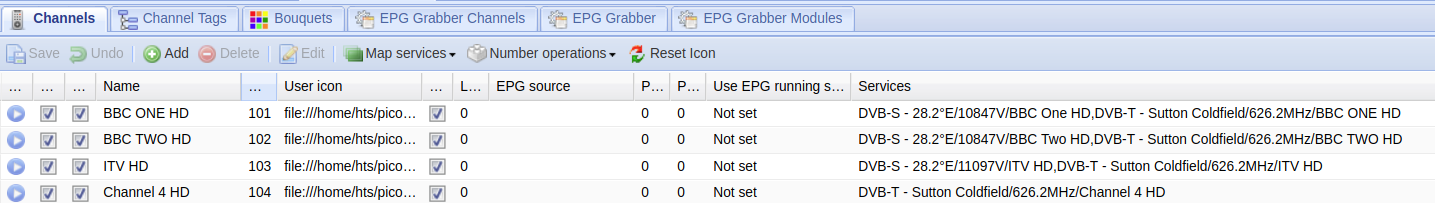
Notice both my DVB-T and DVB-S networks under Services?
| channels.png (72.3 KB) channels.png |
 RE: Tuner blues; suggestions welcome
-
Added by Harmless Drudge almost 7 years ago
RE: Tuner blues; suggestions welcome
-
Added by Harmless Drudge almost 7 years ago
I had the DVB-S services already set up and just scanned the DVB-T muxes and mapped all the services found. Not sure if you're asking if I cross-mapped things, if so I wouldn't know how (accordingly, yes, anything's possible!). However, it does appear that the DVB-T channels are associated with DVB-T services. As an aside I would like if TVH had an option to enable/disable all services to speed up selecting the few I want.
Something I'm wondering about for future reference is if it's possible to copy TVHeadend configs to a new installation and if so it would make sense from a saving time POV to look to merge configuration details?