 TVHeadend TV recordings named weirdly
TVHeadend TV recordings named weirdly
Added by Brian M. almost 7 years ago
Hi everyone,
I'm having an issue with recording OTA TV and how the resultant video files are named.
First, the essential background info:
This is TVHeadend version 4.2.6 running on a Vero4K box (which itself uses Linux Vero4k 3.14.29-126-osmc). Antenna is connected to an HDHomeRun Duo. The resultant video files are stored on a Synology DS418j NAS.
For now, I've been connecting to TVHeadend (on the Vero4K) via a browser on my Windows 7 PC.
So, I've set things up as best I can and it appears to be working. However, I've noticed something weird in regards to file naming.
I tried recording some random TV programs and on the Digital Video Recorder -> Finished Recordings page, you'll notice that some titles have an asterisk next to them.

The problem is when you use Explorer to check out the folder, you end up with this.
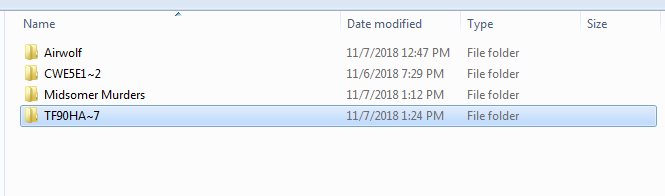
The shows with the asterisk are the ones with that crazy folder name (the actual video files within those folders are equally strangely named).
Here's a shot of the EPG - notice some titles have the asterisk. These will inevitably get the weird names.
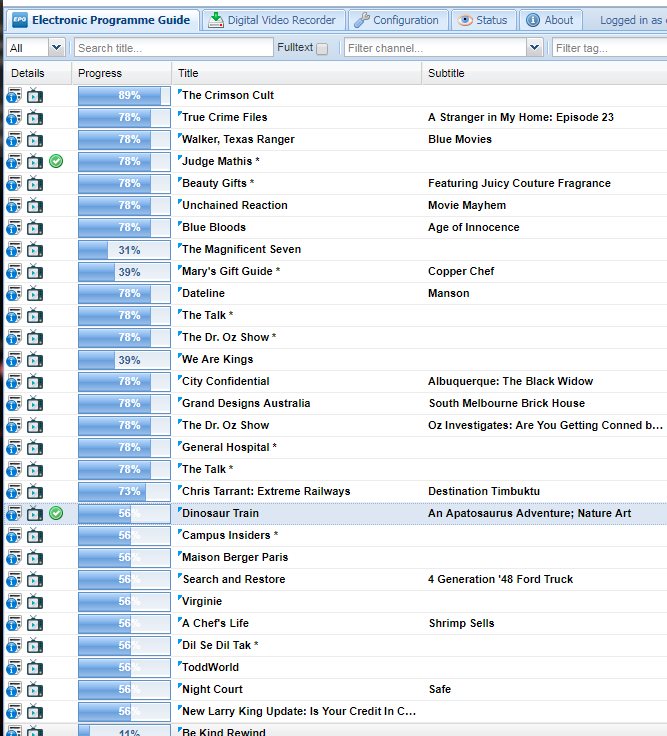
Since I'm sure it's important, under Configuration -> Recording the format string is set as:
$t/$t$.e$n.$x
| sshot-1.jpg (40.2 KB) sshot-1.jpg | |||
| sshot-2.jpg (16.5 KB) sshot-2.jpg | |||
| sshot-3.jpg (126 KB) sshot-3.jpg |
Replies (3)
 RE: TVHeadend TV recordings named weirdly
-
Added by ly chen almost 7 years ago
RE: TVHeadend TV recordings named weirdly
-
Added by ly chen almost 7 years ago
Try changing the "Filename character set:" to UTF-8 under Configuration -> Recording, your setting maybe "ASCII".
 RE: TVHeadend TV recordings named weirdly
-
Added by Brian M. almost 7 years ago
RE: TVHeadend TV recordings named weirdly
-
Added by Brian M. almost 7 years ago
Thanks Ly. Indeed, it was set to ASCII. I'll have to experiment a little and see if that did the trick.
 RE: TVHeadend TV recordings named weirdly
-
Added by Asuan Nosferatu almost 7 years ago
RE: TVHeadend TV recordings named weirdly
-
Added by Asuan Nosferatu almost 7 years ago
This is not problem with UTF-8, ASCII do not solve this, because Windows has reserved some special chars (/\?*:|><) and not supotred it in diretory/file name.
in Tvheadend 4.3.1361
Tvheadend web GUI -> Configuration -> Recordings -> section "Filename/Tagging Settings" -> check "Use Windows compatible filenames" (change all reserved chars to underscore)