 EPG categories (XMLTV to tvheadend)
EPG categories (XMLTV to tvheadend)
Added by Meindert Oldenburger over 8 years ago
I'm on version 4.2.2
What is the best solution to get the categories right?
I retrieve the XML data via WebGrab++ and map the names to names that are shown in epg.c, but it seems that epg.c is internationalized and so it is unclear for me how I should map the names!
Does the default language in the web interface playing a role in the naming?
Channels without XMLTV bind to it, from epg in satellite stream, seems to deliver the names correct?!
Replies (6)
 RE: EPG categories (XMLTV to tvheadend)
-
Added by Paraic McDonagh over 8 years ago
RE: EPG categories (XMLTV to tvheadend)
-
Added by Paraic McDonagh over 8 years ago
I'm not sure I completely understand your question. But I think what you are trying to do is to set up TVheadend to use the output guide.xml from WebGrabPlus+ but in the "Configuration -> Channel/EPG -> EPG Grabber Modules" section of the web interface, you are seeing options such as 'Internal: XMLTV: Argentia' and aren't sure which one to choose.
If this is your question, the answer is that you have to make your own custom grabber and use that. See the screenshot from my configuration below.
Can you let me know if this is what you need and I will try and remember how I did it?
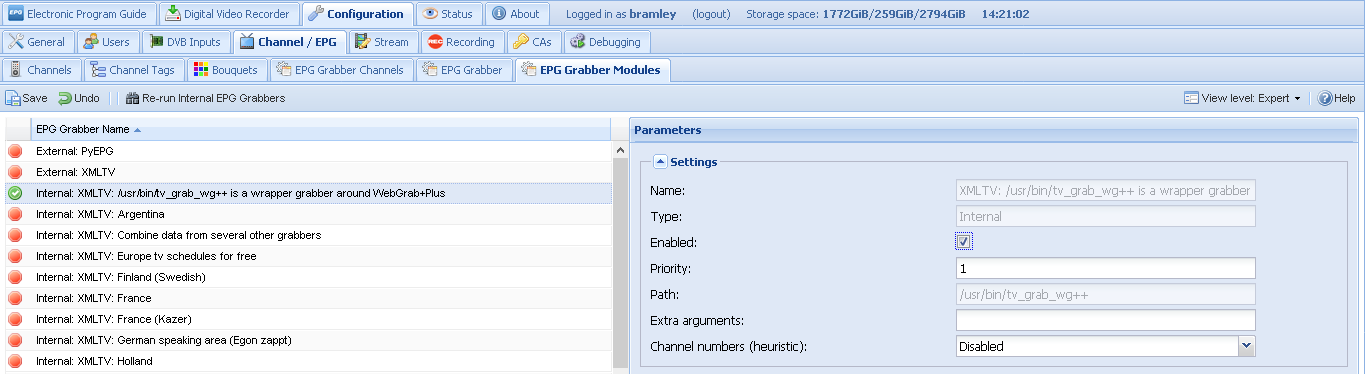
| configuration.png (43.6 KB) configuration.png |
 RE: EPG categories (XMLTV to tvheadend)
-
Added by Paraic McDonagh over 8 years ago
RE: EPG categories (XMLTV to tvheadend)
-
Added by Paraic McDonagh over 8 years ago
OK, In case this is what you need, the instructions are here:
http://www.webgrabplus.com/documentation/interact-your-pvr-software/tvheadend
I have to warn you though, as far as I remember, WebGrabPlus+ installed into ~/.wg++ on my system and not ~/wg++ as mentioned in the documentation. If this is the case with your install; everywhere you see /wg++ on the page I linked to above, you need to change it to /.wg++ This includes changing the second line of the tv_grab_wg file/script where it mentions the path to the guide.xml file. Also /.wg++ directory may be hidden on your system so you may have to display hidden directories to see it if you are using a file browser such as nautilus.
I hope this helps!
 RE: EPG categories (XMLTV to tvheadend)
-
Added by Meindert Oldenburger over 8 years ago
RE: EPG categories (XMLTV to tvheadend)
-
Added by Meindert Oldenburger over 8 years ago
Thanks for your answer Paraic McDonagh and sorry for the misunderstanding!
I use WebGrab++ already for a long time but the categories are not right!
My method is as follow (see also screen shot):
#!/bin/sh
cd ~/wg++
mono WebGrab+Plus.exe "$(pwd)"
cat "$(pwd)/guide.xml" | socat - UNIX-CONNECT:/home/hts/.hts/tvheadend/epggrab/xmltv.sock
| Grabber.png (103 KB) Grabber.png |
 RE: EPG categories (XMLTV to tvheadend)
-
Added by Paraic McDonagh over 8 years ago
RE: EPG categories (XMLTV to tvheadend)
-
Added by Paraic McDonagh over 8 years ago
I think I misunderstood but I still am not fully sure what the nature of your problem is.
Are you saying that you are getting the EPG imported except the categories (content types) are not imported correctly?
If this is the case, there is some discussion of that here.
https://tvheadend.org/boards/12/topics/301
If not, can you show a screenshot of the issue you are experiencing?
 RE: EPG categories (XMLTV to tvheadend)
-
Added by Paraic McDonagh over 8 years ago
RE: EPG categories (XMLTV to tvheadend)
-
Added by Paraic McDonagh over 8 years ago
P.S. An example of how to change categories (because of language difference), is in the topic linked to here:
https://tvheadend.org/boards/12/topics/9892
I think this is what you are looking for.
 RE: EPG categories (XMLTV to tvheadend)
-
Added by Meindert Oldenburger over 8 years ago
RE: EPG categories (XMLTV to tvheadend)
-
Added by Meindert Oldenburger over 8 years ago
My problem is that I don't know wat the names should be to show in TVheadend and Kodi!
I add the following rules to the tvgids.nl.ini (used by WebGrab++) but it down's help. The names are changed but not shown in previous mentioned programs!
index_category.modify {replace(type=regex)|"^Film$"|Movie / drama}
index_category.modify {replace(type=regex)|"^Soap$"|Drama}
index_category.modify {replace(type=regex)|"^Serie$"|Movie}
index_category.modify {replace(type=regex)|"^News$"|News}
index_category.modify {replace(type=regex)|"^Nieuws$"|News}
index_category.modify {replace(type=regex)|"^Nieuwsbulletin$"|News}
index_category.modify {replace(type=regex)|"^Actualiteiten$"|News}
index_category.modify {replace(type=regex)|"^Comedyserie$"|Comedy}
index_category.modify {replace(type=regex)|"^Sport$"|Sports}
index_category.modify {replace(type=regex)|"^Reportage$"|Reports}
index_category.modify {replace(type=regex)|"^Animatieserie$"|Cartoons}
index_category.modify {replace(type=regex)|"^Informatief$"|Education}
end_scope