 Priorizing services or networks
Priorizing services or networks
Added by Nicolas Rioja over 8 years ago
Hi,
I have two networks: DVB-T and DVB-S
DVB-T has some services (channels) that are also contained in the DVB-S network but, in the DVB-S network I need to descramble that services.
In channels section are mapped both services (DVB-T and DVB-S) to the same channel.
I would like to know how to assign a priority in the Networks section or individually in the services section to priorize the services coming from the DVB-T network instead of the DVB-S.
Regards.
Replies (8)
 RE: Priorizing services or networks
-
Added by Paraic McDonagh over 8 years ago
RE: Priorizing services or networks
-
Added by Paraic McDonagh over 8 years ago
If I understand you correctly, you have a single channel that has both a DVB-T service and a DVB-S service mapped to it and you want to prioritise the DVB-T (for example).
I think the setting you are looking for is in the Config -> DVB Inputs -> Services tab.
Locate both of the services by service name, highlight one and click the edit button. In the Advanced settings group, you should see the 'Priority' textbox. The default priority is 0 but you can set any value from -10 to 10. The higher the value, the higher priority given. So if you leave the DVB-S at 0 and set the DVB-T to 1, it should give priority to the DVB-T service. I haven't ever had the need to use this myself so I haven't verified this. Let me know if it works though, I'd be interested to know.
 RE: Priorizing services or networks
-
Added by Nicolas Rioja over 8 years ago
RE: Priorizing services or networks
-
Added by Nicolas Rioja over 8 years ago
Hi Paraic
Thanks for your answer.
I´ve setted up the DVB-T services as you suggested:
![img]http://i.imgur.com/mn09KAw.png[/img]!
And it works, but only with the first adapter I mean...
My DVB-T device (Sony Play TV) has two adapters so, configuring this priority to all DVB-T services only works with the first channel that I play...
... when I play other channel (where existing in the DVB-T and DVB-S networks) that has also the priority configured, is the DVB-S (SAT>IP) device which starts to be used. Below an example:
Initial situtation (one channel SAT only):
![img]http://i.imgur.com/uaYVhr7.png[/img]!
Start to play the first service DVB-S + DVB-T:
![img]http://i.imgur.com/ofi7XBE.png[/img]!
Start to play the second service DVB-S + DVB-T (this is played by the SAT>IP adapter):
![img]http://i.imgur.com/GQLuwdZ.png[/img]!
Ok was not my ideal solution but at least I start using one DVB-T service. Anyway I´ve discovered a feature which, if the descrambling fails, switch to the other service and this fits also with my needs in case of I couldn´t descramble the channel for some issue.
Any other idea with this?
Thanks again and best regards.
| services.PNG (28.4 KB) services.PNG |
 RE: Priorizing services or networks
-
Added by Paraic McDonagh over 8 years ago
RE: Priorizing services or networks
-
Added by Paraic McDonagh over 8 years ago
Oh! I think I misunderstood. I thought you wanted to use DVB-T tuner to play a channel and then use the DVB-S tuner, when you tried to play the same channel a second time. But what you seem to be saying that you want to use all outputs of your DVB-T tuner first and only use the DVB-S tuner only when both DVB-T outputs are busy.
So to set tuner priority go to Configuration -> DVB Inputs -> TV Adapters.
Click on the folder icons
You can then set the priority of the tuner device similar to the way you set service priority.
Just set your DVB-T tuner to a higher priority.
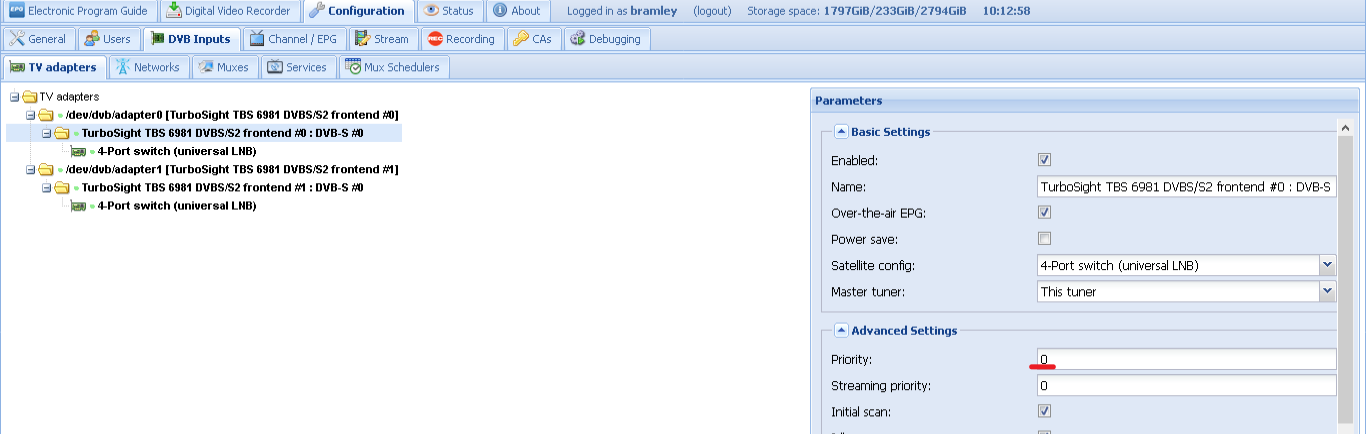
| tunerconfig.png (51.7 KB) tunerconfig.png |
 RE: Priorizing services or networks
-
Added by Nicolas Rioja over 8 years ago
RE: Priorizing services or networks
-
Added by Nicolas Rioja over 8 years ago
ummm... I´m getting the same behaviour... :(
This is the setup:
Keeping the previous configuration in the services tab... I´ve changed the adapters in this way (DiBcom 7000PC #0):
![img]http://i.imgur.com/3bKLsBF.png[/img]!
This same settings have been applied also to the other adapter DiBcom 7000PC #1.
I attach you also the configuration of the SAT>IP adapters:
![img]http://i.imgur.com/2gEahwG.png[/img]!
This setting applies to the 4 tuners.
So, when I play the first channel use always the DVB-T adapter sometimes #0 and sometimes #1. But, when I play a second channel it always use the SAT>IP device.
 RE: Priorizing services or networks
-
Added by Paraic McDonagh over 8 years ago
RE: Priorizing services or networks
-
Added by Paraic McDonagh over 8 years ago
I don't think you should set a priority value as high as 100. You have 6 devices so you could start at 5 and prioritise them in the order that you want to use them. So give the DVB-T #0 a priority of 5. DVB-T #1 a priority of 4, DVB-S #0 a priority of 3 etc.
You should also change back the services to a value of 0 because I misunderstood what you were trying to achieve.
Also, did you restart tvheadend after making the changes?
sudo service tvheadend restart
 RE: Priorizing services or networks
-
Added by Paraic McDonagh over 8 years ago
RE: Priorizing services or networks
-
Added by Paraic McDonagh over 8 years ago
I don't think you should set a priority value as high as 100. You have 6 devices so you could start at 5 and prioritise them in the order that you want to use them. So give the DVB-T #0 a priority of 5. DVB-T #1 a priority of 4, DVB-S #0 a priority of 3 etc.
You should also change back the services to a value of 0 because I misunderstood what you were trying to achieve.
Also, did you restart tvheadend after making the changes?
sudo service tvheadend restart
 RE: Priorizing services or networks
-
Added by Nicolas Rioja over 8 years ago
RE: Priorizing services or networks
-
Added by Nicolas Rioja over 8 years ago
Paraic McDonagh wrote:
Also, did you restart tvheadend after making the changes?
sudo service tvheadend restart
Hi Paraic,
No, I haven´t restart tvheadend in any change made before, sorry I didn´t know that and I thought was not necessary because it seems like the settings were well configured after save it.
Now, I´ve changed the priorities in the adapters as you suggested and after restart it still doesn´t work.
But, thinking about it I´ve remembered that in help of tvheadend there was an example of the priorities... and appears two digits instead one. You can check the information in the help in the adpaters section:
![img]http://i.imgur.com/4oMI6mS.png[/img]!
So, I´ve tried to change the adapters to 50, 40, 30, 20, 10, 0 and now it works perfect!!:D
Thanks for your assistance.
 RE: Priorizing services or networks
-
Added by Paraic McDonagh over 8 years ago
RE: Priorizing services or networks
-
Added by Paraic McDonagh over 8 years ago
Hi Nicholas,
I'm surprised that the priority values need to be in decades but hey, I'm delighted that you got it working!