 How to setup picons correctly? NEED HELP
How to setup picons correctly? NEED HELP
Added by Nathan Davies over 8 years ago
Hi, I've tried to setup picons and it doesn't seem to be working i have only tried 1 channel so far and that is BBC ONE because i don't want to download all the channel icons then rename them.
Is there a specific size they need to be to be registered or not.
I plan to use http://www.lyngsat-logo.com/ for the channel icons.
Here is my current picon setting: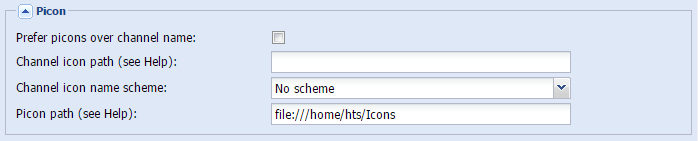
Here is a screen shot of the BBC ONE channel
I currently have the image file for that channel name as BBC ONE N West.png as that is the name of the actual channel, i have tried many different variations such as underscores and capitals but it doesn't seem to sync with the channel.
Any help would be greatly apreciated
Replies (8)
 RE: How to setup picons correctly? NEED HELP
-
Added by Robert Cameron over 8 years ago
RE: How to setup picons correctly? NEED HELP
-
Added by Robert Cameron over 8 years ago
For your setup, if it matches the Channel name, then try setting the channel icon path, not the picons.
 RE: How to setup picons correctly? NEED HELP
-
Added by Alfred Zastrow over 8 years ago
RE: How to setup picons correctly? NEED HELP
-
Added by Alfred Zastrow over 8 years ago
Hi,
I'm also using local copies from Lyngsat. It works fine.
 RE: How to setup picons correctly? NEED HELP
-
Added by Alfred Zastrow over 8 years ago
RE: How to setup picons correctly? NEED HELP
-
Added by Alfred Zastrow over 8 years ago
and one more:
 RE: How to setup picons correctly? NEED HELP
-
Added by Nathan Davies over 8 years ago
RE: How to setup picons correctly? NEED HELP
-
Added by Nathan Davies over 8 years ago
Yes but did u assign them manually to the channels i want it to do it automatically from a folder.
Will it work like this?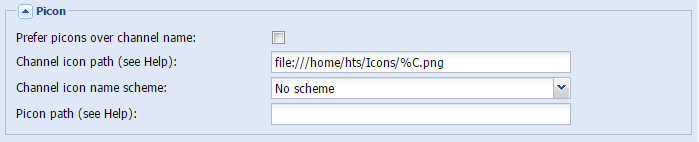
 RE: How to setup picons correctly? NEED HELP
-
Added by Robert Cameron over 8 years ago
RE: How to setup picons correctly? NEED HELP
-
Added by Robert Cameron over 8 years ago
I used the "Channel" icon settings, and I had the files as PNGs match the name of the Channel, and it mapped them automatically.
 RE: How to setup picons correctly? NEED HELP
-
Added by Nathan Davies over 8 years ago
RE: How to setup picons correctly? NEED HELP
-
Added by Nathan Davies over 8 years ago
Thank you Robert for you reply,
yes I have tried that I have Tried Naming the png file for BBC ONE N West as "BBC ONE N West" "BBC ONE N WEST" "BBC_ONE_N_WEST" "BBC_ONE_N_West" "BBC ONE"
I've tried to all these different names and it still doesnt seem to map could you you possibly give me a screenshot of your picon settings and a look inside your image folder?
Thanks
 RE: How to setup picons correctly? NEED HELP
-
Added by Robert Cameron over 8 years ago
RE: How to setup picons correctly? NEED HELP
-
Added by Robert Cameron over 8 years ago
My channel icons were setup in the manner shown by your screenshot. (I have since changed to using the icons provided by my EPG source and only manually specifying those that I wish to override or to provide an icon for one that is not present in the EPG.)
Since my settings are different now, I can only go by what I remember. However, it may only apply when creating new channels and not for existing ones ... I don't recall.