 Tvheadend on Openmediavault
Tvheadend on Openmediavault
Added by Robert E almost 11 years ago
Hey!
I have Tvheadend 3.4.27~gfbda802~wheezy installed on Openmediavaulut 1.6.
My Conexant CX22702 DVB-T card works as it should but when I try to add my DVB-S STB0899 multistandard card the satellite location is missing.
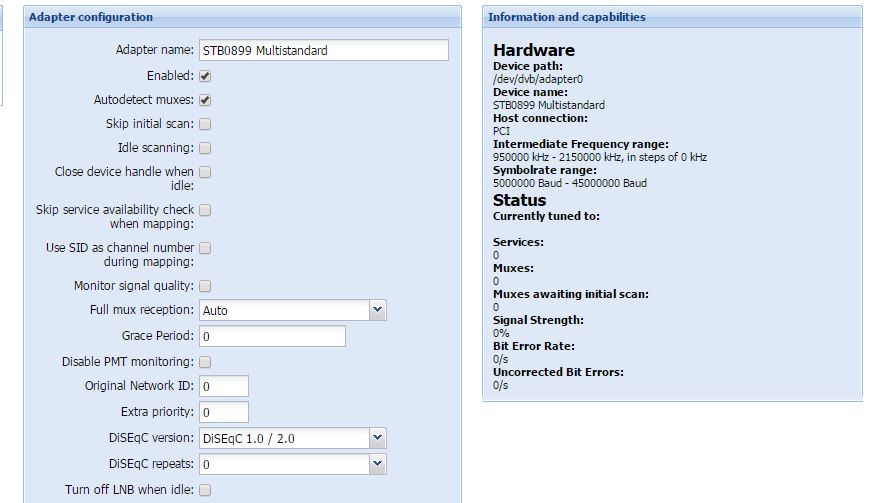
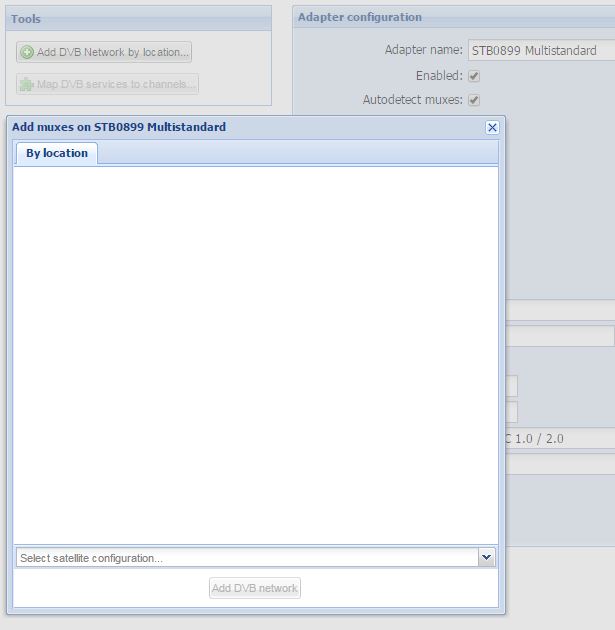
What can cause the problem and how can I resolve it?
Thanks
| 03-sat.jpg (36.6 KB) 03-sat.jpg | |||
| 02-sat.jpg (64.6 KB) 02-sat.jpg |
Replies (5)
 RE: Tvheadend on Openmediavault
-
Added by Mark Clarkstone almost 11 years ago
RE: Tvheadend on Openmediavault
-
Added by Mark Clarkstone almost 11 years ago
Robert E wrote:
Hey!
I have Tvheadend 3.4.27~gfbda802~wheezy installed on Openmediavaulut 1.6.My Conexant CX22702 DVB-T card works as it should but when I try to add my DVB-S STB0899 multistandard card the satellite location is missing.
What can cause the problem and how can I resolve it?
Thanks
You can easily add your own transponder/mux to tvheadend and it should automatically find more without the need to add pre-defined muxes.
Take a look at kingofsat to find one.
 RE: Tvheadend on Openmediavault
-
Added by Gary Brown almost 11 years ago
RE: Tvheadend on Openmediavault
-
Added by Gary Brown almost 11 years ago
you would be best to update your tvheadend program to one of the latest versions by either adding the repository to your system or by compiling the master source, any "bugs" like this may have been fixed since then. once you have updated if the problem persists then come back and let us know in the issue tracker above.
 RE: Tvheadend on Openmediavault
-
Added by Robert E almost 11 years ago
RE: Tvheadend on Openmediavault
-
Added by Robert E almost 11 years ago
Thanks for the response.
Have tried the latest version but is unable to access the web GUI.
The code below works but I need to run the code manually.
killall -9 tvheadend
tvheadend -f -u robert -g video -s -C
Is there any way to get web GUI to start automatically?
By the way, is there any free IPTV channels to try in tvheadend?
thanks
 RE: Tvheadend on Openmediavault
-
Added by Gary Brown almost 11 years ago
RE: Tvheadend on Openmediavault
-
Added by Gary Brown almost 11 years ago
don't use killall.
for start at bootup/run in background you need to use either services or init.d if services is not available
so use
sudo service tvheadend [start/stop]
or
sudo /etc/init.d/tvheadend [start/stop]
if you cannot login you need to edit /etc/default/tvheadend and change
TVH_ARGS=""
to:
TVH_ARGS="-C"
PLEASE NOTE THIS WILL MAKE YOUR TVHEADEND OPEN TO ANYONE TO ACCESS SO KEEP THE MACHINE CLOSED TO THE INTERNET OR SETUP ACCESS ENTRIES STRAIGHT AWAY AND THEN REVERSE YOUR CHANGE.
as for free IPTV channels i'd love some too. if you do find any let us know on here, but I don't think any exist.

