 How to Install TBS6985 Driver on Ubuntu
How to Install TBS6985 Driver on Ubuntu
Added by Arshvinder Singh Sehmi almost 12 years ago
Hi Team,
I am new to linux. I shall be very thankful to you if anybody could please suggest and help me in installing TBS6985 drivers on Ubuntu 12.03.92.
I have downloaded the drviers from tbsdtv.com and they are archieved in a .zip file format. Please help.
Thanks & Regards,
ErSehmi
Replies (54)
 RE: How to Install TBS6985 Driver on Ubuntu
-
Added by Arshvinder Singh Sehmi almost 12 years ago
RE: How to Install TBS6985 Driver on Ubuntu
-
Added by Arshvinder Singh Sehmi almost 12 years ago
Right now I am not sure if my PSU has PCI-e graphics card power cable. Please suggest me what to do if I don't have PIC-e power cable.
Can I use any power cable that is comming out of PCI-e to power this card?
Regards,
ErSehmi
 RE: How to Install TBS6985 Driver on Ubuntu
-
Added by srx srx almost 12 years ago
RE: How to Install TBS6985 Driver on Ubuntu
-
Added by srx srx almost 12 years ago
No, that means that kernel sees PCIe device and reads the information that PCIe card provides.
It does not mean that it recognizes it and driver is working. Every card provides similar information without driver.
if you run:
dmesg | grep -i dvb
you should get output like this:
[ 10.275489] DVB: registering new adapter (SAA716x dvb adapter) [ 11.054345] TurboSight TBS6985 DVB-S2 card port0 MAC=00:22:ab:90:52:fc [ 11.054349] DVB: registering adapter 6 frontend 0 (TurboSight TBS 6985 DVBS/S2 frontend)... [ 11.054444] DVB: registering new adapter (SAA716x dvb adapter) [ 11.604703] TurboSight TBS6985 DVB-S2 card port1 MAC=00:22:ab:90:52:fd [ 11.604707] DVB: registering adapter 7 frontend 0 (TurboSight TBS 6985 DVBS/S2 frontend)... [ 11.604835] DVB: registering new adapter (SAA716x dvb adapter) [ 12.155328] TurboSight TBS6985 DVB-S2 card port2 MAC=00:22:ab:90:52:fe [ 12.155332] DVB: registering adapter 8 frontend 0 (TurboSight TBS 6985 DVBS/S2 frontend)... [ 12.155488] DVB: registering new adapter (SAA716x dvb adapter) [ 12.705925] TurboSight TBS6985 DVB-S2 card port3 MAC=00:22:ab:90:52:ff [ 12.705929] DVB: registering adapter 9 frontend 0 (TurboSight TBS 6985 DVBS/S2 frontend)...
and
ls -l /dev/dvb
should list four adapters:
drwxr-xr-x 2 root root 120 Jan 10 12:46 adapter6 drwxr-xr-x 2 root root 120 Jan 10 12:46 adapter7 drwxr-xr-x 2 root root 120 Jan 10 12:46 adapter8 drwxr-xr-x 2 root root 120 Jan 10 12:46 adapter9
if /dev/dvb is empty then driver is not working.
if dmesg | grep -i dvb shows you errors like this, then your dirver is crashing:
[ 8.236002] EIP is at tbsctrl1+0x3/0x10 [saa716x_tbs_dvb] [ 8.236002] [<f875216f>] saa716x_tbs6985_frontend_attach+0xef/0x470 [saa716x_tbs_dvb] [ 8.236002] [<f86c8bbf>] saa716x_dvb_init+0x4f/0x510 [saa716x_core] [ 8.236002] [<f8755752>] saa716x_tbs_pci_probe+0x1b2/0x300 [saa716x_tbs_dvb] [ 8.236002] [<f87558bc>] saa716x_tbs_init+0x1c/0x20 [saa716x_tbs_dvb] [ 8.236002] [<f87558a0>] ? saa716x_tbs_pci_probe+0x300/0x300 [saa716x_tbs_dvb] [ 8.236002] EIP: [<f8755c83>] tbsctrl1+0x3/0x10 [saa716x_tbs_dvb] SS:ESP 0068:f2469cb4
 RE: How to Install TBS6985 Driver on Ubuntu
-
Added by Arshvinder Singh Sehmi almost 12 years ago
RE: How to Install TBS6985 Driver on Ubuntu
-
Added by Arshvinder Singh Sehmi almost 12 years ago
OK thats fine.
Please confirm me can I use any power cable comming out of PSU to power this card?
Regards,
ErSehmi
 RE: How to Install TBS6985 Driver on Ubuntu
-
Added by Arshvinder Singh Sehmi almost 12 years ago
RE: How to Install TBS6985 Driver on Ubuntu
-
Added by Arshvinder Singh Sehmi almost 12 years ago
I ran the command and I got the following -
root@HP6040in:~/tbs/linux-tbs-drivers# ls -l /dev/dvb
total 0
drwxr-xr-x 2 root root 100 Jan 12 00:49 adapter0
So, the issue is that driver is crashing?
 RE: How to Install TBS6985 Driver on Ubuntu
-
Added by srx srx almost 12 years ago
RE: How to Install TBS6985 Driver on Ubuntu
-
Added by srx srx almost 12 years ago
PCIe power cable is 2x3 connector with only black and yellow wires.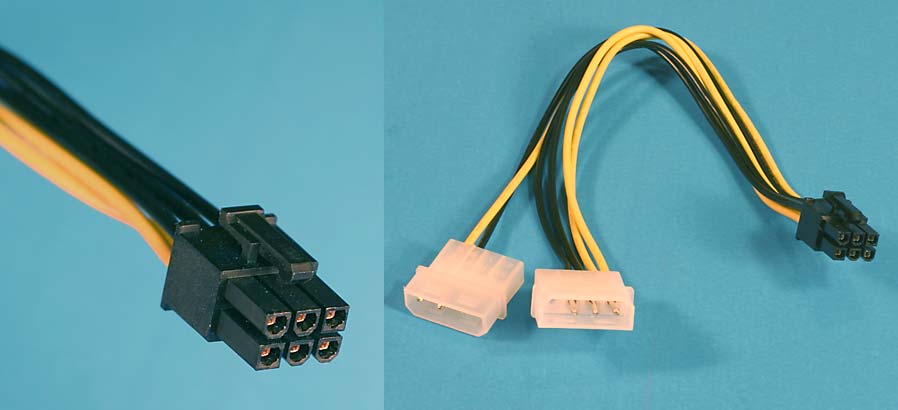
If you have adapter, then use any cable that fits to adapter. Just make sure that the cables go in easy and the right way. It is possible to connect it wrong way if you use force.
 RE: How to Install TBS6985 Driver on Ubuntu
-
Added by Arshvinder Singh Sehmi almost 12 years ago
RE: How to Install TBS6985 Driver on Ubuntu
-
Added by Arshvinder Singh Sehmi almost 12 years ago
What about the cable that is supplied with the card?
Its one end is having similiar to the black connector shown in the above screen, and other end fits into the PSU connecter.
 RE: How to Install TBS6985 Driver on Ubuntu
-
Added by srx srx almost 12 years ago
RE: How to Install TBS6985 Driver on Ubuntu
-
Added by srx srx almost 12 years ago
Arshvinder Singh Sehmi wrote:
I ran the command and I got the following -
root@HP6040in:~/tbs/linux-tbs-drivers# ls -l /dev/dvb
total 0
drwxr-xr-x 2 root root 100 Jan 12 00:49 adapter0So, the issue is that driver is crashing?
That means you have ONE adapter listed. TBS6985 is quad tuner card and you must have FOUR adapters listed.
Until that command does not show at least four adapters there is no point to even look at tvheadend.
Do you have any other DVB cards in your computer? I wonder what that adapter0 is if your driver does not work.
 RE: How to Install TBS6985 Driver on Ubuntu
-
Added by Arshvinder Singh Sehmi almost 12 years ago
RE: How to Install TBS6985 Driver on Ubuntu
-
Added by Arshvinder Singh Sehmi almost 12 years ago
Yes, I ahve checked the cable that is provided with the card. It is same as shown in figure.
Its one 2x3 end connecter goes into card and other goes to PSU Connecter. Is it?
 RE: How to Install TBS6985 Driver on Ubuntu
-
Added by srx srx almost 12 years ago
RE: How to Install TBS6985 Driver on Ubuntu
-
Added by srx srx almost 12 years ago
Arshvinder Singh Sehmi wrote:
What about the cable that is supplied with the card?
Its one end is having similiar to the black connector shown in the above screen, and other end fits into the PSU connecter.
Then you connect it to the card and use one or more cables from psu that fit. Any cable is ok.
All cables provide the same: two blacks in the middle are ground, yellow is +12v and red is +5v
 RE: How to Install TBS6985 Driver on Ubuntu
-
Added by Arshvinder Singh Sehmi almost 12 years ago
RE: How to Install TBS6985 Driver on Ubuntu
-
Added by Arshvinder Singh Sehmi almost 12 years ago
I have NVidia GeForce 9500 GT in my PC at PCIE
And also I have connected LNB feed to only one TBS Adapter at the back
 RE: How to Install TBS6985 Driver on Ubuntu
-
Added by srx srx almost 12 years ago
RE: How to Install TBS6985 Driver on Ubuntu
-
Added by srx srx almost 12 years ago
Just use the provided cable. Connect it to the card. And use any available power cables from your PSU that will fit.
If your PSU does not have any free cables, that fit the adapter, then you have a problem.
I would use the cable regardless of how many inputs I use, just to be sure I do not burn anything.
You do not need all 3 cables connected I guess. If you can connect even one, it would be good.
 RE: How to Install TBS6985 Driver on Ubuntu
-
Added by Arshvinder Singh Sehmi almost 12 years ago
RE: How to Install TBS6985 Driver on Ubuntu
-
Added by Arshvinder Singh Sehmi almost 12 years ago
I am not getting what you meant in this line
You do not need all 3 cables connected I guess. If you can connect even one, it would be good.
Shall the read 3 in the above line as 2? (Are you talking about PCIe power cable?)
Also, I am not getting why PCI-e is a multiheaded cable, the end point that goes into card is one - that is other, why there are 2 ends at the other end?
So these 2 ends needs to be connected into PSU, or only 1 is enough?
 RE: How to Install TBS6985 Driver on Ubuntu
-
Added by srx srx almost 12 years ago
RE: How to Install TBS6985 Driver on Ubuntu
-
Added by srx srx almost 12 years ago
The cable that came with my card was like this:
But my cable has 3 connectors, not 2. I can't even find a picture with 3 connectors from internet. Maybe I got the only one :)
Maybe you only have two...
Either way... the connector that is black on the picture goes to your DVB card and the other can be connected to any available power cable from PSU.
If you do not have enough power cables available to connect them all, then just one or two will work too.
 RE: How to Install TBS6985 Driver on Ubuntu
-
Added by srx srx almost 12 years ago
RE: How to Install TBS6985 Driver on Ubuntu
-
Added by srx srx almost 12 years ago
Arshvinder Singh Sehmi wrote:
Also, I am not getting why PCI-e is a multiheaded cable, the end point that goes into card is one - that is other, why there are 2 ends at the other end?
So these 2 ends needs to be connected into PSU, or only 1 is enough?
One is enough for now.
Why it's "multiheaded"? Because one wire can only carry limited amount of current. One molex connector (4-pin connector) has only one +12v wire. But PCIe connector has 3 +12v wires.
If you connect only one wire then it can not carry enough current for high end video cards. Actually high end cards have 2 PCIe connectors.
I'm not 100% sure about it, but one PCIe connector should be able to carry about 150W or so, that makes about 50W per wire. In our case we do not need 150W maybe 50W or even less. So only one cable should be enough.
PCIe x1 port on the motherboard can supply 10W for sure. It could be that it can provide up to 25W but I need to check it.
10W will not be enough, that I'm sure of.
 RE: How to Install TBS6985 Driver on Ubuntu
-
Added by Arshvinder Singh Sehmi almost 12 years ago
RE: How to Install TBS6985 Driver on Ubuntu
-
Added by Arshvinder Singh Sehmi almost 12 years ago
Can anybody please suggest me what shall I do starting from scratch, after installing Ubuntu12.02 LTS 32-bit OS.
What all utilities and applications I need and in what order I have to execute to make the things work?
Regards,
ErSehmi
 RE: How to Install TBS6985 Driver on Ubuntu
-
Added by Arshvinder Singh Sehmi almost 12 years ago
RE: How to Install TBS6985 Driver on Ubuntu
-
Added by Arshvinder Singh Sehmi almost 12 years ago
the output of Can you post output of:
uname -a
is Linux HP6040in 3.8.0-29-generic #42~precise1-Ubuntu SMP Wed Aug 14 15:31:16 UTC 2013 i686 i686 i386 GNU/Linux
And can you tell, did you run:
./v4l/tbs-x86.sh
or
./v4l/tbs-x86_64.sh
And I ran the ./v4l/tbs-x86.sh
 RE: How to Install TBS6985 Driver on Ubuntu
-
Added by Arshvinder Singh Sehmi almost 12 years ago
RE: How to Install TBS6985 Driver on Ubuntu
-
Added by Arshvinder Singh Sehmi almost 12 years ago
Can somebody guess and give me the solution of this issue :
root@HP6040in:~/tbs/linux-tbs-drivers# dmesg | grep -i dvb
[ 8.580508] DVB: registering new adapter (SAA716x dvb adapter)
[ 9.428427] IP: [<f90dac83>] tbsctrl1+0x3/0x10 [saa716x_tbs_dvb]
[ 9.428887] Modules linked in: tbs6985fe(POF) snd_hda_codec_realtek(F) rc_tbs_nec(OF) saa716x_tbs_dvb(OF+) ir_lirc_codec(OF) lirc_dev(OF) ir_mce_kbd_decoder(OF) ir_sony_decoder(OF) ir_jvc_decoder(OF) tbs6991se(POF) ir_rc6_decoder(OF) ir_rc5_decoder(OF) ir_nec_decoder(OF) tbs6928fe(POF) tbs6922fe(POF) rc_core(OF) saa716x_core(OF) snd_hda_intel(F+) snd_hda_codec(F) dvb_core(OF) i2c_algo_bit(F) snd_hwdep(F) snd_pcm(F) tbs6618fe(POF) snd_seq_midi(F) snd_rawmidi(F) tbs6991fe(POF) snd_seq_midi_event(F) tbs6982se(POF) tbs6928se(POF) tbs6985se(POF) tbs6923fe(POF) snd_seq(F) snd_timer(F) snd_seq_device(F) stv090x(OF) snd(F) soundcore(F) coretemp(F) psmouse(F) serio_raw(F) tbs6680fe(POF) i2c_nforce2(F) drm(F) microcode(F) snd_page_alloc(F) tbs6982fe(POF) wmi(F) mac_hid(F) lp(F) parport(F) hid_generic(F) usbhid(F) hid(F) usb_storage(F) pata_acpi(F) ahci(F) libahci(F) firewire_ohci(F) forcedeth(F) firewire_core(F) crc_itu_t(F) pata_amd(F)
[ 9.432002] EIP is at tbsctrl1+0x3/0x10 [saa716x_tbs_dvb]
[ 9.432002] [<f90d716f>] saa716x_tbs6985_frontend_attach+0xef/0x470 [saa716x_tbs_dvb]
[ 9.432002] [<f9086bbf>] saa716x_dvb_init+0x4f/0x510 [saa716x_core]
[ 9.432002] [<f90da752>] saa716x_tbs_pci_probe+0x1b2/0x300 [saa716x_tbs_dvb]
[ 9.432002] [<f90da8bc>] saa716x_tbs_init+0x1c/0x20 [saa716x_tbs_dvb]
[ 9.432002] [<f90da8a0>] ? saa716x_tbs_pci_probe+0x300/0x300 [saa716x_tbs_dvb]
[ 9.432002] EIP: [<f90dac83>] tbsctrl1+0x3/0x10 [saa716x_tbs_dvb] SS:ESP 0068:f24a5cb4
 RE: How to Install TBS6985 Driver on Ubuntu
-
Added by Arshvinder Singh Sehmi almost 12 years ago
RE: How to Install TBS6985 Driver on Ubuntu
-
Added by Arshvinder Singh Sehmi almost 12 years ago
tha cable I got with my card is same as shown in this figure. Please suggest me now how many PSU Side connecters of this cable I have to connect with PSU Power molex connector (4-pin connector) .

Also, I ran the following command and it yields me
root@HP6040in:~/tbs/linux-tbs-drivers# dmesg | grep -i frontend
[ 9.024024] TurboSight TBS 6985 Frontend Attaching...
[ 9.024653] [<f88c716f>] saa716x_tbs6985_frontend_attach+0xef/0x470 [saa716x_tbs_dvb]
 RE: How to Install TBS6985 Driver on Ubuntu
-
Added by Arshvinder Singh Sehmi almost 12 years ago
RE: How to Install TBS6985 Driver on Ubuntu
-
Added by Arshvinder Singh Sehmi almost 12 years ago
Fianlly I got the output of the command as
root@HP6040in:~# dmesg | grep -i dvb
[ 7.632523] DVB: registering new adapter (SAA716x dvb adapter)
[ 8.340383] TurboSight TBS6985 DVB-S2 card port0 MAC=00:22:ab:90:6c:28
[ 8.340388] DVB: registering adapter 0 frontend 0 (TurboSight TBS 6985 DVBS/S2 frontend)...
[ 8.340505] DVB: registering new adapter (SAA716x dvb adapter)
[ 8.892801] TurboSight TBS6985 DVB-S2 card port1 MAC=00:22:ab:90:6c:29
[ 8.892806] DVB: registering adapter 1 frontend 0 (TurboSight TBS 6985 DVBS/S2 frontend)...
[ 8.893033] DVB: registering new adapter (SAA716x dvb adapter)
[ 9.444796] TurboSight TBS6985 DVB-S2 card port2 MAC=00:22:ab:90:6c:2a
[ 9.444801] DVB: registering adapter 2 frontend 0 (TurboSight TBS 6985 DVBS/S2 frontend)...
[ 9.445000] DVB: registering new adapter (SAA716x dvb adapter)
[ 9.996800] TurboSight TBS6985 DVB-S2 card port3 MAC=00:22:ab:90:6c:2b
[ 9.996805] DVB: registering adapter 3 frontend 0 (TurboSight TBS 6985 DVBS/S2 frontend)...
I think everything is fine now. Please confirm?
Thanks a lot to all who have helped me!!!
Regards,
ErSehmi
 RE: How to Install TBS6985 Driver on Ubuntu
-
Added by srx srx almost 12 years ago
RE: How to Install TBS6985 Driver on Ubuntu
-
Added by srx srx almost 12 years ago
So what did you do?
dmesg output is ok.
if "ls -l /dev/dvb" shows at least 4 adapters you are good to go.
Just remember, do not upgrade your kernel. You will have to compile and install driver again each time you install new kernel.
 RE: How to Install TBS6985 Driver on Ubuntu
-
Added by Arshvinder Singh Sehmi almost 12 years ago
RE: How to Install TBS6985 Driver on Ubuntu
-
Added by Arshvinder Singh Sehmi almost 12 years ago
The output of
ls -l /dev/dvb
total 0
drwxr-xr-x 2 root root 120 Jan 12 13:53 adapter0
drwxr-xr-x 2 root root 120 Jan 12 13:53 adapter1
drwxr-xr-x 2 root root 120 Jan 12 13:53 adapter2
drwxr-xr-x 2 root root 120 Jan 12 13:53 adapter3
I just noticed that I am having kernel 3.x and I was earlier using wrong file version of v4l i.e for kernel 2.x
 RE: How to Install TBS6985 Driver on Ubuntu
-
Added by Arshvinder Singh Sehmi almost 12 years ago
RE: How to Install TBS6985 Driver on Ubuntu
-
Added by Arshvinder Singh Sehmi almost 12 years ago
Please suggest me how do I play a particular TV channel in TvHeadEnd?
When I click on Play link ... a window prompts me aksing choose an application. Please suggest me what application I need to install to play TV channel
Regards,
ErSehmi
 RE: How to Install TBS6985 Driver on Ubuntu
-
Added by srx srx almost 12 years ago
RE: How to Install TBS6985 Driver on Ubuntu
-
Added by srx srx almost 12 years ago
Hmm... I did not notice that my driver has choice of kernel version.
I downloaded the latest version and it worked with my 3.8 kernel.
Did you use driver from CD? I have not even looked what the CD contains. I downloaded driver from internet. CD-s are outdated already the day they were made.
For playing I use XBMC.
Under System > Add-ons > Disabled addons > PVR clients > Tvheadend HTSP Client > Configure you need to set your IP, and user/password. If it's running on your local computer, then IP is 127.0.0.1, user/pass is the same you use for webpage.
Under System > LiveTV > General you must enable LiveTV.
And then you should be able to watch live tv with XBMC.
You can also watch movies, play music and do some other things.
There is also HTSP plugin for VLC:
https://tvheadend.org/boards/4/topics/8509
I do not like VLC much and I have not tried it.
I use Tvheadend as server and use many XBMC clients in my house, running on windows, linux and raspberry pi.
 RE: How to Install TBS6985 Driver on Ubuntu
-
Added by Arshvinder Singh Sehmi almost 12 years ago
RE: How to Install TBS6985 Driver on Ubuntu
-
Added by Arshvinder Singh Sehmi almost 12 years ago
Please suggest me one more thing -
I have installed xbmc client at android tab. When I try to connect it to tvheadend. I get the following log in tvheadend System log. XBMC client automatically got disconnected of it owns. Where is an issue?
Jan 12 17:00:25 htsp: 10.0.0.11: Welcomed client software: XBMC Media Center
Jan 12 17:00:25 htsp: 10.0.0.11 [ XBMC Media Center ]: Disconnected
Jan 12 17:00:36 htsp: Got connection from 10.0.0.11
Jan 12 17:00:36 htsp: 10.0.0.11: Welcomed client software: XBMC Media Center
Jan 12 17:00:37 htsp: 10.0.0.11 [ XBMC Media Center ]: Disconnected
At Android Tab in XBMC, I am getting the messagee TvHeadEnd HTSP Client : Connection Lost Access Denied!
Please help!
 RE: How to Install TBS6985 Driver on Ubuntu
-
Added by srx srx almost 12 years ago
RE: How to Install TBS6985 Driver on Ubuntu
-
Added by srx srx almost 12 years ago
Might be WiFi signal problem.
Streaming video needs good and stable connection.