Bug #6131
openBroken apt bullseye unstable repository
100%
Description
Hi all,
I use debian 11 (bullseye) in docker with tvheadend and I can not install tvheadend since last week.
Unstable repository (/unstable/dists/bullseye/main/binary-amd64/Packages) is referencing file (artifacts/o2/ar6jzkjn/tvheadend_4.3-1991~g3ed76138a~bullseye_amd64.deb) which does not exist on the server.
Installation using apt exit with error - Failed to fetch https://apt.tvheadend.org/unstable/artifacts/o2/ar6jzkjn/tvheadend_4.3-1991%7eg3ed76138a%7ebullseye_amd64.deb 404 Not Found
Dockerfile I am using:
FROM debian:11
RUN apt-get update && \
apt-get install -y coreutils apt-transport-https lsb-release ca-certificates wget gnupg2 udev socat ffmpeg screen && \
echo "deb https://apt.tvheadend.org/unstable bullseye main" > /etc/apt/sources.list.d/tvheadend.list && \
wget -qO- https://doozer.io/keys/tvheadend/tvheadend/pgp | apt-key add - && \
apt-get update && \
apt-get install -y tvheadend
Is this temporary error or did I miss something?
Files
 Updated by Siggi AZE about 4 years ago
Updated by Siggi AZE about 4 years ago
The same here. The folder o2 is removed from https://apt.tvheadend.org/artifacts/
I first guessed this was made because the snap framework will now bring tvheadend to your debian distro but I think its a mistake maken by the tvh developers.
Could you please fix that?
Thank you very much.
 Updated by Mark Clarkstone about 4 years ago
Updated by Mark Clarkstone about 4 years ago
- Status changed from New to Accepted
Thanks for pointing this out. I've triggered the builds again, give it a few hours. The server wobble seems to have caused this, although I cannot be sure as I don't have access to the underlying system(s).
Edit: seems all builds that use ffmpeg are failing, sadly I do not have the skillset to fix it.
 Updated by Mark Clarkstone about 4 years ago
Updated by Mark Clarkstone about 4 years ago
After a bit of investigating I may have a fix to get the builds up (with ffmpeg), however I'm not 100% sure how the change effects ffmpeg build/usage within tvheadend. I don't actually use the transcoding, so will need people to test when the build(s) complete(s), if they even do!
You can watch and download the deb files (if the build completes that is): here -> https://doozer.io/mpmc/tvheadend/builds/1d0b5e89dce2aee80f33fd491cc6cee75f4cf103
 Updated by Julian Rue about 4 years ago
Updated by Julian Rue about 4 years ago
@Mark Clarkstone
For Ubuntu Focal I'm not able to download and install TVH from the same repository because of the error " https://apt.tvheadend.org/unstable/artifacts/zx/6zevcomi/tvheadend_4.3-1991~g3ed76138a~bionic_amd64.deb 404 Not Found [IP: 104.21.22.193 443]"
Could you help, please? Install package of MMarley is not working with my SAT IP Hardware, building of tvheadend ends up in mass of Errors, so currently no of my TVH instance is working...
 Updated by Mark Clarkstone about 4 years ago
Updated by Mark Clarkstone about 4 years ago
Julian Rue wrote:
@Mark Clarkstone
For Ubuntu Focal I'm not able to download and install TVH from the same repository because of the error " https://apt.tvheadend.org/unstable/artifacts/zx/6zevcomi/tvheadend_4.3-1991~g3ed76138a~bionic_amd64.deb 404 Not Found [IP: 104.21.22.193 443]"
Could you help, please? Install package of MMarley is not working with my SAT IP Hardware, building of tvheadend ends up in mass of Errors, so currently no of my TVH instance is working...
As you know how to build from source you could pull my repo with the fixes here https://github.com/mpmc/tvheadend rather than https://github.com/tvheadend/tvheadend. And see how to get on.
 Updated by Julian Rue about 4 years ago
Updated by Julian Rue about 4 years ago
Thanks. I tried to build from your repo but it still ends up in the following error:
make1: Leaving directory '/home/administrator/tvheadend'
make: *** [debian/rules:6: build] Error 2
dpkg-buildpackage: error: debian/rules build subprocess returned exit status 2
When do you think the apt repo will work for me again?
 Updated by Mark Clarkstone about 4 years ago
Updated by Mark Clarkstone about 4 years ago
Good news. It looks like the modification I did has resulted in packages.
Julian and everyone else, you can find the builds here -> https://doozer.io/mpmc/tvheadend/builds
Please try them (download the debs & apt install ./tvheadend*.deb). If anyone uses these builds and transcoding please let me know of any weirdness.
 Updated by Mark Clarkstone about 4 years ago
Updated by Mark Clarkstone about 4 years ago
- Status changed from Accepted to Need feedback
 Updated by Siggi AZE about 4 years ago
Updated by Siggi AZE about 4 years ago
Feedback:
The artifacts are still missing. After a sudo apt update of tvheadend sources and try to install the same or similar error message occurs on debian bullseye:
Fehl:1 https://apt.tvheadend.org/unstable bullseye/main amd64 tvheadend amd64 4.3-1991~g3ed76138a~bullseye
404 Not Found [IP: 104.21.22.193 443]
E: Fehlschlag beim Holen von https://apt.tvheadend.org/unstable/artifacts/o2/ar6jzkjn/tvheadend_4.3-1991%7eg3ed76138a%7ebullseye_amd64.deb 404 Not Found [IP: 104.21.22.193 443]
 Updated by Mike Whalon about 4 years ago
Updated by Mike Whalon about 4 years ago
Attempted install Re: Clarkstone remedy (above). No joy. Could be I'm just 'Linux Inept'. Ashamed to say, I've reverted to 'snap' installation (4.2.8-dirty). Trivial install, and it works. However, only recognizes one of my two TV tuners. Much prefer current versions from Tvheadend.
OS Linux Mint 20.3
Kodi 19.3
Hauppauge WinTV-HVR2250
Tvheadend 4.2.8-dirty
 Updated by Julian Rue about 4 years ago
Updated by Julian Rue about 4 years ago
Mark, as you need feedback here's mine.
I needed a working Tvheadend instance urgently so I ended up at installing TVHeadend 4.3 as a Libreelec Addon on my Raspberry Pi. Works better than expected.
Thanks for your link with the .deb builds. If install via apt repository won't work in future, I'll use these builds.
But what about other tvheadend users? In my opinion the apt repository should be repaired as soon as possible to keep the possibility of easy installing and updating the software.
 Updated by Kevin Ingwersen about 4 years ago
Updated by Kevin Ingwersen about 4 years ago
Hello! :)
Wanted to test out TVHeadend within WSL and got this error:
Err:1 https://apt.tvheadend.org/unstable buster/main amd64 tvheadend amd64 4.3-1991~g3ed76138a~buster
404 Not Found [IP: 172.67.206.223 443]
E: Failed to fetch https://apt.tvheadend.org/unstable/artifacts/mr/jsh9vp4l/tvheadend_4.3-1991~g3ed76138a~buster_amd64.deb 404 Not Found [IP: 172.67.206.223 443]
E: Unable to fetch some archives, maybe run apt-get update or try with --fix-missing?
Browsing around, I noticed that the artifact technically exists - but one level higher than unstable.
Probably obvious from the APT output above, but:
- Debian 10 Buster
- via Windows 10 WSL 2
- on kernel 5.10.60.1-microsoft-standard-WSL2
Thanks!
 Updated by Mark Clarkstone about 4 years ago
Updated by Mark Clarkstone about 4 years ago
Julian Rue wrote:
But what about other tvheadend users? In my opinion the apt repository should be repaired as soon as possible to keep the possibility of easy installing and updating the software.
I'm trying my best with what little access I have. The feedback was for those builds I did (above - https://doozer.io/mpmc/tvheadend/builds). I want to know if the changes affect anything related to transcoding before I plonk in a PR.
For those having issues using/installing the debs from doozer here's how..
1. With your browser go to https://doozer.io/mpmc/tvheadend/builds and click on the build number for your distro & arch..
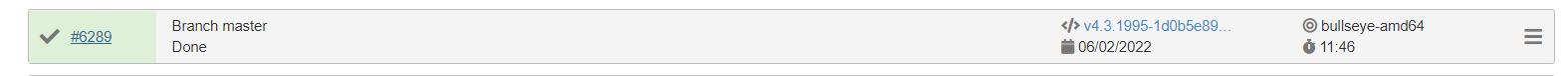
2. You'll now see something like the following. Copy the download links for the deb files.
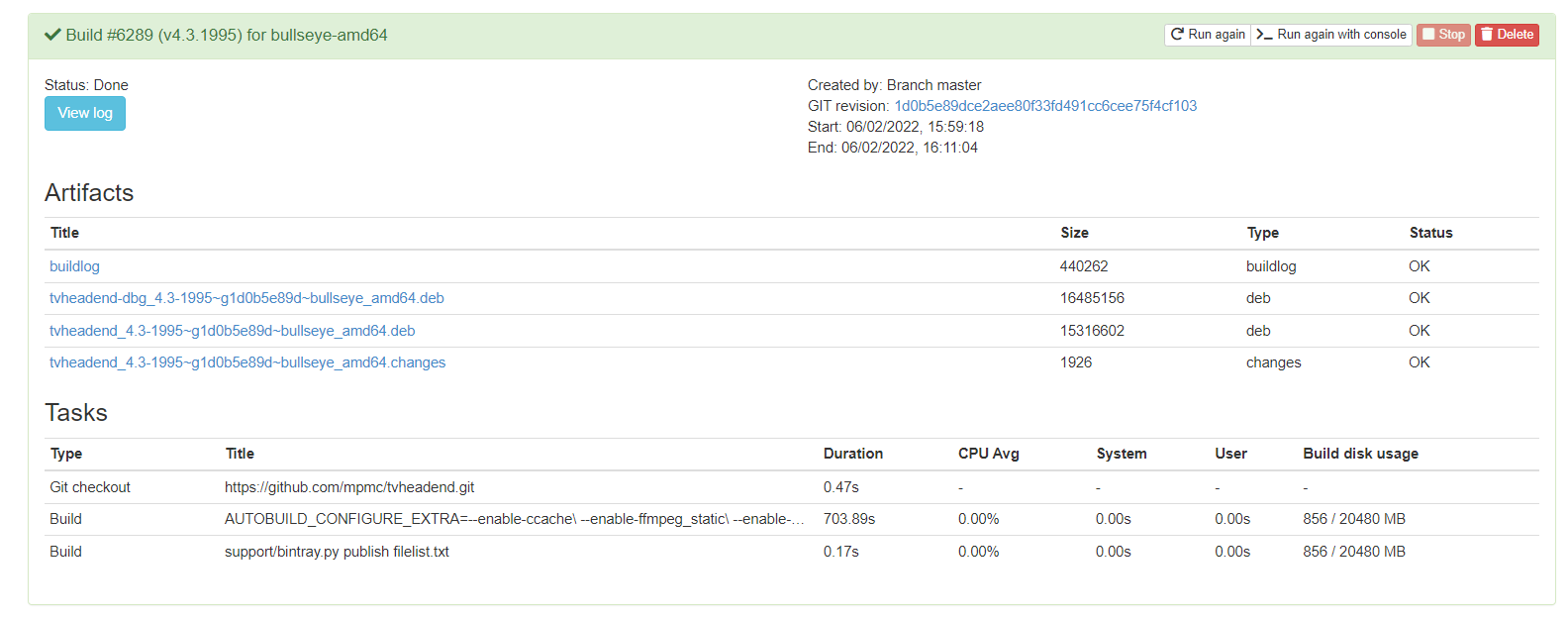
3. Then in your terminal type
cd /tmp wget "https://doozer.io/artifact/kzfs56qxw9/tvheadend_4.3-1995~g1d0b5e89d~bullseye_amd64.deb" sudo apt install ./tvheadend_*.deb
HTH
 Updated by Ledni Medved about 4 years ago
Updated by Ledni Medved about 4 years ago
Hi Mark,
I tried install TVH from repo and repo is fixed now (maybe some older version?).
apt list | grep tvheadend tvheadend/bullseye,now 4.3-1979~g8fc2dfa7e~bullseye amd64 [installed]
Thank you for your time and effort ;).
BTW: Is there another way how to donate to TVH except Paypal? I see only PayPal link on the donate page, which I don't have.
 Updated by Mark Clarkstone about 4 years ago
Updated by Mark Clarkstone about 4 years ago
Have you done an apt update? I'm seeing "Filename: artifacts/gn/zzzsl5au/tvheadend-dbg_4.3-2005~ga0bbcc055~bullseye_amd64.deb" here. As for donations, I have no idea as I have nothing to do with that.
 Updated by Ledni Medved about 4 years ago
Updated by Ledni Medved about 4 years ago
Hi,
yes I did "apt update" (using the Dockerfile above).
I tried it now and get a bit different result (version):
apt list | grep tvheadend tvheadend/bullseye,now 4.3-2007~g0893a3101~bullseye amd64 [installed]
but it works OK so the repo is fixed now.
Thank you again ;)
 Updated by Kevin Ingwersen about 4 years ago
Updated by Kevin Ingwersen about 4 years ago
Just this morning I attempted another installation and...successful.
Dont know who fixed the repo, or when, but thank you nevertheless ^.^
Now I just have to manually add my SAT>IP Server...since WSL2's interface isn't "in" the same network. Can ping the server but SSDP fails.
Anyway, thanks a lot!
 Updated by Siggi AZE about 4 years ago
Updated by Siggi AZE about 4 years ago
I installed from the bullseye repository yesterday and it worked like a charm.
 Updated by chris hennessy almost 4 years ago
Updated by chris hennessy almost 4 years ago
Fehlschlag beim Holen von https://apt.tvheadend.org/unstable/artifacts/jq/4bqevrnt/tvheadend_4.3-2010%7eg3b1d7a928%7ebullseye_amd64.deb 404 Not Found [IP: 104.21.22.193 443]
 Updated by TVH Guy almost 4 years ago
Updated by TVH Guy almost 4 years ago
chris hennessy wrote:
Fehlschlag beim Holen von https://apt.tvheadend.org/unstable/artifacts/jq/4bqevrnt/tvheadend_4.3-2010%7eg3b1d7a928%7ebullseye_amd64.deb 404 Not Found [IP: 104.21.22.193 443]
Yeah, I have the same issue: The unstable repo for Debian Bullseye seems to be broken again:
Err:1 https://apt.tvheadend.org/unstable bullseye/main amd64 tvheadend amd64 4.3-2010~g3b1d7a928~bullseye 404 Not Found [IP: 2606:4700:3030::ac43:cedf 443] E: Failed to fetch https://apt.tvheadend.org/unstable/artifacts/jq/4bqevrnt/tvheadend_4.3-2010%7eg3b1d7a928%7ebullseye_amd64.deb 404 Not Found [IP: 2606:4700:3030::ac43:cedf 443] E: Unable to fetch some archives, maybe run apt-get update or try with --fix-missing?
What are you guys using for managing the APT repository? Maybe there is an issue in the build/packaging toolchain which could be solved by switching repo management software.
 Updated by a b almost 4 years ago
Updated by a b almost 4 years ago
Same issue here. I've tested it with multiple deb distros (bullseye, multiple ubuntu versions)
It looks like all apt builds are failing atm https://doozer.io/tvheadend/tvheadend/builds because dvb-scan could not be fetched.
ERROR: Failed to fetch dvb-scan data (use --disable-dvbscan)
The apt repos seems to update the Releases file regardless of the build result.
The "newer" directories containing a buildlog file only but no corresponding deb packages. for example https://apt.tvheadend.org/unstable/artifacts/9b/v0lz2mw3/
 Updated by Kae TuuN almost 4 years ago
Updated by Kae TuuN almost 4 years ago
Issue still exists. Is there any forecast, when the deb Files will be working again?
Greetings Kae
 Updated by Flole Systems almost 4 years ago
Updated by Flole Systems almost 4 years ago
As soon as the builds on doozer succeed again.
 Updated by Mark Clarkstone almost 4 years ago
Updated by Mark Clarkstone almost 4 years ago
Further update:
I believe I've identified the issue with the Doozer builds. However it looks like some dead (eol) OS' won't build anymore. I'm hoping my fixes will solve the issue. I'll update this issue with the results.
@Flole Systems: If you can get GitHub actions to build & publish the debs let me know :)
 Updated by Cassio Simoes almost 4 years ago
Updated by Cassio Simoes almost 4 years ago
Hi, is there anywhere I can get the tvheadend_4.3-2010~g3b1d7a928~bionic_amd64.deb build?
 Updated by saen acro almost 4 years ago
Updated by saen acro almost 4 years ago
Cassio Simoes wrote:
Hi, is there anywhere I can get the tvheadend_4.3-2010~g3b1d7a928~bionic_amd64.deb build?
Build it youself
https://tvheadend.org/boards/4/topics/24116
 Updated by G Kazaroth almost 4 years ago
Updated by G Kazaroth almost 4 years ago
Also having issues using pre-built TVH. The link
https://doozer.io/mpmc/tvheadend/builds
generates a 503 error while the link
deb [arch=amd64] https://apt.tvheadend.org/unstable focal main
generates a link to artifacts that does not exist (404 error)
I did notice the 4.2 stable version does have a binary that works.
 Updated by Peter Francks almost 4 years ago
Updated by Peter Francks almost 4 years ago
I wanted to upgrade my TVH. Also here the repository is broken.
$ sudo apt-get upgrade Paketlisten werden gelesen… Fertig Abhängigkeitsbaum wird aufgebaut… Fertig Statusinformationen werden eingelesen… Fertig Paketaktualisierung (Upgrade) wird berechnet… Fertig Die folgenden Pakete sind zurückgehalten worden: linux-image-5.10.0-11-amd64 linux-image-amd64 Die folgenden Pakete werden aktualisiert (Upgrade): dpkg tvheadend 2 aktualisiert, 0 neu installiert, 0 zu entfernen und 2 nicht aktualisiert. Es müssen noch 15,3 MB von 17,8 MB an Archiven heruntergeladen werden. Nach dieser Operation werden 139 kB Plattenplatz zusätzlich benutzt. Möchten Sie fortfahren? [J/n] J Fehl:1 http://apt.tvheadend.org/unstable bullseye/main amd64 tvheadend amd64 4.3-2010~g3b1d7a928~bullseye 404 Not Found [IP: 104.21.22.193 80] E: Fehlschlag beim Holen von http://apt.tvheadend.org/unstable/artifacts/jq/4bqevrnt/tvheadend_4.3-2010%7eg3b1d7a928%7ebullseye_amd64.deb 404 Not Found [IP: 104.21.22.193 80] E: Einige Archive konnten nicht heruntergeladen werden; vielleicht »apt-get update« ausführen oder mit »--fix-missing« probieren?
 Updated by Kevin Bhasi over 3 years ago
Updated by Kevin Bhasi over 3 years ago
I think I've figured out what's going on, and I'll try not to explain issues I had with the server I ran Tvheadend on.
- The CI/CD automated build scripts likely do not check for exit status codes to see whether a build had failed or passed, so it continues to update the APT repository even if a build had failed and a DEB package had not been generated. This is what leads to the APT errors when attempting to update Tvheadend (see snippet 1).
- The CI/CD automated build scripts likely also do not check for the presence of the actual DEB package files before attempting to update the APT repository.
- Doozer had went doen for several months, starting around 26 April and ending some time in late June, resulting in HTTP 503 errors and more APT errors as the script pushed non-existent DEB packages.
Snippet 1 (yes, I set the device name to 'Tvheadend')
kevin@Tvheadend:~$ sudo apt update [sudo] password for kevin: Get:1 http://security.debian.org/debian-security buster/updates InRelease [65.4 kB] Hit:2 http://debian-archive.trafficmanager.net/debian buster InRelease Get:3 http://debian-archive.trafficmanager.net/debian buster-updates InRelease [51.9 kB] Get:4 http://debian-archive.trafficmanager.net/debian buster-backports InRelease [46.7 kB] Ign:5 https://apt.tvheadend.org/unstable buster InRelease Hit:6 https://apt.tvheadend.org/unstable buster Release Fetched 164 kB in 2s (94.9 kB/s) Reading package lists... Done Building dependency tree Reading state information... Done 2 packages can be upgraded. Run 'apt list --upgradable' to see them. kevin@Tvheadend:~$ sudo apt upgrade Reading package lists... Done Building dependency tree Reading state information... Done Calculating upgrade... Done The following packages will be upgraded: tvheadend tzdata 2 upgraded, 0 newly installed, 0 to remove and 0 not upgraded. Need to get 15.4 MB/15.7 MB of archives. After this operation, 68.6 kB of additional disk space will be used. Do you want to continue? [Y/n] y Err:1 https://apt.tvheadend.org/unstable buster/main amd64 tvheadend amd64 4.3-2010~g3b1d7a928~buster 404 Not Found [IP: 2606:4700:3030::ac43:cedf 443] E: Failed to fetch https://apt.tvheadend.org/unstable/artifacts/ti/b8neow9j/tvheadend_4.3-2010~g3b1d7a928~buster_amd64.deb 404 Not Found [IP: 2606:4700:3030::ac43:cedf 443] E: Unable to fetch some archives, maybe run apt-get update or try with --fix-missing?
As such, I propose that the CI/CD scripts be updated to check exit status codes and/or the presence of actual package files before pushing packages to repositories.
 Updated by Gary Mann over 3 years ago
Updated by Gary Mann over 3 years ago
Having the same exact issue as above on Debian 10...
404, message='Not Found', url=URL
Repository: http://apt.tvheadend.org/unstable
 Updated by Gary Mann over 3 years ago
Updated by Gary Mann over 3 years ago
Gary Mann wrote:
Having the same exact issue as above on Debian 10...
404, Not Found url= http://apt.tvheadend.org/unstable/artifacts/ti/b8neow9j/tvheadend_4.3-2010~g3b1d7a928~buster_amd64.deb
Repository: http://apt.tvheadend.org/unstable
edit