Bug #5004
openDVB: Adapter block after entering a frequency out of range
0%
Description
I have been given the circumstance of mistakenly having introduced an incorrect frequency (outside the range of the adapter) in tvheadend. After that, you receive the following error:
linuxdvb: Afatech AF9033 (DVB-T) #0 : DVB-T #0 - failed to tune [e=Invalid argument]
After receiving it the normal thing would be that tvheadend cancels the tuning, but instead of doing that, it leaves the adapter blocked until you stop the service. It is not possible to tune any type of frequency, even a correct range.
Here you can see, as it is impossible to unload the adapter driver until I close tvheadend
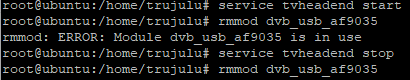
Files
 Updated by Jaroslav Kysela almost 8 years ago
Updated by Jaroslav Kysela almost 8 years ago
The frontend is closed only when you enable powersave. The driver should be reused for other tuning requests. I don't know, how you detect that the tuner is blocked. Give '--trace linuxdvb'.
 Updated by Pablo R. almost 8 years ago
Updated by Pablo R. almost 8 years ago
- File linuxdvb.txt linuxdvb.txt added
Although it may seem that the log is incomplete this never ends, it stays that way until you restart tvheadend.
 Updated by Pablo R. almost 8 years ago
Updated by Pablo R. almost 8 years ago
I correct myself, what is blocked in the mux. The dice fail, but if you put them another frequency never more tunes
 Updated by Pablo R. almost 8 years ago
Updated by Pablo R. almost 8 years ago
Pablo Rodríguez wrote:
I correct myself, what is blocked in the mux. The dice fail, but if you put them another frequency never more tunes
I correct myself, what is blocked is the mux. It shows as fail, but if you put them another frequency never more tunes.
 Updated by Pablo R. almost 8 years ago
Updated by Pablo R. almost 8 years ago
If I put the frequency 600 (which should work) in that same mux that before has given the error of tunning failed (out of range). The frequency changes but remains pending indefinitely.
Also forcing the mux to ACTIVE, go back to PEND.
 Updated by Pablo R. almost 7 years ago
Updated by Pablo R. almost 7 years ago
- File linuxdvb-1.txt linuxdvb-1.txt added
- File linuxdvb-2.txt linuxdvb-2.txt added
- File linuxdvb-3.txt linuxdvb-3.txt added
usb 1-1: DVB: adapter 0 frontend 0 frequency 0 out of range (42000000..870000000)
08:42:04.739 -> creating mux and scanning in range. (linuxdvb-1)
08:46:01.753 -> modify mux and scan out of range (linuxdvb-2)
2019-03-04 08:46:01.753 [ ERROR]:linuxdvb: Silicon Labs Si2168 #0 : DVB-T #0 - failed to tune [e=Invalid argument] 2019-03-04 08:46:01.773 [ TRACE]:linuxdvb: Silicon Labs Si2168 #0 : DVB-T #0: network list for DVB-T 2019-03-04 08:46:02.773 [ TRACE]:linuxdvb: Silicon Labs Si2168 #0 : DVB-T #0: network list for DVB-T
08:47:16.008 -> changed mux back to frequency on range (482Mhz) but tvh is still scanning? out of range frequency.
2019-03-04 08:47:16.008 [ DEBUG]:mpegts: adding mux 950MHz in TEST to scan queue weight 6 flags 4000 2019-03-04 08:47:16.008 [ DEBUG]:mpegts: 950MHz in TEST - add raw service 2019-03-04 08:47:16.941 [ TRACE]:linuxdvb: Silicon Labs Si2168 #0 : DVB-T #0: network list for DVB-T 2019-03-04 08:49:16.010 [ DEBUG]:mpegts: 950MHz in TEST - add raw service 2019-03-04 08:51:16.014 [ DEBUG]:mpegts: 950MHz in TEST - add raw service
dmesg only shows one out of range, not more:
[ 565.507989] usb 1-1: DVB: adapter 0 frontend 0 frequency 950000000 out of range (42000000..870000000)
It seems that tvh is not scanning anything and has the mux "hijacked"