Bug #4318
openUser rights / password upgrade from 4.0 to 4.2 fails
0%
Description
Hi,
I can't login to my tvh webui using Microsoft Edge. Same machine, same credentials, login ok from years with Mozilla Firefox. Any ideas? user/password is 100% correct, I get a 401 Unauthorised error every time I try to login from Microsoft Edge.
Using Windows 10 last update (Creators Update). Never tried Edge before.
Files
 Updated by Dave Travers almost 9 years ago
Updated by Dave Travers almost 9 years ago
Alex Platero wrote:
Hi,
I can't login to my tvh webui using Microsoft Edge. Same machine, same credentials, login ok from years with Mozilla Firefox. Any ideas? user/password is 100% correct, I get a 401 Unauthorised error every time I try to login from Microsoft Edge.
Using Windows 10 last update (Creators Update). Never tried Edge before.
I also have the same problem (on all versions on Windows 10 except the initial release), for me it's because my tvheadend login user is the same as my username for my microsoft account so edge keeps adding the rest of my microsoft account username to the login box. works fine on IE on the same PC.
Dave
 Updated by Alex Platero almost 9 years ago
Updated by Alex Platero almost 9 years ago
Dave Travers wrote:
Alex Platero wrote:
Hi,
I can't login to my tvh webui using Microsoft Edge. Same machine, same credentials, login ok from years with Mozilla Firefox. Any ideas? user/password is 100% correct, I get a 401 Unauthorised error every time I try to login from Microsoft Edge.
Using Windows 10 last update (Creators Update). Never tried Edge before.
I also have the same problem (on all versions on Windows 10 except the initial release), for me it's because my tvheadend login user is the same as my username for my microsoft account so edge keeps adding the rest of my microsoft account username to the login box. works fine on IE on the same PC.
Dave
Yes, IE login fine in the same PC. It's only a Microsoft Edge issue
 Updated by Jaroslav Kysela almost 9 years ago
Updated by Jaroslav Kysela almost 9 years ago
Could you grab the TCP communication (HTTP protocol) trough wireshark or tcpdump ? The decoded TCP stream is enough.
 Updated by Alex Platero almost 9 years ago
Updated by Alex Platero almost 9 years ago
Jaroslav Kysela wrote:
Could you grab the TCP communication (HTTP protocol) trough wireshark or tcpdump ? The decoded TCP stream is enough.
Hope this works, tcpdump file listening from my tvheadend server (192.168.1.2) on port 9981, receiving a connection from my PC with Edge (192.168.1.231)
 Updated by Jaroslav Kysela almost 9 years ago
Updated by Jaroslav Kysela almost 9 years ago
Could you confirm this bug?
https://httpdot.org/howto/55-windows-10-edge-digest-authentication-fails-on-ip-addresses
 Updated by Jaroslav Kysela almost 9 years ago
Updated by Jaroslav Kysela almost 9 years ago
Just for a record, here's the decoded communication:
GET / HTTP/1.1 Accept: text/html, application/xhtml+xml, image/jxr, */* Accept-Language: es-ES User-Agent: Mozilla/5.0 (Windows NT 10.0; Win64; x64) AppleWebKit/537.36 (KHTML, like Gecko) Chrome/52.0.2743.116 Safari/537.36 Edge/15.15063 Accept-Encoding: gzip, deflate Host: 192.168.1.2:9981 Connection: Keep-Alive HTTP/1.1 401 Unauthorized Server: HTS/tvheadend Cache-Control: no-cache WWW-Authenticate: Digest realm="tvheadend", qop="auth", nonce="b277ca4350b265cf19e946ff7527e0b8", opaque="2939124794b25f5277a5ac5998584bd6" Connection: Keep-Alive Content-Type: text/html Content-Length: 199 <!DOCTYPE HTML PUBLIC "-//IETF//DTD HTML 2.0//EN"> <HTML><HEAD> <TITLE>401 Unauthorized</TITLE> </HEAD><BODY> <H1>401 Unauthorized</H1> <P><A HREF="/logout">Default Login</A></P></BODY></HTML>
GET / HTTP/1.1 Accept: text/html, application/xhtml+xml, image/jxr, */* Accept-Language: es-ES User-Agent: Mozilla/5.0 (Windows NT 10.0; Win64; x64) AppleWebKit/537.36 (KHTML, like Gecko) Chrome/52.0.2743.116 Safari/537.36 Edge/15.15063 Accept-Encoding: gzip, deflate Host: 192.168.1.2:9981 Connection: Keep-Alive HTTP/1.1 401 Unauthorized Server: HTS/tvheadend Cache-Control: no-cache WWW-Authenticate: Digest realm="tvheadend", qop="auth", nonce="b277ca4350b265cf19e946ff7527e0b8", opaque="2939124794b25f5277a5ac5998584bd6" Connection: Keep-Alive Content-Type: text/html Content-Length: 199 <!DOCTYPE HTML PUBLIC "-//IETF//DTD HTML 2.0//EN"> <HTML><HEAD> <TITLE>401 Unauthorized</TITLE> </HEAD><BODY> <H1>401 Unauthorized</H1> <P><A HREF="/logout">Default Login</A></P></BODY></HTML>
GET / HTTP/1.1 Accept: text/html, application/xhtml+xml, image/jxr, */* Accept-Language: es-ES User-Agent: Mozilla/5.0 (Windows NT 10.0; Win64; x64) AppleWebKit/537.36 (KHTML, like Gecko) Chrome/52.0.2743.116 Safari/537.36 Edge/15.15063 Accept-Encoding: gzip, deflate Host: 192.168.1.2:9981 Connection: Keep-Alive HTTP/1.1 401 Unauthorized Server: HTS/tvheadend Cache-Control: no-cache WWW-Authenticate: Digest realm="tvheadend", qop="auth", nonce="b277ca4350b265cf19e946ff7527e0b8", opaque="2939124794b25f5277a5ac5998584bd6" Connection: Keep-Alive Content-Type: text/html Content-Length: 199 <!DOCTYPE HTML PUBLIC "-//IETF//DTD HTML 2.0//EN"> <HTML><HEAD> <TITLE>401 Unauthorized</TITLE> </HEAD><BODY> <H1>401 Unauthorized</H1> <P><A HREF="/logout">Default Login</A></P></BODY></HTML>
GET / HTTP/1.1 Accept: text/html, application/xhtml+xml, image/jxr, */* Accept-Language: es-ES User-Agent: Mozilla/5.0 (Windows NT 10.0; Win64; x64) AppleWebKit/537.36 (KHTML, like Gecko) Chrome/52.0.2743.116 Safari/537.36 Edge/15.15063 Accept-Encoding: gzip, deflate Host: 192.168.1.2:9981 Connection: Keep-Alive HTTP/1.1 401 Unauthorized Server: HTS/tvheadend Cache-Control: no-cache WWW-Authenticate: Digest realm="tvheadend", qop="auth", nonce="b277ca4350b265cf19e946ff7527e0b8", opaque="2939124794b25f5277a5ac5998584bd6" Connection: Keep-Alive Content-Type: text/html Content-Length: 199 <!DOCTYPE HTML PUBLIC "-//IETF//DTD HTML 2.0//EN"> <HTML><HEAD> <TITLE>401 Unauthorized</TITLE> </HEAD><BODY> <H1>401 Unauthorized</H1> <P><A HREF="/logout">Default Login</A></P></BODY></HTML>
GET / HTTP/1.1 Accept: text/html, application/xhtml+xml, image/jxr, */* Accept-Language: es-ES User-Agent: Mozilla/5.0 (Windows NT 10.0; Win64; x64) AppleWebKit/537.36 (KHTML, like Gecko) Chrome/52.0.2743.116 Safari/537.36 Edge/15.15063 Accept-Encoding: gzip, deflate Host: 192.168.1.2:9981 Connection: Keep-Alive HTTP/1.1 401 Unauthorized Server: HTS/tvheadend Cache-Control: no-cache WWW-Authenticate: Digest realm="tvheadend", qop="auth", nonce="b277ca4350b265cf19e946ff7527e0b8", opaque="2939124794b25f5277a5ac5998584bd6" Connection: Keep-Alive Content-Type: text/html Content-Length: 199 <!DOCTYPE HTML PUBLIC "-//IETF//DTD HTML 2.0//EN"> <HTML><HEAD> <TITLE>401 Unauthorized</TITLE> </HEAD><BODY> <H1>401 Unauthorized</H1> <P><A HREF="/logout">Default Login</A></P></BODY></HTML>
TVH is fine, the browser should authenticate.
 Updated by Mark Clarkstone almost 9 years ago
Updated by Mark Clarkstone almost 9 years ago
I've had a look into this bug & using the information from the link above I observed the following:
- If I go direct to the interface, which loads http://ip:9981/extjs.html & login it works fine. I have a basic anonymous account, so the ui loads. Login username is the same as the windows account.
- After disabling the anon account, clearing all browser data, closing Edge and then loading the ui, I get a login prompt & cannot login. After hitting cancel & clicking default login link, it will eventually let me login after one or two tries.
So I think the solution is rather than just going to http://ip:9981 try loading http://ip:9981/extjs.html instead.
It's just Microsoft doing weird shit again!
 Updated by Joe User almost 9 years ago
Updated by Joe User almost 9 years ago
I just tested on my win10 PC and edge works with
192.168.1.10:9981
or
http://192.168.1.10:9981
But when I closed it and opened again, even thought I did not select "save this passowrd", it automatically logged in - leading me to believe it never really closed. So I killed the 4 edge processes which were still running after I closed the window. When I restarted, it asked me for my password and It did not work. After the third time, it finally logged in. (I was very careful to use correct user/password, so it was not a typo...)
Don't have time to capture tcp now, but can later if you think it will help.
 Updated by Mark Clarkstone almost 9 years ago
Updated by Mark Clarkstone almost 9 years ago
Joe User wrote:
I just tested on my win10 PC and edge works with
Are you running the "Creators update"? I am.
[...]
or
[...]But when I closed it and opened again, even thought I did not select "save this passowrd", it automatically logged in - leading me to believe it never really closed. So I killed the 4 edge processes which were still running after I closed the window. When I restarted, it asked me for my password and It did not work. After the third time, it finally logged in. (I was very careful to use correct user/password, so it was not a typo...)
Don't have time to capture tcp now, but can later if you think it will help.
 Updated by Alex Platero almost 9 years ago
Updated by Alex Platero almost 9 years ago
Tried with http://192.168.1.2:9981/extjs.html, I have a basic UI but can't authenticate with Edge.
Running Windows 10 Creators Update.
 Updated by saen acro almost 9 years ago
Updated by saen acro almost 9 years ago
Alex Platero wrote:
Tried with http://192.168.1.2:9981/extjs.html, I have a basic UI but can't authenticate with Edge.
Running Windows 10 Creators Update.
And before Creators Update can't login
 Updated by Joe User almost 9 years ago
Updated by Joe User almost 9 years ago
No, still using Anniversary Update (1607) (win10 home edition).
Mark Clarkstone wrote:
Joe User wrote:
I just tested on my win10 PC and edge works with
Are you running the "Creators update"? I am.
[...]
or
[...]But when I closed it and opened again, even thought I did not select "save this passowrd", it automatically logged in - leading me to believe it never really closed. So I killed the 4 edge processes which were still running after I closed the window. When I restarted, it asked me for my password and It did not work. After the third time, it finally logged in. (I was very careful to use correct user/password, so it was not a typo...)
Don't have time to capture tcp now, but can later if you think it will help.
 Updated by Jaroslav Kysela almost 9 years ago
Updated by Jaroslav Kysela almost 9 years ago
If you have any problems, log the network traffic (see comment 3) and eventually provide the contents of CFGDIR/accesscontrol and CFGDIR/passwd, otherwise I cannot help you.
 Updated by Mark Clarkstone almost 9 years ago
Updated by Mark Clarkstone almost 9 years ago
I've done a bit more testing with HTTP Digest off & experience some weird stuff that may be related to this, it could also be related to a commit I made that changes the "Default Login" link to /logout :(.
If you login by going to http://ip:port, which prompts you, you're able to login. The problem comes when you click logout, you're prompted to login again, this is sent to http://ip:port/logout which won't accept anything at all. Most people naturally would click the "Default Login" link on the error page, which of course is a link to /logout!! So we're basically going round in circles :p
The same thing happens with Edge, IE & Chrome..
 Updated by saen acro almost 9 years ago
Updated by saen acro almost 9 years ago
There is very strange redirecting used if curl used
ex.
curl http://192.168.1.222:9981 <!DOCTYPE HTML PUBLIC "-//IETF//DTD HTML 2.0//EN"> <HTML><HEAD> <TITLE>Redirect</TITLE> </HEAD><BODY> Please follow <a href="extjs.html">extjs.html</a> </BODY></HTML> curl http://192.168.1.222:9981/playlist <!DOCTYPE HTML PUBLIC "-//IETF//DTD HTML 2.0//EN"> <HTML><HEAD> <TITLE>Redirect</TITLE> </HEAD><BODY> Please follow <a href="/playlist/channels">/playlist/channels</a> </BODY></HTML> curl http://192.168.1.222:9981/xmltv <!DOCTYPE HTML PUBLIC "-//IETF//DTD HTML 2.0//EN"> <HTML><HEAD> <TITLE>Redirect</TITLE> </HEAD><BODY> Please follow <a href="/xmltv/channels">/xmltv/channels</a> </BODY></HTML>
and if security used
curl http://x.x.biz:9981/ <!DOCTYPE HTML PUBLIC "-//IETF//DTD HTML 2.0//EN"> <HTML><HEAD> <TITLE>401 Unauthorized</TITLE> </HEAD><BODY> <H1>401 Unauthorized</H1> <P><A HREF="/logout">Default Login</A></P></BODY></HTML>
 Updated by saen acro almost 9 years ago
Updated by saen acro almost 9 years ago
curl http://192.168.1.222:9981/logout <!DOCTYPE HTML PUBLIC "-//IETF//DTD HTML 2.0//EN"> <HTML><HEAD> <TITLE>Redirect</TITLE> </HEAD><BODY> Please follow <a href="/">/</a> </BODY></HTML>
 Updated by saen acro almost 9 years ago
Updated by saen acro almost 9 years ago
security used
curl http://x.x.biz:9981/logout <!DOCTYPE HTML PUBLIC "-//IETF//DTD HTML 2.0//EN"> <HTML><HEAD> <TITLE>401 Unauthorized</TITLE> </HEAD><BODY> <H1>401 Unauthorized</H1> <P><A HREF="/logout">Default Login</A></P></BODY></HTML>
ps.
is there a option to have at less 20 min to edit post
 Updated by saen acro almost 9 years ago
Updated by saen acro almost 9 years ago
p.p.s.
:9981/playlist
:9981/xmltv
this links are free to all, were are security
 Updated by saen acro almost 9 years ago
Updated by saen acro almost 9 years ago
Error reported by Edge
HTML1524 "Invalid DOCTYPE. The shortest valid doctype is "<!DOCTYPE html>"."
with is html5 error
 Updated by Jaroslav Kysela almost 9 years ago
Updated by Jaroslav Kysela almost 9 years ago
To all: it would be good, if you can test latest - v4.3-11-gaec09b6 . I put many fixes for MS browsers inside.
@saen acro: /playlist , /xmltv returns correctly 401 after redirect, if there are no anonymous access:
$ LC_ALL=C wget -O a.txt http://localhost:9981/xmltv --2017-04-24 18:24:38-- http://localhost:9981/xmltv Resolving localhost (localhost)... ::1, 127.0.0.1 Connecting to localhost (localhost)|::1|:9981... connected. HTTP request sent, awaiting response... 302 Found Location: /xmltv/channels [following] --2017-04-24 18:24:38-- http://localhost:9981/xmltv/channels Connecting to localhost (localhost)|::1|:9981... connected. HTTP request sent, awaiting response... 401 Unauthorized Username/Password Authentication Failed.
 Updated by Mark Clarkstone almost 9 years ago
Updated by Mark Clarkstone almost 9 years ago
Jaroslav Kysela wrote:
.. snip ..
4.3-11 working great here on Chrome & Edge!
 Updated by saen acro almost 9 years ago
Updated by saen acro almost 9 years ago
Jaroslav Kysela wrote:
@saen acro: /playlist , /xmltv returns correctly 401 after redirect, if there are no anonymous access:
But this add one more cycle to logic, and it multiply load if bruteforce used!
 Updated by Alex Platero almost 9 years ago
Updated by Alex Platero almost 9 years ago
Jaroslav Kysela wrote:
To all: it would be good, if you can test latest - v4.3-11-gaec09b6 . I put many fixes for MS browsers inside.
@saen acro: /playlist , /xmltv returns correctly 401 after redirect, if there are no anonymous access:
[...]
Still not being able to login for me with 4.3-15~g95bbbfde9. Same exact issue, login credentials loop.
 Updated by Jaroslav Kysela almost 9 years ago
Updated by Jaroslav Kysela almost 9 years ago
I found another issue with my older and slower laptop. Could you try v4.3-16-g137934b ?
 Updated by Mark Clarkstone almost 9 years ago
Updated by Mark Clarkstone almost 9 years ago
- File 2017-04-24_20-23-37.gif 2017-04-24_20-23-37.gif added
Jaroslav Kysela wrote:
..
Still working fine here..
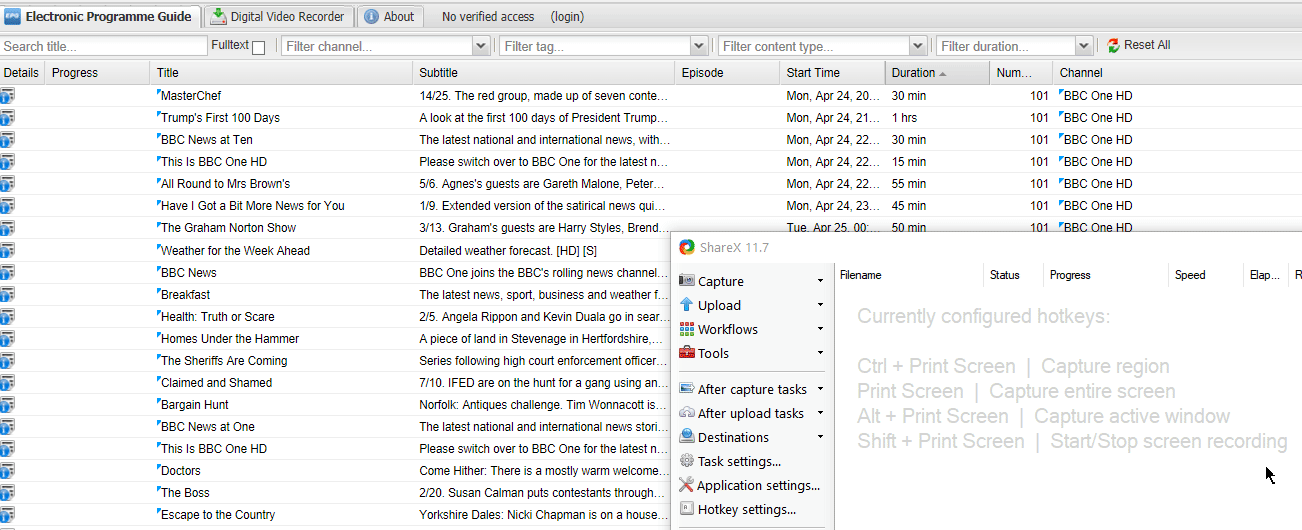
 Updated by Alex Platero almost 9 years ago
Updated by Alex Platero almost 9 years ago
Jaroslav Kysela wrote:
I found another issue with my older and slower laptop. Could you try v4.3-16-g137934b ?
Tried with 4.3-16, the issue persists.
 Updated by Alex Platero almost 9 years ago
Updated by Alex Platero almost 9 years ago
Alex Platero wrote:
Jaroslav Kysela wrote:
I found another issue with my older and slower laptop. Could you try v4.3-16-g137934b ?
Tried with 4.3-16, the issue persists.
And for the record... same issue occurs when I try to login to my oscam webui with Edge :/
 Updated by saen acro almost 9 years ago
Updated by saen acro almost 9 years ago
With 4.3-16~g137934b i can login but
Somehow Edge take Windows login user and try with it
in my case I use user saen but when try to login Edge put my online login email as user (where saen are furst 4 simbols)
when use other account it login
still error HTML1527
 Updated by Alex Platero almost 9 years ago
Updated by Alex Platero almost 9 years ago
Just for the record, same behaviour when trying to login with Safari from an iPhone 6S running iOS 10.3.1.
 Updated by Alex Platero almost 9 years ago
Updated by Alex Platero almost 9 years ago
Problem solved, at least in my case.
Seems like users created with earlier versions of tvh (i'm using it from around 3 years ago I think, and always making an update vía yaourt) are unable to login with Edge. I recreated my userlist, same options, same username, same passwords... and now I can login with Edge, Safari and every browser.
 Updated by Jaroslav Kysela almost 9 years ago
Updated by Jaroslav Kysela almost 9 years ago
- Subject changed from Can't login to the webUI with Edge to User rights / password upgrade from 4.0 to 4.2 fails
 Updated by Brian Ellis about 8 years ago
Updated by Brian Ellis about 8 years ago
Alex Platero wrote:
Problem solved, at least in my case.
Seems like users created with earlier versions of tvh (i'm using it from around 3 years ago I think, and always making an update vía yaourt) are unable to login with Edge. I recreated my userlist, same options, same username, same passwords... and now I can login with Edge, Safari and every browser.
Alex, I think I'm having the same problem. The video that Mark posted above with the 401 unauthorized (asking me to login with name and password) keep popping up and I can't get in to tvheadend. I had, probably just 2 weeks ago, been able to click the app with no trouble. I can't understand what you did to fix the problem. Can you help? Thanks!
 Updated by Flole Systems almost 5 years ago
Updated by Flole Systems almost 5 years ago
- Target version changed from 4.4 to 4.6