Feature #4086
openSet up default interface for IPTV muxes
0%
Description
Hi,
when i import m3u list it creates muxes but without any interface (eth0,eth1,br0,...). You have to select interface for each mux and that takes too long.
You should have an option to select global interface for the IPTV network.
Files
 Updated by saen acro almost 9 years ago
Updated by saen acro almost 9 years ago
+1
When I have only one network interface this option is useless.
 Updated by snoopy M almost 9 years ago
Updated by snoopy M almost 9 years ago
saen acro wrote:
+1
When I have only one network interface this option is useless.
Then it can just automatically choose that one. There are many of us that run TVH on servers with a couple of interfaces and one of those is used for iptv.
 Updated by saen acro almost 9 years ago
Updated by saen acro almost 9 years ago
There is no difference except for multicast iptv
 Updated by snoopy M almost 9 years ago
Updated by snoopy M almost 9 years ago
saen acro wrote:
There is no difference except for multicast iptv
That is why i wrote in the topic IPTV ;)
 Updated by C K almost 9 years ago
Updated by C K almost 9 years ago
- File interface.png interface.png added
snoopy M wrote:
saen acro wrote:
There is no difference except for multicast iptv
That is why i wrote in the topic IPTV ;)
Feature already exists:
- goto Mux Tab
- Filter for IPTV Channels
- set per Page to "All"
- Click edit
- Check Checkbox for Interface and choose Interface
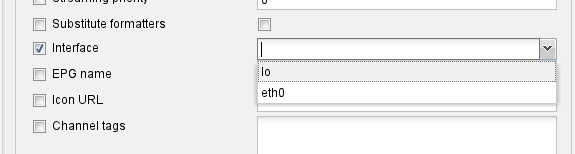
 Updated by C K almost 9 years ago
Updated by C K almost 9 years ago
I forget an important step betwee step 3 and 4: Select all muxes (ctrl-a)