Bug #3219
closedautomatic network channels not playing
100%
Description
I'm a bit unsure if this is already implemented or if I do something wrong (no docs, no tuts ...) or this is a bug.
So this is a feature request/doc request/bug report :)
I got IPTV streams which are widely used and working correctly with Kodi (iptv plugin).
playlist.m3u is formated like
#EXTM3U
#EXTINF:0001 tvg-id="1234" group-title="Deutsch" tvg-logo="ard.png",ard
http://someurl.xyz/1234.m3u8|X-Forwarded-For=123.123.123.123
or
#EXTM3U
#EXTINF:0001 tvg-id="1234" group-title="Deutsch" tvg-logo="ard.png", ard
http://hls.someurl.xyz/ard@123456.m3u8|X-Forwarded-For=123.123.123.123
both could be imported through the automatic network (put *.m3u8 url in and adjust some random service id)
all channels from the playlist.m3u are at the mux tab -> mapping -> everything is at the channel tab (looks okay)
If I try to play this channel I got
subscription: 03A2: No input source available for subscription "192.168.0.123 [ kodi | Kodi Media Center ]" to channel "ard"
I have played around with the given options but no success.
If you want to test you could try to add this m3u http://goo.gl/AkwcU1
Files
 Updated by Njuskalo Njusko over 10 years ago
Updated by Njuskalo Njusko over 10 years ago
Try without |X-Forwarded-For=81.17.18.50 i.e. only first part http://wownet.ro/str/0001.m3u8
 Updated by Njuskalo Njusko over 10 years ago
Updated by Njuskalo Njusko over 10 years ago
Sorry, I updated your post instead of posting a new one.
Here we go again:
Try without |X-Forwarded-For=81.17.18.50 i.e. only first part http://wownet.ro/str/0001.m3u8
 Updated by C vH over 10 years ago
Updated by C vH over 10 years ago
the ip is needed and the stream won't work without it
 Updated by Njuskalo Njusko over 10 years ago
Updated by Njuskalo Njusko over 10 years ago
C vH wrote:
the ip is needed and the stream won't work without it
Interesting, some links are working without it and some are not.
I think the "|X-Forwarded-For=" addition is specific for Kodi (iptv.pvrsimple), the syntax might be probably different for tvh and/or ffmpeg
 Updated by C vH over 10 years ago
Updated by C vH over 10 years ago
The |X-Forwarded-For= is not specific for Kodi (https://en.wikipedia.org/wiki/X-Forwarded-For), it is used by a lot different programs.
This is needed to bypass the geolock. For ex if you are at Holidays/travel you can't watch your streams you are already paid for due the geolock.
 Updated by Njuskalo Njusko over 10 years ago
Updated by Njuskalo Njusko over 10 years ago
C vH wrote:
The |X-Forwarded-For= is not specific for Kodi (https://en.wikipedia.org/wiki/X-Forwarded-For), it is used by a lot different programs.
This is needed to bypass the geolock. For ex if you are at Holidays/travel you can't watch your streams you are already paid for due the geolock.
I meant the syntax for it is different.
 Updated by Njuskalo Njusko over 10 years ago
Updated by Njuskalo Njusko over 10 years ago
Njuskalo Njusko wrote:
C vH wrote:
The |X-Forwarded-For= is not specific for Kodi (https://en.wikipedia.org/wiki/X-Forwarded-For), it is used by a lot different programs.
This is needed to bypass the geolock. For ex if you are at Holidays/travel you can't watch your streams you are already paid for due the geolock.I meant the syntax for it is different.
ffmpeg -headers 'X-Forwarded-For: 81.17.18.50'$'\r\n' -i http://wownet.ro/str/0619.m3u8 -vcodec copy -acodec copy -metadata service_provider=IPTV -metadata service_name=RETE4 -tune zerolatency -f mpegts pipe:1
this works from a command line
 Updated by Njuskalo Njusko over 10 years ago
Updated by Njuskalo Njusko over 10 years ago
But this doesn't work within tvh
pipe:///usr/bin/ffmpeg -headers 'X-Forwarded-For: 81.17.18.50'$'\r\n' -i http://wownet.ro/str/0619.m3u8 -vcodec copy -acodec copy -metadata service_provider=IPTV -metadata service_name=RETE4 -tune zerolatency -f mpegts pipe:1
any ideas ?
 Updated by C vH over 10 years ago
Updated by C vH over 10 years ago
there is no ffmpeg at OpenElec (which should be the major Tvh platform - user wise), to use wownet with pipe you have to (not tested)
#!/bin/bash
name=$1
url=`echo $2 | cut -d'|' -f1`
forward=`echo $2 | cut -d'|' -f2`
forward=${forward/=/:}
/usr/bin/ffmpeg -loglevel fatal -re -headers $forward$'\r\n' -i $url -vcodec copy -acodec copy -metadata service_provider=IPTV -metadata service_name=$name -f mpegts pipe:1
then
pipe://ffpipe.sh Channel_Name http://url.xyz/1234.m3u8|X-Forwarded-For=123.123.123.123
but that is far away from easy, stable and good to maintain ;)
 Updated by Njuskalo Njusko over 10 years ago
Updated by Njuskalo Njusko over 10 years ago
Have you tried this http://openelec.tv/forum/128-addons/72893-ffmpeg-programs-addon ?
 Updated by Njuskalo Njusko over 10 years ago
Updated by Njuskalo Njusko over 10 years ago
ffmpeg from command line output
@tvheadend:~$ ffmpeg -headers 'X-Forwarded-For: 81.17.18.50'$'\r\n' -re -i http://wownet.ro/str/0001.m3u8 -vcodec copy -acodec copy -metadata service_provider=IPTV -metadata service_name=RETE4 -tune zerolatency -f mpegts pipe:1 > test.ts
ffmpeg version 2.8.1-static http://johnvansickle.com/ffmpeg/ Copyright (c) 2000-2015 the FFmpeg developers
built with gcc 4.9.3 (Debian 4.9.3-4)
configuration: --enable-gpl --enable-version3 --disable-shared --disable-debug --enable-runtime-cpudetect --enable-libmp3lame --enable-libx264 --enable-libx265 --enable-libwebp --enable-libspeex --enable-libvorbis --enable-libvpx --enable-libfreetype --enable-fontconfig --enable-libxvid --enable-libopencore-amrnb --enable-libopencore-amrwb --enable-libtheora --enable-libvo-aacenc --enable-libvo-amrwbenc --enable-gray --enable-libopenjpeg --enable-libopus --enable-libass --enable-gnutls --enable-libvidstab --enable-libsoxr --enable-frei0r --enable-libfribidi --cc=gcc-4.9
libavutil 54. 31.100 / 54. 31.100
libavcodec 56. 60.100 / 56. 60.100
libavformat 56. 40.101 / 56. 40.101
libavdevice 56. 4.100 / 56. 4.100
libavfilter 5. 40.101 / 5. 40.101
libswscale 3. 1.101 / 3. 1.101
libswresample 1. 2.101 / 1. 2.101
libpostproc 53. 3.100 / 53. 3.100
Input #0, hls,applehttp, from 'http://wownet.ro/str/0001.m3u8':
Duration: N/A, start: 44005.270978, bitrate: N/A
Program 0
Metadata:
variant_bitrate : 908000
Stream #0:0: Video: h264 (High) ([27][0][0][0] / 0x001B), yuv420p, 720x404 [SAR 1:1 DAR 180:101], 25 fps, 25 tbr, 90k tbn, 50 tbc
Metadata:
variant_bitrate : 908000
Stream #0:1: Audio: aac (LC) ([15][0][0][0] / 0x000F), 48000 Hz, stereo, fltp, 124 kb/s
Metadata:
variant_bitrate : 908000
Stream #0:2: Data: timed_id3 (ID3 / 0x20334449)
Metadata:
variant_bitrate : 908000
Program 1
Metadata:
variant_bitrate : 908000
Stream #0:3: Video: h264 (High) ([27][0][0][0] / 0x001B), yuv420p, 720x404 [SAR 1:1 DAR 180:101], 25 fps, 25 tbr, 90k tbn, 50 tbc
Metadata:
variant_bitrate : 908000
Stream #0:4: Audio: aac (LC) ([15][0][0][0] / 0x000F), 48000 Hz, stereo, fltp, 124 kb/s
Metadata:
variant_bitrate : 908000
Stream #0:5: Data: timed_id3 (ID3 / 0x20334449)
Metadata:
variant_bitrate : 908000
Program 2
Metadata:
variant_bitrate : 1428000
Stream #0:6: Video: h264 (High) ([27][0][0][0] / 0x001B), yuv420p, 1024x576 [SAR 1:1 DAR 16:9], 25 fps, 25 tbr, 90k tbn, 50 tbc
Metadata:
variant_bitrate : 1428000
Stream #0:7: Audio: aac (LC) ([15][0][0][0] / 0x000F), 48000 Hz, stereo, fltp, 124 kb/s
Metadata:
variant_bitrate : 1428000
Stream #0:8: Data: timed_id3 (ID3 / 0x20334449)
Metadata:
variant_bitrate : 1428000
Program 3
Metadata:
variant_bitrate : 1428000
Stream #0:9: Video: h264 (High) ([27][0][0][0] / 0x001B), yuv420p, 1024x576 [SAR 1:1 DAR 16:9], 25 fps, 25 tbr, 90k tbn, 50 tbc
Metadata:
variant_bitrate : 1428000
Stream #0:10: Audio: aac (LC) ([15][0][0][0] / 0x000F), 48000 Hz, stereo, fltp, 124 kb/s
Metadata:
variant_bitrate : 1428000
Stream #0:11: Data: timed_id3 (ID3 / 0x20334449)
Metadata:
variant_bitrate : 1428000
Output #0, mpegts, to 'pipe:1':
Metadata:
service_provider: IPTV
service_name : RETE4
encoder : Lavf56.40.101
Stream #0:0: Video: h264 ([27][0][0][0] / 0x001B), yuv420p, 1024x576 [SAR 1:1 DAR 16:9], q=2-31, 25 fps, 25 tbr, 90k tbn, 90k tbc
Metadata:
variant_bitrate : 1428000
Stream #0:1: Audio: aac ([15][0][0][0] / 0x000F), 48000 Hz, stereo, 124 kb/s
Metadata:
variant_bitrate : 908000
Stream mapping:
Stream #0:6 -> #0:0 (copy)
Stream #0:1 -> #0:1 (copy)
Press [q] to stop, [?] for help
[hls,applehttp @ 0x420a460] No longer receiving playlist 13 bitrate=1627.1kbits/s
[hls,applehttp @ 0x420a460] No longer receiving playlist 3
frame= 53 fps= 25 q=-1.0 Lsize= 309kB time=00:00:02.13 bitrate=1185.1kbits/s
video:247kB audio:33kB subtitle:0kB other streams:0kB global headers:0kB muxing overhead: 10.200295%
tvh with pipe:// (same ffmpeg options)
2015-10-28 15:24:09.001 mpegts: pipe:///usr/bin/ffmpeg -headers 'X-Forwarded-For: 81.17.18.50'$'\r\n' -re -i http://wownet.ro/str/0001.m3u8 -vcodec copy -acodec copy -metadata service_provider=IPTV -metadata service_name=RETE4 -tune zerolatency -f mpegts pipe:1 - tuning on IPTV 2015-10-28 15:24:09.004 subscription: 0001: "scan" subscribing to mux "pipe:///usr/bin/ffmpeg -headers 'X-Forwarded-For: 81.17.18.50'$'\r\n' -re -i http://wownet.ro/str/0001.m3u8 -vcodec copy -acodec copy -metadata service_provider=IPTV -metadata service_name=RETE4 -tune zerolatency -f mpegts pipe:1", weight: 5, adapter: "IPTV", network: "wownet", service: "Raw PID Subscription" 2015-10-28 15:24:09.007 spawn: Executing "/usr/bin/ffmpeg" 2015-10-28 15:24:09.013 spawn: ffmpeg version 2.8.1-static http://johnvansickle.com/ffmpeg/ Copyright (c) 2000-2015 the FFmpeg developers 2015-10-28 15:24:09.013 spawn: built with gcc 4.9.3 (Debian 4.9.3-4) 2015-10-28 15:24:09.013 spawn: configuration: --enable-gpl --enable-version3 --disable-shared --disable-debug --enable-runtime-cpudetect --enable-libmp3lame --enable-libx264 --enable-libx265 --enable-libwebp --enable-libspeex --enable-libvorbis --enable-libvpx --enable-libfreetype --enable-fontconfig --enable-libxvid --enable-libopencore-amrnb --enable-libopencore-amrwb --enable-libtheora --enable-libvo-aacenc --enable-libvo-amrwbenc --enable-gray --enable-libopenjpeg --enable-libopus --enable-libass --enable-gnutls --enable-libvidstab --enable-libsoxr --enable-frei0r --enable-libfribidi --cc=gcc-4.9 2015-10-28 15:24:09.013 spawn: libavutil 54. 31.100 / 54. 31.100 2015-10-28 15:24:09.013 spawn: libavcodec 56. 60.100 / 56. 60.100 2015-10-28 15:24:09.014 spawn: libavformat 56. 40.101 / 56. 40.101 2015-10-28 15:24:09.014 spawn: libavdevice 56. 4.100 / 56. 4.100 2015-10-28 15:24:09.014 spawn: libavfilter 5. 40.101 / 5. 40.101 2015-10-28 15:24:09.014 spawn: libswscale 3. 1.101 / 3. 1.101 2015-10-28 15:24:09.014 spawn: libswresample 1. 2.101 / 1. 2.101 2015-10-28 15:24:09.014 spawn: libpostproc 53. 3.100 / 53. 3.100 2015-10-28 15:24:09.454 spawn: [http @ 0x5323ca0] HTTP error 403 Forbidden 2015-10-28 15:24:09.455 spawn: http://wownet.ro/str/0001.m3u8: Server returned 403 Forbidden (access denied) 2015-10-28 15:24:09.456 iptv: stdin pipe unexpectedly closed: No data 2015-10-28 15:24:24.001 mpegts: pipe:///usr/bin/ffmpeg -headers 'X-Forwarded-For: 81.17.18.50'$'\r\n' -re -i http://wownet.ro/str/0001.m3u8 -vcodec copy -acodec copy -metadata service_provider=IPTV -metadata service_name=RETE4 -tune zerolatency -f mpegts pipe:1 - scan no data, failed 2015-10-28 15:24:24.001 subscription: 0001: "scan" unsubscribing
 Updated by Jaroslav Kysela over 10 years ago
Updated by Jaroslav Kysela over 10 years ago
Have you ever look to Help ?
pipe:// : Read standard output from an external program. If the program name does not have
a forward slash (/) as the first character, the PATH environment variable is used to find
the program name in all directories specified by PATH. Additional arguments may be separated
using spaces. A raw MPEG-TS stream is expected. The string ${service\_name} is substituted
with the service name field contents. The backslash character (\) means
“take the next character as-is” (usually space or the backslash itself -
what's termed "escaping" a character).
You don't do proper space escaping, so TVH passes wrongly your pipe command.
So, the 'X-Forwarded-For: 81.17.18.50'$'\r\n' portion should be:
'X-Forwarded-For:\ 81.17.18.50'$'\\r\\n'
 Updated by Jaroslav Kysela over 10 years ago
Updated by Jaroslav Kysela over 10 years ago
The above is for Njuskalo Njusko, the original request should be resolved.
 Updated by Njuskalo Njusko over 10 years ago
Updated by Njuskalo Njusko over 10 years ago
Jaroslav Kysela wrote:
The above is for Njuskalo Njusko, the original request should be resolved.
Ah, completely forgot about that. Thanks a bunch !
 Updated by Njuskalo Njusko over 10 years ago
Updated by Njuskalo Njusko over 10 years ago
Jaroslav Kysela wrote:
Have you ever look to Help ?
[...]
You don't do proper space escaping, so TVH passes wrongly your pipe command.
So, the 'X-Forwarded-For: 81.17.18.50'$'\r\n' portion should be:
[...]
Unfortunately, it doesn't work with pipe:// from within tvh. Is it a bug or syntax mismatch ?
 Updated by Jaroslav Kysela over 10 years ago
Updated by Jaroslav Kysela over 10 years ago
OK. The $'\r\n' is a bashism.. TVH isn't bash. But it was not possible to add newline and carrier-return characters to arguments. I extended the backslash syntax in v4.1-790-gea20a7c. so it's accepted, but you should write:
'X-Forwarded-For:\ 81.17.18.50\r\n'
 Updated by Njuskalo Njusko over 10 years ago
Updated by Njuskalo Njusko over 10 years ago
Jaroslav Kysela wrote:
OK. The $'\r\n' is a bashism.. TVH isn't bash. But it was not possible to add newline and carrier-return characters to arguments. I extended the backslash syntax in v4.1-790-gea20a7c. so it's accepted, but you should write:
[...]
Thank you.
 Updated by Jaroslav Kysela over 10 years ago
Updated by Jaroslav Kysela over 10 years ago
- Status changed from New to Fixed
- % Done changed from 0 to 100
Applied in changeset commit:tvheadend|8b625855507f95708480509c8ccd107f3249efce.
 Updated by Jaroslav Kysela over 10 years ago
Updated by Jaroslav Kysela over 10 years ago
Implemented in v4.1-791-g8b62585 .
 Updated by Njuskalo Njusko over 10 years ago
Updated by Njuskalo Njusko over 10 years ago
Jaroslav Kysela wrote:
Implemented in v4.1-791-g8b62585 .
Tried with 4.1-792~g787c676, it's not working.
2015-10-29 18:54:02.202 spawn: [http @ 0x334be40] No trailing CRLF found in HTTP header. 2015-10-29 18:54:02.362 spawn: [http @ 0x334be40] HTTP error 400 Bad Request 2015-10-29 18:54:02.363 spawn: http://wownet.ro/str/0619.m3u8: Server returned 400 Bad Request
 Updated by Njuskalo Njusko over 10 years ago
Updated by Njuskalo Njusko over 10 years ago
Jaroslav Kysela wrote:
Try v4.1-793-gf1d7918
4.1-794~g3e1e39c
pipe:///usr/bin/ffmpeg -headers 'X-Forwarded-For:\ 81.17.18.50\r\n' -i http://wownet.ro/str/0619.m3u8 -vcodec copy -acodec copy -metadata service_provider=IPTV -metadata service_name=RETE4 -tune zerolatency -f mpegts pipe:1
2015-10-29 19:42:08.665 spawn: [http @ 0x275fe40] No trailing CRLF found in HTTP header. 2015-10-29 19:42:09.240 spawn: [http @ 0x275fe40] HTTP error 403 Forbidden 2015-10-29 19:42:09.241 spawn: http://wownet.ro/str/0619.m3u8: Server returned 403 Forbidden (access denied) 2015-10-29 19:42:09.244 iptv: stdin pipe unexpectedly closed: No data 2015-10-29 19:42:17.000 mpegts: rete4 in test - scan no data, failed 2015-10-29 19:42:17.000 subscription: 0001: "scan" unsubscribing
 Updated by Jaroslav Kysela over 10 years ago
Updated by Jaroslav Kysela over 10 years ago
Isn't problem in '' quoting ?
-headers X-Forwarded-For:\ 81.17.18.50\r\n
 Updated by C vH over 10 years ago
Updated by C vH over 10 years ago
Coming from 4.1-777, 4.1-792/793 deadlocks for me at normal play (RPi2) after 10sec - no tests possible.
As soon the wife allows :D I downgrade to track which commit deadlocks.
 Updated by Njuskalo Njusko over 10 years ago
Updated by Njuskalo Njusko over 10 years ago
Jaroslav Kysela wrote:
Isn't problem in '' quoting ?
[...]
It was... So sorry about that. Great work as always, thanks a lot
 Updated by Njuskalo Njusko over 10 years ago
Updated by Njuskalo Njusko over 10 years ago
- File trace2.log trace2.log added
Njuskalo Njusko wrote:
Jaroslav Kysela wrote:
Isn't problem in '' quoting ?
[...]
It was... So sorry about that. Great work as always, thanks a lot
Cannot play that stream from mux grid. Please see the log.
 Updated by Njuskalo Njusko over 10 years ago
Updated by Njuskalo Njusko over 10 years ago
Njuskalo Njusko wrote:
Njuskalo Njusko wrote:
Jaroslav Kysela wrote:
Isn't problem in '' quoting ?
[...]
It was... So sorry about that. Great work as always, thanks a lot
Cannot play that stream from mux grid. Please see the log.
Configured without --enable-libffmpeg_static and it works now. Could that be the issue ?
 Updated by Jaroslav Kysela over 10 years ago
Updated by Jaroslav Kysela over 10 years ago
I doubt. The linked ffmpeg libs are used only for transcoding, not for pipe:// . Perhaps you might try to put a space after pipe:1 (wrong cut somewhere).
 Updated by Njuskalo Njusko over 10 years ago
Updated by Njuskalo Njusko over 10 years ago
Jaroslav Kysela wrote:
I doubt. The linked ffmpeg libs are used only for transcoding, not for pipe:// . Perhaps you might try to put a space after pipe:1 (wrong cut somewhere).
Will do. Why are there so many ERROR:spawn with ffmpeg ? Should that be disregarded ?
 Updated by Jaroslav Kysela over 10 years ago
Updated by Jaroslav Kysela over 10 years ago
Add '-loglevel fatal' to ffmpeg arguments. ffmpeg is too much verbose on stderr by default and tvh logs it.
 Updated by C vH over 10 years ago
Updated by C vH over 10 years ago
not fixed for me
subscription: 0031: service instance is bad, reason: No input detected
Comet failure [e=Cannot set property 'innerHTML' of undefined]
subscription: 0031: No input source available for subscription "192.168.0.64 [ kodi | Kodi Media Center ]" to channel "RTL II"
and with some changes at mux (insert user agent kodi ...)
Custom HTTP headers:
X-Forwarded-For=81.17.18.55
User-Agent: Kodi/14.1
i get
subscription: 0099: "192.168.0.64 [ kodi | Kodi Media Center ]" unsubscribing from "n-tv", hostname="192.168.0.64", username="kodi", client="Kodi Media Center"
mpegts: iptv2.m3u - n-tv in someiptv - tuning on IPTV
subscription: 009B: "192.168.0.64 [ kodi | Kodi Media Center ]" subscribing on channel "n-tv", weight: 150, adapter: "IPTV", network: "someiptv", mux: "iptv2.m3u - n-tv", service: "n-tv",profile="htsp", hostname="192.168.0.64", username="kodi", client="Kodi Media Center"
subscription: 009B: service instance is bad, reason: No input detected
subscription: 009B: No input source available for subscription "192.168.0.64 [ kodi | Kodi Media Center ]" to channel "n-tv"
Muxes looks good, fields are proper filled.
Tested 2 different providers, same errors. If you need a *.m3u to test you could take the provided *.m3u from first post.
 Updated by Jaroslav Kysela over 10 years ago
Updated by Jaroslav Kysela over 10 years ago
Use '--trace httpc' to see if headers are correct and data are received. Also, make sure that the source is MPEG-TS .
 Updated by C vH over 10 years ago
Updated by C vH over 10 years ago
After logging what ffmpeg is doing I see this,
Input #0, hls,applehttp, from 'http://url.xyz/1234.m3u8':
I'm right assuming that hls isn't supported by Tvh? Besides that the logs looks right.
[ TRACE]:httpc: GET /str/0619.m3
[ TRACE]:httpc: u8 HTTP/1.1..Hos
[ TRACE]:httpc: t: wownet.ro..Us
[ TRACE]:httpc: er-Agent: TVHead
[ TRACE]:httpc: end/4.1-812~ge85
[ TRACE]:httpc: a3c7..Connection
[ TRACE]:httpc: : close..X-Forwa
[ TRACE]:httpc: rded-For: 81.17.
[ TRACE]:httpc: 18.50....
 Updated by C vH over 10 years ago
Updated by C vH over 10 years ago
full urls is wownet.ro/str/0619.m3u8
0619.m3u8 redirects to real stream url (http://c001.p122.edgesuite.net/i/c001/rete4_1@137766/master.m3u8)
pipe:///usr/bin/ffmpeg -headers X-Forwarded-For:\ 81.17.18.50\r\n -i http://wownet.ro/str/0619.m3u8 -vcodec copy -acodec copy -metadata service_provider=IPTV -metadata service_name=RETE4 -tune zerolatency -f mpegts pipe:1
pipe works, autonet looks right but won't work (TRACE is from this mux)
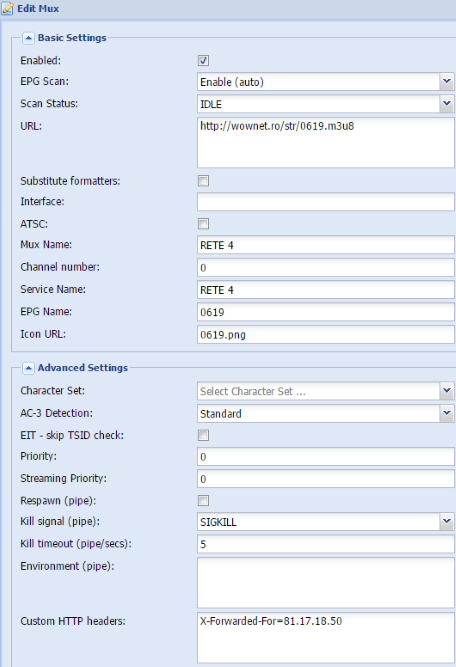
 Updated by Jaroslav Kysela over 10 years ago
Updated by Jaroslav Kysela over 10 years ago
C vH wrote:
full urls is wownet.ro/str/0619.m3u8
0619.m3u8 redirects to real stream url (http://c001.p122.edgesuite.net/i/c001/rete4_1@137766/master.m3u8)
Yep, but what's the exect contents downloaded from this URL ? TVH should parse the m3u contents and appearently it fails for a reason.
 Updated by C vH over 10 years ago
Updated by C vH over 10 years ago
:~ curl --header "X-Forwarded-For: 81.17.18.50" http://c001.p122.edgesuite.net/i/c001/rete4_1@137766/master.m3u8
#EXTM3U #EXT-X-STREAM-INF:PROGRAM-ID=1,BANDWIDTH=908000,RESOLUTION=720x404,CODECS="avc1.640028, mp4a.40.2" http://c001.p122.edgesuite.net/i/c001/rete4_1@137766/index_900_av-p.m3u8?sd=10&rebase=on #EXT-X-STREAM-INF:PROGRAM-ID=1,BANDWIDTH=908000,RESOLUTION=720x404,CODECS="avc1.640028, mp4a.40.2" http://c001.p122.edgesuite.net/i/c001/rete4_1@137766/index_900_av-b.m3u8?sd=10&rebase=on #EXT-X-STREAM-INF:PROGRAM-ID=1,BANDWIDTH=1428000,RESOLUTION=1024x576,CODECS="avc1.640028, mp4a.40.2" http://c001.p122.edgesuite.net/i/c001/rete4_1@137766/index_1300_av-p.m3u8?sd=10&rebase=on #EXT-X-STREAM-INF:PROGRAM-ID=1,BANDWIDTH=1428000,RESOLUTION=1024x576,CODECS="avc1.640028, mp4a.40.2" http://c001.p122.edgesuite.net/i/c001/rete4_1@137766/index_1300_av-b.m3u8?sd=10&rebase=on
:~$ curl --header "X-Forwarded-For: 81.17.18.50" http://c001.p122.edgesuite.net/i/c001/rete4_1@137766/index_900_av-p.m3u8?sd=10&rebase=on
#EXTM3U #EXT-X-TARGETDURATION:10 #EXT-X-ALLOW-CACHE:YES #EXT-X-VERSION:3 #EXT-X-MEDIA-SEQUENCE:4633795 #EXTINF:10.000, http://c001.p122.edgesuite.net/i/c001/rete4_1@137766/segment4633795_900_av-p.ts?sd=10 #EXTINF:10.000, http://c001.p122.edgesuite.net/i/c001/rete4_1@137766/segment4633796_900_av-p.ts?sd=10 #EXTINF:10.000, http://c001.p122.edgesuite.net/i/c001/rete4_1@137766/segment4633797_900_av-p.ts?sd=10 #EXTINF:10.000, http://c001.p122.edgesuite.net/i/c001/rete4_1@137766/segment4633798_900_av-p.ts?sd=10 #EXTINF:10.000, http://c001.p122.edgesuite.net/i/c001/rete4_1@137766/segment4633799_900_av-p.ts?sd=10 #EXTINF:10.000, http://c001.p122.edgesuite.net/i/c001/rete4_1@137766/segment4633800_900_av-p.ts?sd=10 #EXTINF:10.000, http://c001.p122.edgesuite.net/i/c001/rete4_1@137766/segment4633801_900_av-p.ts?sd=10 #EXTINF:10.000, http://c001.p122.edgesuite.net/i/c001/rete4_1@137766/segment4633802_900_av-p.ts?sd=10 #EXTINF:10.000, http://c001.p122.edgesuite.net/i/c001/rete4_1@137766/segment4633803_900_av-p.ts?sd=10
 Updated by Jaroslav Kysela over 10 years ago
Updated by Jaroslav Kysela over 10 years ago
Thanks. Could you upgrade to v4.1-829-g7358b22 , enable --trace httpc,iptv and provide logs ?
 Updated by C vH over 10 years ago
Updated by C vH over 10 years ago
- File m3u-log.zip m3u-log.zip added
I made a log with creation of the network and play and one with only trying to play the stream.
Logs to big for pastebin -> zip attached
 Updated by Jaroslav Kysela over 10 years ago
Updated by Jaroslav Kysela over 10 years ago
Check #3182 (end), it's the similar issue. The provided stream is not a continuous MPEG-TS stream - it's HLS stream which requires more code in TVH. Guys, you bomb me nicely to add the extra features ;-)
 Updated by C vH over 10 years ago
Updated by C vH over 10 years ago
The wow.m3u is hosted at my server, because I cut out everything besides one channel to minimise the log.
 Updated by C vH over 10 years ago
Updated by C vH over 10 years ago
yea it is a bit confusing what is already included and what not ;)
HLS looks like very well used at least every stream that I could receive are hls.
 Updated by Jaroslav Kysela over 10 years ago
Updated by Jaroslav Kysela over 10 years ago
Anyway - it would be better to create a new feature request for HLS support.