Feature #2772
closedConnect channel list to user
0%
Description
Right now I use several Kodi tvheadend clients, but since flipping through hundreds of channels to get to the channel you like I feel sometimes that the tvheadend client is not the best choice.
I have setup diffrent channel lists using Kodi IPTV client, by saving and editing the m3u playlist generated by tvheadend, but by using this approch I loose the epg and need to add it manually via a xml file (this file has to be generated, by downloading from the internet), and then setting up a server that holds these m3u lists (I could stick them on a usb-stick too and skip the m3u server, but then I would manually have to remove and update them if I do any changes). In short a bit of a hassle.
I would like to open up for different channellists (connect channel list with user). As an example; kodi setup in the kids room (user:kids, kids channel list numbering different to other channel lists) can have diffrent channels than in the teenagers room (user:teenager, teenager channel list, numbering different to other channel lists), and in the master suite (user:master, master channel list, numbering different to other channel lists) another channel list, and so on. Ofcourse also have an admin channel list with all channels from all channel lists. For me it would be easier.
Files
 Updated by Jaroslav Kysela about 10 years ago
Updated by Jaroslav Kysela about 10 years ago
- Status changed from New to Rejected
Use ACL (access control configuration) - you may define channel ranges or tags to be visible by users.
 Updated by Digi Hoe about 10 years ago
Updated by Digi Hoe about 10 years ago
Jaroslav Kysela wrote:
Use ACL (access control configuration) - you may define channel ranges or tags to be visible by users.
Great news! No one would be happier than me, but how do I do it? I searched tvheadend.org up and down, and looking over the wiki gave nothing.
A small nudge in the right direction woud help alot!
 Updated by Mark Clarkstone about 10 years ago
Updated by Mark Clarkstone about 10 years ago
Digi Hoe wrote:
Jaroslav Kysela wrote:
Use ACL (access control configuration) - you may define channel ranges or tags to be visible by users.
Great news! No one would be happier than me, but how do I do it? I searched tvheadend.org up and down, and looking over the wiki gave nothing.
A small nudge in the right direction woud help alot!
To assign a user to a channel tag edit the user you want to limit in the Configuration->Access Entries tab.
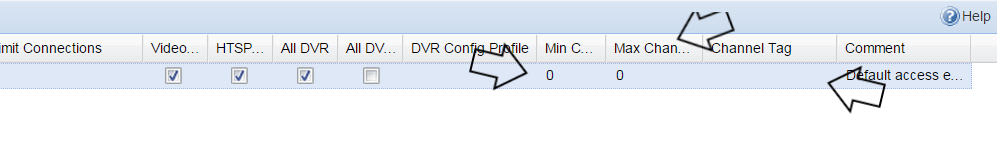
You'll also need to make sure you add the tags to the channels too.
HTH
 Updated by B C about 10 years ago
Updated by B C about 10 years ago
Create an internal tag for each group you want and tag all chaannels for a specific user group with this tag. Assign the user the specific channel tag, thats it. A lot of work at the beginning (so eg a music channel which everybody is allowed to see is taged with Music, Standard (internal), Kids(internal)
 Updated by Mark Clarkstone about 10 years ago
Updated by Mark Clarkstone about 10 years ago
B C wrote:
Create an internal tag for each group you want and tag all chaannels for a specific user group with this tag. Assign the user the specific channel tag, thats it. A lot of work at the beginning (so eg a music channel which everybody is allowed to see is taged with Music, Standard (internal), Kids(internal)
Ah yes forgot all about the internal tags!
 Updated by Digi Hoe about 10 years ago
Updated by Digi Hoe about 10 years ago
Mark Clarkstone wrote:
B C wrote:
Create an internal tag for each group you want and tag all chaannels for a specific user group with this tag. Assign the user the specific channel tag, thats it. A lot of work at the beginning (so eg a music channel which everybody is allowed to see is taged with Music, Standard (internal), Kids(internal)
Ah yes forgot all about the internal tags!
Thanks alot guys, will try it asap!
Best regards!