 How to make transcoding work?
How to make transcoding work?
Added by Joseph Black about 1 year ago
Newbie here. Just setup tvheadend on Mint 21 (aka Ubuntu 22.04). Installed from mamarley ppa repo (details below).
Using hdhomerun flex duo.
Needless to say, the raw video uses waaaay too much bandwidth and disk space.
If there is ONLY ONE thing that anyone needs to get working, it is transcoding.
I've spent a day on it, and can't make it work.
All the information out there is sparse and vague.
- while pvr recording?
- while live streaming?
Are there any instructions or tutorials?
I'm flailing around in the dark.
In the GUI, I went into "configuration/recording/digital video recorder profiles" and tried selecting different "stream profiles" such as "webtv-h264-aac-matroska". For each one, it records audio, but the video is blank.
I had a look at the syslog and it shows:
Dec 30 23:22:11 tvhtpc tvheadend[13927]: transcode: 0006: 01:MPEG2VIDEO: ==> Using profile webtv-h264 Dec 30 23:22:11 tvhtpc tvheadend[13927]: transcode: 0006: 02:AC3: ==> Using profile webtv-aac Dec 30 23:22:11 tvhtpc tvheadend[13927]: transcode: 0006: 03:AC3: ==> Filtered out Dec 30 23:22:11 tvhtpc tvheadend[13927]: transcode: 0006: 04:AC3: ==> Filtered out Dec 30 23:22:11 tvhtpc tvheadend[13927]: libav: AVCodecContext: Error setting profile 0. Dec 30 23:22:11 tvhtpc tvheadend[13927]: libav: AVCodecContext: Possible profiles: Dec 30 23:22:11 tvhtpc tvheadend[13927]: libav: AVCodecContext: baseline Dec 30 23:22:11 tvhtpc tvheadend[13927]: libav: AVCodecContext: main Dec 30 23:22:11 tvhtpc tvheadend[13927]: libav: AVCodecContext: high Dec 30 23:22:11 tvhtpc tvheadend[13927]: libav: AVCodecContext: high10 Dec 30 23:22:11 tvhtpc tvheadend[13927]: libav: AVCodecContext: high422 Dec 30 23:22:11 tvhtpc tvheadend[13927]: libav: AVCodecContext: high444 Dec 30 23:22:11 tvhtpc tvheadend[13927]: libav: AVCodecContext: Dec 30 23:22:16 tvhtpc tvheadend[13927]: dvr: /var/lib/tvheadend/recordings/Sometvprogram.mka from adapter: "HDHomeRun ATSC-T Tuner #0 (192.168.1.180)", network: "ATSC-T Network", mux: "177.028MHz", provider: "<N/A>", service: "WXYZ" Dec 30 23:22:16 tvhtpc tvheadend[13927]: dvr: # type lang resolution aspect ratio sample rate channels Dec 30 23:22:16 tvhtpc tvheadend[13927]: dvr: 1 H264 1920x1080 16:9 <disabled, no valid input> Dec 30 23:22:16 tvhtpc tvheadend[13927]: dvr: 2 AAC-LATM eng 48000 5.1
This person posted the exact same problem ( link https://tvheadend.org/issues/6136) 2 years ago, with no answer.
Like them, I tried setting the profile (in the gui) to other values such as "main", and that gives the same error as above, except the error says "profile 77".
If it helps, this is the syslog info when the program starts:
Dec 30 17:15:19 tvhtpc tvheadend[13927]: transcode: 'audio' context type registered Dec 30 17:15:19 tvhtpc tvheadend[13927]: transcode: '&TVHH264Decoder' decoder helper registered Dec 30 17:15:19 tvhtpc tvheadend[13927]: transcode: '&TVHTHEORADecoder' decoder helper registered Dec 30 17:15:19 tvhtpc tvheadend[13927]: transcode: '&TVHAACDecoder' decoder helper registered Dec 30 17:15:19 tvhtpc tvheadend[13927]: transcode: '&TVHVORBISDecoder' decoder helper registered Dec 30 17:15:19 tvhtpc tvheadend[13927]: transcode: '&TVHOPUSDecoder' decoder helper registered Dec 30 17:15:19 tvhtpc tvheadend[13927]: transcode: '&TVHMPEG2VIDEOEncoder' encoder helper registered Dec 30 17:15:19 tvhtpc tvheadend[13927]: transcode: '&TVHH264Encoder' encoder helper registered Dec 30 17:15:19 tvhtpc tvheadend[13927]: transcode: '&TVHHEVCEncoder' encoder helper registered Dec 30 17:15:19 tvhtpc tvheadend[13927]: transcode: '&TVHAACEncoder' encoder helper registered Dec 30 17:15:19 tvhtpc tvheadend[13927]: codec: 'mpeg2video' encoder registered Dec 30 17:15:19 tvhtpc tvheadend[13927]: codec: 'mp2' encoder registered Dec 30 17:15:19 tvhtpc tvheadend[13927]: codec: 'aac' encoder registered Dec 30 17:15:19 tvhtpc tvheadend[13927]: codec: 'vorbis' encoder registered Dec 30 17:15:19 tvhtpc tvheadend[13927]: codec: 'flac' encoder registered Dec 30 17:15:19 tvhtpc tvheadend[13927]: codec: 'libx264' encoder registered Dec 30 17:15:19 tvhtpc tvheadend[13927]: codec: 'libx265' encoder registered Dec 30 17:15:19 tvhtpc tvheadend[13927]: codec: 'libvpx' encoder registered Dec 30 17:15:19 tvhtpc tvheadend[13927]: codec: 'libvpx-vp9' encoder registered Dec 30 17:15:19 tvhtpc tvheadend[13927]: codec: 'libtheora' encoder registered Dec 30 17:15:19 tvhtpc tvheadend[13927]: codec: 'libvorbis' encoder registered Dec 30 17:15:19 tvhtpc tvheadend[13927]: codec: 'libfdk_aac' encoder registered Dec 30 17:15:19 tvhtpc tvheadend[13927]: codec: 'libopus' encoder registered Dec 30 17:15:19 tvhtpc tvheadend[13927]: codec: 'h264_vaapi' encoder registered Dec 30 17:15:19 tvhtpc tvheadend[13927]: codec: 'hevc_vaapi' encoder registered Dec 30 17:15:19 tvhtpc tvheadend[13927]: codec: 'vp8_vaapi' encoder registered Dec 30 17:15:19 tvhtpc tvheadend[13927]: codec: 'vp9_vaapi' encoder registered Dec 30 17:15:19 tvhtpc tvheadend[13927]: codec: 'h264_nvenc' encoder registered Dec 30 17:15:19 tvhtpc tvheadend[13927]: codec: 'hevc_nvenc' encoder registered Dec 30 17:15:19 tvhtpc tvheadend[13927]: codec: 'h264_omx' encoder registered Dec 30 17:15:19 tvhtpc tvheadend[13927]: codec: 'webtv-h264' codec profile created Dec 30 17:15:19 tvhtpc tvheadend[13927]: codec: 'webtv-aac' codec profile created Dec 30 17:15:19 tvhtpc tvheadend[13927]: codec: 'webtv-vp8' codec profile created Dec 30 17:15:19 tvhtpc tvheadend[13927]: codec: 'webtv-vorbis' codec profile created
Here is the build info from the gui:
Configure arguments:
--build=x86_64-linux-gnu --prefix=/usr --includedir=${prefix}/include --mandir=${prefix}/share/man --infodir=${prefix}/share/info --sysconfdir=/etc --localstatedir=/var --disable-option-checking --disable-silent-rules --libdir=${prefix}/lib/x86_64-linux-gnu --libexecdir=${prefix}/lib/x86_64-linux-gnu --disable-maintainer-mode --disable-dependency-tracking --prefix=/usr --enable-hdhomerun_client --disable-hdhomerun_static --disable-dvbscan --enable-libav --disable-ffmpeg_static --enable-libx264 --disable-libx264_static --enable-libx265 --disable-libx265_static --enable-libvpx --disable-libvpx_static --enable-libtheora --disable-libtheora_static --enable-libvorbis --disable-libvorbis_static --enable-libfdkaac --disable-libfdkaac_static --enable-libopus --disable-libopus_static --enable-vaapi --enable-nvenc --enable-omx --enable-dvbcsa --enable-dvben50221 --enable-libsystemd_daemon --enable-pcre2 --enable-pngquant --enable-ddci --python=/usr/bin/python3
Compiler:
Using C compiler: cc
Using C flags: -g -O2 -ffile-prefix-map=/build/tvheadend-uC9S4H/tvheadend-4.3.0~pre+202312260827=. -flto=auto -ffat-lto-objects -flto=auto -ffat-lto-objects -fstack-protector-strong -Wformat -Werror=format-security
Using LD flags: -Wl,-Bsymbolic-functions -flto=auto -ffat-lto-objects -flto=auto -Wl,-z,relro -Wl,-z,now -lhdhomerun -ldvbcsa
Build for arch: x86_64
Binaries:
Using PYTHON: /usr/bin/python3
Using GZIP: gzip
Using BZIP2: bzip2
Options:
pie yes
ccdebug no
cardclient yes
cwc yes
cccam yes
capmt yes
constcw yes
linuxdvb yes
satip_server yes
satip_client yes
hdhomerun_client yes
hdhomerun_server yes
hdhomerun_static no
iptv yes
tsfile yes
dvbscan no
timeshift yes
trace yes
avahi yes
zlib yes
libav yes
ffmpeg_static no
libx264 yes
libx264_static no
libx265 yes
libx265_static no
libvpx yes
libvpx_static no
libtheora yes
libtheora_static no
libvorbis yes
libvorbis_static no
libfdkaac yes
libfdkaac_static no
libopus yes
libopus_static no
nvenc yes
vaapi yes
mmal no
omx yes
inotify yes
epoll yes
pcre no
pcre2 yes
uriparser yes
ccache no
tvhcsa yes
bundle no
pngquant yes
kqueue no
dbus_1 yes
android no
gtimer_check no
slow_memoryinfo no
libsystemd_daemon yes
pcloud_cache yes
ddci yes
cclang_threadsan no
gperftools no
execinfo yes
mmx yes
sse2 yes
W_unused_result yes
f_stack_protector yes
f_stack_protector_strong yes
f_stack_check yes
f_PIE yes
fdatasync yes
getloadavg yes
atomic32 yes
atomic64 yes
atomic_time_t yes
atomic_ptr yes
bitops64 yes
lockowner yes
qsort_r yes
time_ld yes
gmtoff yes
recvmmsg yes
sendmmsg yes
ifnames yes
py_gzip yes
bin_pkg_config yes
bin_xgettext yes
bin_msgmerge yes
bin_gzip yes
bin_bzip2 yes
ssl yes
linuxdvbapi yes
linuxdvb_ca yes
libhdhomerun yes
upnp yes
hwaccels yes
inotify_h yes
inotify_init1 yes
dvbcsa yes
epoll_create1 yes
mpegts yes
mpegts_dvb yes
Packages:
openssl 3.0.2
zlib 1.2.11
libpcre2-8 10.39
liburiparser 0.9.6
avahi-client 0.8
libavfilter 7.110.100
libswresample 3.9.100
libswscale 5.9.100
libavformat 58.76.100
libavcodec 58.134.100
libavutil 56.70.100
libva 1.14.0
libva-drm 1.14.0
dbus-1 1.12.20
libsystemd 249
Installation paths:
Prefix: /usr
Binaries: ${prefix}/bin
Libraries: /usr/lib/x86_64-linux-gnu
Data files: ${prefix}/share
Man pages: /usr/share/man
Sigh, if I wanted to watch straight ATSC signal, I would have just connected the antenna to the TV, and not purchased a PC, Hdhomerun, network equipment, and spent a day setting up tvheadend. The ONLY reason for all of this is to transcode and store/stream the video efficiently.
Replies (2)
 RE: How to make transcoding work?
-
Added by Ukn Unknown about 1 year ago
RE: How to make transcoding work?
-
Added by Ukn Unknown about 1 year ago
I can confirm that I am using HW transcoding VAAPI using iGPU (Intel) for live transcoding. I tested also SW transcoding (resized to 384). My tuner is USB.
My recommendation is to try to compile your own deb (from Master) ... in order to get support.
Is not clear when mmarley spined off from Master ... bellow is my configure results.
My codec has the following settings and is able to transcode H264 HD and MPEG SD to h264 (libx264).
SW transcoding (decode + encode) is very CPU intensive ... what CPU and RAM speed you have?
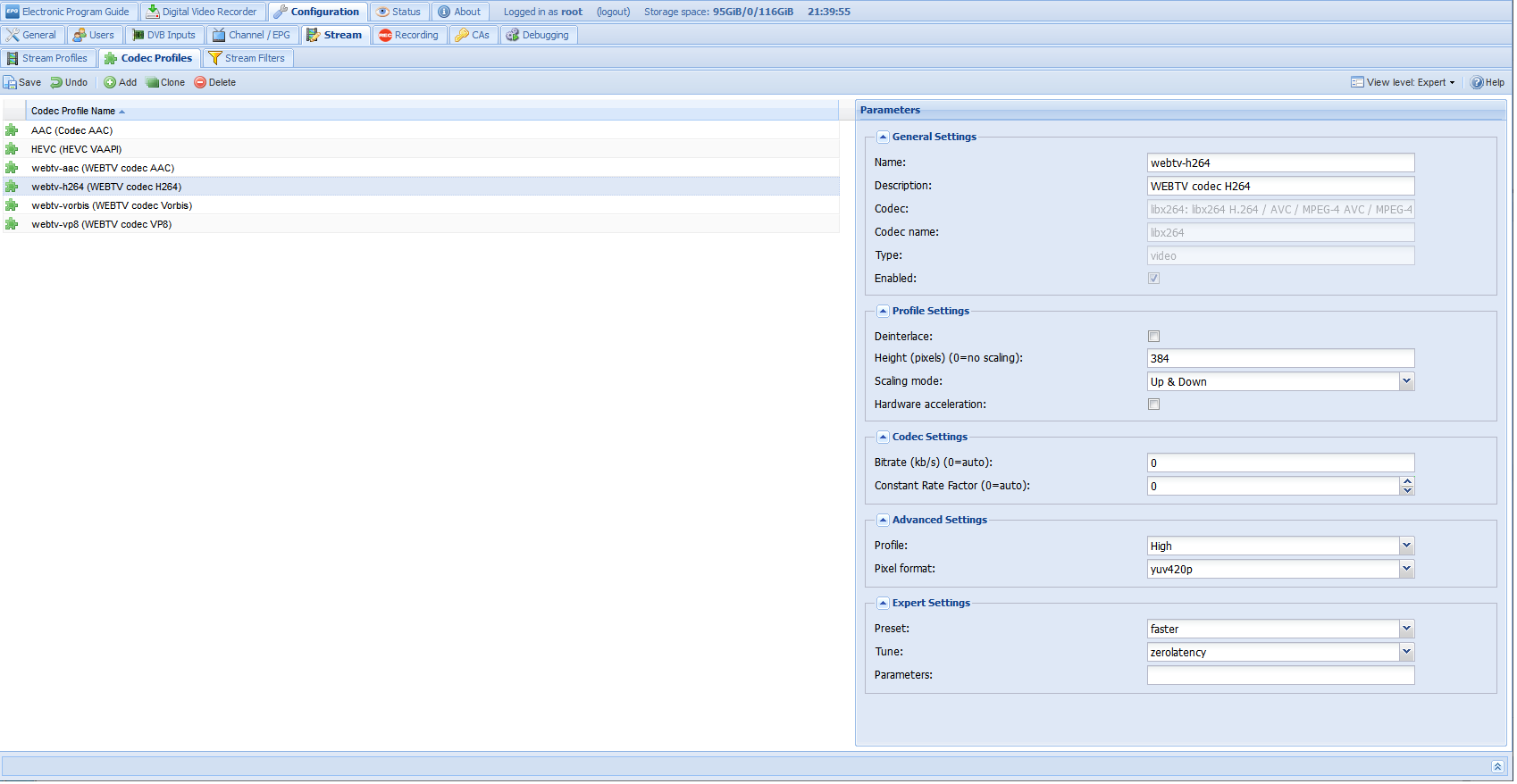
Configure arguments:
--build=x86_64-linux-gnu --prefix=/usr --includedir=${prefix}/include --mandir=${prefix}/share/man --infodir=${prefix}/share/info --sysconfdir=/etc --localstatedir=/var --disable-option-checking --disable-silent-rules --libexecdir=${prefix}/lib/tvheadend --disable-maintainer-mode --disable-dependency-tracking --arch=x86_64
Compiler:
Using C compiler: cc
Using LD flags: -ldvbcsa
Build for arch: x86_64
Binaries:
Using PYTHON: python
Using GZIP: gzip
Using BZIP2: bzip2
Options:
pie yes
ccdebug no
cardclient yes
cwc yes
cccam yes
capmt yes
constcw yes
linuxdvb yes
satip_server yes
satip_client yes
hdhomerun_client yes
hdhomerun_server yes
hdhomerun_static yes
iptv yes
tsfile yes
dvbscan yes
timeshift yes
trace yes
avahi yes
zlib yes
libav yes
ffmpeg_static yes
libx264 yes
libx264_static yes
libx265 yes
libx265_static yes
libvpx yes
libvpx_static yes
libtheora yes
libtheora_static yes
libvorbis yes
libvorbis_static yes
libfdkaac no
libfdkaac_static no
libopus yes
libopus_static yes
nvenc no
vaapi yes
mmal no
omx no
inotify yes
epoll yes
pcre no
pcre2 yes
uriparser yes
ccache no
tvhcsa yes
bundle no
pngquant no
kqueue no
dbus_1 yes
android no
gtimer_check no
slow_memoryinfo no
libsystemd_daemon no
pcloud_cache yes
ddci yes
cclang_threadsan no
gperftools no
execinfo yes
mmx yes
sse2 yes
W_unused_result yes
f_stack_protector yes
f_stack_protector_strong yes
f_stack_check yes
f_PIE yes
fdatasync yes
getloadavg yes
atomic32 yes
atomic64 yes
atomic_time_t yes
atomic_ptr yes
bitops64 yes
lockowner yes
qsort_r yes
time_ld yes
gmtoff yes
recvmmsg yes
sendmmsg yes
ifnames yes
py_gzip yes
bin_pkg_config yes
bin_xgettext yes
bin_msgmerge yes
bin_gzip yes
bin_bzip2 yes
ssl yes
linuxdvbapi yes
linuxdvb_ca yes
upnp yes
bin_cmake yes
stdcpp yes
libogg_static yes
hwaccels yes
inotify_h yes
inotify_init1 yes
dvbcsa yes
epoll_create1 yes
mpegts yes
mpegts_dvb yes
Packages:
openssl 3.0.2
zlib 1.2.11
libpcre2-8 10.39
liburiparser 0.9.6
avahi-client 0.8
libva 1.18.0
libva-drm 1.18.0
dbus-1 1.12.20
Installation paths:
Prefix: /usr
Binaries: ${prefix}/bin
Libraries: ${prefix}/lib
Data files: ${prefix}/share
Man pages: /usr/share/man
 RE: How to make transcoding work?
-
Added by Joseph Black about 1 year ago
RE: How to make transcoding work?
-
Added by Joseph Black about 1 year ago
Ukn Unknown wrote:
I can confirm that I am using HW transcoding VAAPI using iGPU (Intel) for live transcoding. I tested also SW transcoding (resized to 384). My tuner is USB.
My recommendation is to try to compile your own deb (from Master) ... in order to get support.
Is not clear when mmarley spined off from Master ... bellow is my configure results.
My codec has the following settings and is able to transcode H264 HD and MPEG SD to h264 (libx264).
SW transcoding (decode + encode) is very CPU intensive ... what CPU and RAM speed you have?
[...]
Thanks for replying.
Ugggh, this is a long story, but in the end I got it working.
This all started long ago (and on a planet far far away) when I was trying to follow the ubuntu install instructions.
I was expecting that the ubuntu ppa instructions would be like every other ppa instructions, and would say something like "add this ppa".
Instead, it doesn't say that. At the top (for the offical package) it has a header labelled "setup" with a wget instruction to download and run some bash script.
Ugggh, no explicit instructions on what to do, and some command to download and run some sketchy bash script as sudo. Might as well walk across a minefield ;-)
So I downloaded the script, inspected it, ran it, and crossed my fingers.
After that, tried an "apt update" and it just errored out.
I had enough of that.
I moved on to the the below section labelled "ubuntu ppa" where the mamarley stuff is.
Ok, this is looking more familiar, as it instructs to add the ppa.
Tried to "stable" ppa and...bzzzzt.. it doesn't exist!
We're 2 for 3 on these instructions now.
Moved on to the last chance, and tried to install the unstable mamarley.
Success, it installed.
Then I ended up with software where transcoding does not work, and had to make the above post.
So then I tried as you suggested, and tried to compile myself.
Since I was having such bad luck, I decided to do it on a VM (because I sorta knew I'd be doing this over and over).
I ended up getting it compiled, however when it ran, it would just crash.
Spent hours on that with no success.
With all options exhausted, I decided to go back and take another look at the very first install method (the official package that has you run some bash file).
I had a look at what it was doing, and found that it was generating a ppa file (in /etc/apt/sources.list.d) with completely wrong information.
It was populating the file with info from my linux mint install (I forget, it was stuff like "vanessa", etc).
So I just manually edited the file, and changed that linux mint info to ubuntu info (ubuntu/jammy).
I then got apt to work, and it could now find the repo.
Uggghh, like I said at the top, why not just have ppa instructions like everywhere else, instead of a bash file that generates wrong info.
Ok, so I'm still doing this on a VM. After I installed the official package from the repo, the software ran and crashed (just like the compiled version).
Can't catch a break!
So with nowhere to go, for the heck of it, I installed the one know working version on the VM (the mamarley unstable).
It too crashed!
So I figured, maybe all this crashing is just because it is running on a VM, and with any luck, there's nothing wrong with the compiled versions or the official package if I run them on a HW machine.
So I installed the official package on a HW machine (now that I know how to fix the install) and it ran AND transcoding works.
So I got to my destination through the longest possible path.
Hopefully there is some info above to shorten the path for others:- mamarley stable doesn't exist
- mamarley unstable doesn't transcode
- for the official package, run the bash script and then check your /etc/apt/sources.list.d file to make sure it has the right info in it
- for some reason, all versions crash on a vm
Not sure what's up with running on a VM. I was using Virtualbox. I tried enabling every kind of "hardware" feature (pae, vts, graphics 3d accel).
