 Request for help with tuners.
Request for help with tuners.
Added by Paraic McDonagh about 8 years ago
Hi All,
I am hoping to get some help with the installation of my TVHeadend PC /Tuners.
My Setup:
Ubuntu 17.04 (Current desktop version)AMD x64.
running:
tvheadend
Oscam
Webgrab++
Hardware:
3 x HDs - 1 With Ubuntu & Windows dual boot, 2x NTFS drives with multimedia content including Recorded TV/Movies etc.
2 x Tuners - A TBS-6981 for DVB-S/S2 and an August 210 USB stick for DVB-T/T2 which is a clone of the Mygica T220.
I'm not a total noob when it comes to Linux but I haven't much exposure to device drivers before now.
Anyway to cut to the chase, I've got everything running above except the August USB device. Initially, before I installed the TBS drivers, the TBS tuner was reported as a Conexant twin tuner and the August as a Geniatech/Mygica T220 (can't remember exactly which but apparently this is the correct driver for the August device and already included with Ubuntu).
The trouble is, when I install the TBS drivers, the TBS tuner then works correctly but the August device is no longer reported when I do a:dmesg | grep dvb
At one point I lost the TBS drivers after a kernel update and Ubuntu reverted back to the original drivers. Reinstalling them made the USB device vanish again.
So the question is, what am I doing wrong? How can I install the TBS driver without losing the Geniatech/Mygica device?
Thanks in advance.
Replies (27)
 RE: Request for help with tuners.
-
Added by saen acro about 8 years ago
RE: Request for help with tuners.
-
Added by saen acro about 8 years ago
This is normal with TBS stupid media_build
Use alternative modules
and do not update kernel
or those packages
linux-generic-lts-xenial Complete Generic Linux kernel and headers
linux-headers-generic-lts-xenial Generic Linux kernel headers
linux-image-generic-lts-xenial Generic Linux kernel image
linux-libc-dev Linux Kernel Headers for development
you can use Webmin to update rest easy with web browser
 RE: Request for help with tuners.
-
Added by Paraic McDonagh about 8 years ago
RE: Request for help with tuners.
-
Added by Paraic McDonagh about 8 years ago
Thanks for your response!
The first time the kernel upgraded and the drivers were removed, I pinned it and the related packages. So I don't have an issue with the drivers reverting back anymore, only with USB stick not recognised.
Do you know of alternative TBS driver modules that work well and where to find them?
 RE: Request for help with tuners.
-
Added by saen acro about 8 years ago
RE: Request for help with tuners.
-
Added by saen acro about 8 years ago
 RE: Request for help with tuners.
-
Added by Paraic McDonagh about 8 years ago
RE: Request for help with tuners.
-
Added by Paraic McDonagh about 8 years ago
Thanks saen acro. I'll try to install them after the weekend.
 RE: Request for help with tuners.
-
Added by Paraic McDonagh about 8 years ago
RE: Request for help with tuners.
-
Added by Paraic McDonagh about 8 years ago
Hi Saen,
I built and installed the media_build drivers but they did not result in the USB DVB-T stick being added correctly as a tuner.
When I do a lsusb, the device is present and listed as a Geniatech T230 but the device is not listed when I do a
dmseg | grep dvb
although my TBS card is reported and works perfectly in TVH. The USB tuner also works fine in Windows so it's not a hardware. I've also tried moving the device to other USB ports but it hasn't been detected correctly.
Any more pointers or help with debugging the source of the problem would be appreciated.
 RE: Request for help with tuners.
-
Added by Laurie Davis about 8 years ago
RE: Request for help with tuners.
-
Added by Laurie Davis about 8 years ago
Have you installed the firmware files for the the T230? Have a look through dmesg for any errors in loading the .fw files - further info on downloading and installing at https://www.linuxtv.org/wiki/index.php/Geniatech_T230
 RE: Request for help with tuners.
-
Added by Paraic McDonagh about 8 years ago
RE: Request for help with tuners.
-
Added by Paraic McDonagh about 8 years ago
Hi Laurie, Yes, I installed the firmware to the correct location.
Since my OP, I've unpinned the kernel and reinstalled a fresh one to start with a clean slate.
I've built and installed media_build and have then checked the dmesg output line by line against the expected output (On the page you linked to,the section under Log: )
Everything matched up, including the last line:
dvb-usb: Mygica T230 DVB-T/T2/C successfully initialized and connected.
There are no firmware load errors listed. Could it be that the device is now properly installed? But the issue now is that the following line is output every few seconds:
dvb-usb: bulk message failed: -110 (1/0)
Also, the device is not listed as a tuner in TVHeadend. So I haven't been able to get to the 'After first usage:' point (on the paged you linked to), when the firmware will be loaded???
The other point I should mention is that after installing Media_Build (maybe even before), my TBS-6981 card is listed in TVH as a Conexant CX24117/CX24132. Although TVH doesn't complain, the card doesn't work. I know the card will work correctly, when I install the TBS official drivers, because I have been around the loop several times now. When I install the TBS official drivers though, all trace of the Mygica T230 will vanish from dmesg output. So I'm pulling my hair out at this stage.
One question I have for other users of the TBS cards with Media_Build drivers. Does TVH report it as a Conexant device or as a Turbosight TBS card?
 RE: Request for help with tuners.
-
Added by Paraic McDonagh about 8 years ago
RE: Request for help with tuners.
-
Added by Paraic McDonagh about 8 years ago
Update:
I've finally got the USB Tuner to work! I unplugged it, rebooted and then plugged it back in. The firmware loads correctly and the tuner is now listed in TVH. There must have been some kind of conflict happening when the drivers for other devices were loading on startup.
The problem now is that my TBS card doesn't work. I'm tempted to load the official drivers but I suspect that I will undo the work with the USB stick tuner.
;
I also see the following in dmseg, which I havent seen before:
[5.787997] Linux video capture interface: v2.00
[5.788002] WARNING: You are using an experimental version of the media stack.
As the driver is backported to an older kernel, it doesn't offer
enough quality for its usage in production.
Use it with care.
Latest git patches (needed if you report a bug to linux-media@vger.kernel.org):
 RE: Request for help with tuners.
-
Added by Paraic McDonagh about 8 years ago
RE: Request for help with tuners.
-
Added by Paraic McDonagh about 8 years ago
Ok, A further update. Things have got bad :(
I resisted the temptation to install the TBS official drivers and was thinking that since all my tuner devices are reported OK in tvheadend, maybe all the drivers are now correct and I have overlooked something, that led me to believe that the TBS card wasn't working with the crazy cat drivers. Sure enough, when I checked in tvheadend tuner configuration, I hadn't associated the TBS tuner devices with the appropriate network after installing Media_Build. So I made the changes, saved them and then clicked on the services tab, but the web interface hung and I now can't access TVH at all. I rebooted my machine and it took forever. I still can't access TVH via the WI.
I checked that the service is running and it is, but running a port scanner against it, confirmed that TVH UI ports are not open. Rebooting the M/C again results in the same outcome.
 RE: Request for help with tuners.
-
Added by Paraic McDonagh about 8 years ago
RE: Request for help with tuners.
-
Added by Paraic McDonagh about 8 years ago
Hi Saen, Yes, there could be an issue where the devices are not fully ready when TVHeadend starts up.
I've recovered from the TVH freeze etc. mentioned in my previous post. I reinstalled the TBS official drivers and everything went back to normal, however the Mygica/August USB tuner is no longer recognised, so back to square 1.
Does anyone know if I can build/install only the Mygica T220 drivers without installing the entire bundle of Media_Build drivers? I have a feeling that the working official TBS drivers are being overwritten by the build but they work fine for me. If I could install only the Mygica driver and official TBS drivers, I suspect all would be well.
 RE: Request for help with tuners.
-
Added by saen acro about 8 years ago
RE: Request for help with tuners.
-
Added by saen acro about 8 years ago
Only way is to play with make menuconfig,
were developer are not make simple selection, covering "only" TBS devices.
 RE: Request for help with tuners.
-
Added by Paraic McDonagh about 8 years ago
RE: Request for help with tuners.
-
Added by Paraic McDonagh about 8 years ago
Hi Saen, Yes, I have tried to use make menuconfig. There is an option to deselect PCI devices and select USB devices.
So I thought that if I only selected USB devices but not PCI, that it would leave the TBS card working. But actually what happened was the USB device then worked OK, but the TBS card stopped being recognised. Also there are a lot of other devices and options such as soundcards, webcams etc and modules that I don't know the significance of.
I feel that I need to read up a lot more on make menuconfig to see if I can make more sense of it.
 RE: Request for help with tuners.
-
Added by saen acro about 8 years ago
RE: Request for help with tuners.
-
Added by saen acro about 8 years ago
It's more complicated then just unselected something.
device include demodulator, tuner, bridge, remote control etc.
 RE: Request for help with tuners.
-
Added by Paraic McDonagh about 8 years ago
RE: Request for help with tuners.
-
Added by Paraic McDonagh about 8 years ago
Hi Saen, Yes, I've been tinkering with make menuconfig for a while now. I've tried lots of different configurations, selecting the relevant device components you mentioned but none have resulted in both tuner devices working at the same time. Unless someone can help me with exactly what are the minimum set of options needed to get the Mygica stick working, I don't think I'll ever solve this.
I'm looking at manually loading kernel modules as a possible line of investigation, but I've already spent too much time at this now and may have to look at other options.
 RE: Request for help with tuners.
-
Added by saen acro about 8 years ago
RE: Request for help with tuners.
-
Added by saen acro about 8 years ago
https://www.linuxtv.org/wiki/index.php/Geniatech_T230#Known_issues
TBS destroy everything else this is some kind connected with TBS MOI series
 RE: Request for help with tuners.
-
Added by Mark Clarkstone about 8 years ago
RE: Request for help with tuners.
-
Added by Mark Clarkstone about 8 years ago
Paraic McDonagh wrote:
Hi Saen, Yes, I've been tinkering with make menuconfig for a while now. I've tried lots of different configurations, selecting the relevant device components you mentioned but none have resulted in both tuner devices working at the same time. Unless someone can help me with exactly what are the minimum set of options needed to get the Mygica stick working, I don't think I'll ever solve this.
I'm looking at manually loading kernel modules as a possible line of investigation, but I've already spent too much time at this now and may have to look at other options.
The problem is, is that TBS use a heavily customised version of linux_media, so heavily customised that it's often incompatible with mainline linux_media, it also means that improvements/fixes to mainline rarely make it into the TBS version unless it affects a TBS product.
From a users view this is highly inconvenient, from TBS' view it makes sense as it means your only options are to buy more TBS tuners, or if you're lucky enough have a device that's old enough to have been supported by linux_media for years, the TBS version supports it too.
Some TBS devices do have mainline support and there have been [multiple] attempts to get more devices supported, but from what I've seen on the mailing list, they've often been rejected due to quality issues.
TBS [from my view] are trying to improve things, putting their source code on Github, hiring (I think?) Crazy Cat to work on the drivers etc.
I personally won't buy TBS branded a product [again] without knowing for sure that mainline has support for it.
@Paraic you have a few options that I can think of [I'm sure people have more].
- Attempt to merge the linux_media versions.
- Request TBS update their sources to include your device.
- Return/Sell your TBS products and purchased mainline supported ones.
- Split the tuners up & run them on two different systems [or virtual machines] and use something like minisatip or TVHeadend to act as a satip server.
 RE: Request for help with tuners.
-
Added by saen acro about 8 years ago
RE: Request for help with tuners.
-
Added by saen acro about 8 years ago
Confirming words of Mark Clarkstone
That's why I migrate to Digital Devices
Under ms windows this can't happen ;)
 RE: Request for help with tuners.
-
Added by Paraic McDonagh about 8 years ago
RE: Request for help with tuners.
-
Added by Paraic McDonagh about 8 years ago
Saen, In the link you posted (known issues) its says "An Issue with firmware (TBD) can prevent the August T210v2 from working in this case use dvb-demod-si2168-02.fw instead." Do you think TBD a typo and should be TBS?
 RE: Request for help with tuners.
-
Added by Paraic McDonagh about 8 years ago
RE: Request for help with tuners.
-
Added by Paraic McDonagh about 8 years ago
OK, As one last cast of the dice, I decided to employ some classical faultfinding techniques and remove some variables.
I started by disabling TVHeadend (to rule out delayed driver loading) and unplugging the August/Mygica stick (Just to simplify things). Then I built Media_Build from scratch and installed it. Objective: Get TBS card working on its own.
The result was that everything went smoothly and the card was detected. So I then plugged in the Mygica stick and...
dmesg | grep dvb
Resulted in:
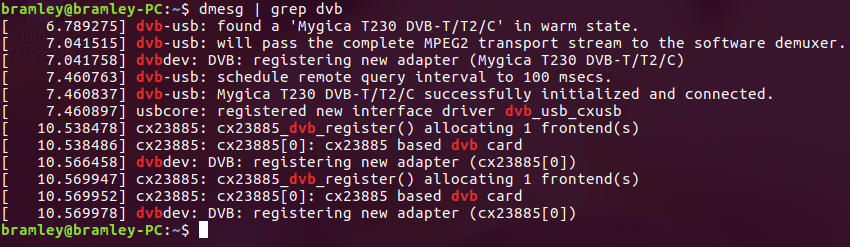
So I'm thinking, great, everything is now working!!:)
But then I started tvheadend and tried to watch a channel, but it hung.
dmesg
Showed errors.
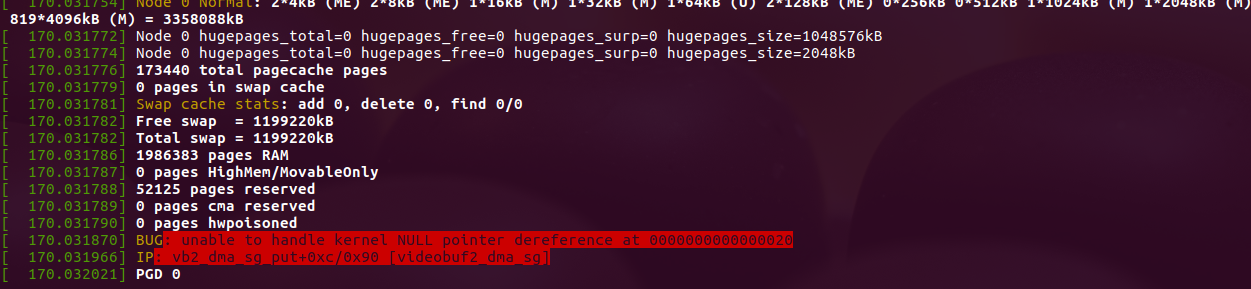
and..
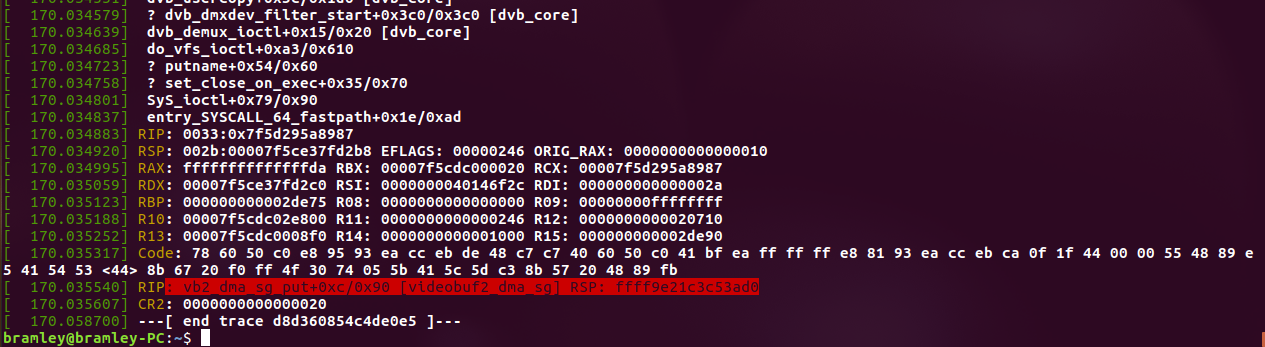
So finally I rebooted, repeated above and didn't plug in the Mygica stick at all but the result was the same, hung tvheadend, errors in dmseg | grep dvb output.
So in summary, I have come to the conclusion that the Mygica stick was a red herring. The actual and only problem I have is that my TBS card works fine with the official drivers, loads OK, but when an application tries to use it under media_build drivers, a crash occurs. Finally, I installed Kaffeine and confirmed that this was the case. Everything looked good in dmseg | grep dvb output until I tried to scan the DVB-S channels with the TBS card under media_build drivers, Keffeine crashed.
BTW, I repeated this with the Mygica stick back in and rebooted. It scanned the DVB-T channels without issue but then the application crashed as soon as I began scanning DVB-S with the TBS tuners.
I've attached complete dmesg output from before using an application and afterwards, perhaps someone can help make sense of it. My understanding is that the TBS6981 is listed as working under media_build so does anyone have any idea why it's crashing on my box when an application tries to use it? Firmware not loading? Incompatible kernel? Something I installed?
Thanks for all everyone's help so far. It's put me on the right trail.
| dmesg.png (190 KB) dmesg.png | |||
| error1.png (310 KB) error1.png | |||
| error2.png (286 KB) error2.png | |||
| Dmesg_Before.txt (69.1 KB) Dmesg_Before.txt | dmesg before aplication uses device | ||
| Dmesg_After.txt (141 KB) Dmesg_After.txt | dmesg after aplication uses device |
 RE: Request for help with tuners.
-
Added by Mark Clarkstone about 8 years ago
RE: Request for help with tuners.
-
Added by Mark Clarkstone about 8 years ago
Paraic McDonagh wrote:
Saen, In the link you posted (known issues) its says "An Issue with firmware (TBD) can prevent the August T210v2 from working in this case use dvb-demod-si2168-02.fw instead." Do you think TBD a typo and should be TBS?
I wrote that, and no it's not a typo. Some of the Si21** based tuners fail to tune on different versions of the firmware. In my case, one failed on v4.0.19, another v4.0.11. v4.0.25 seems to be fine on all of them now. Anyway, an incorrect firmware would not cause a kernel oops.
I run Tvheadend on Debian Jessie, with a number of tuners, 3 are si21** based. I was initially running the backport kernel 4.6.0, but decided to build my own, which at the time was 4.8.x. After installing 4.8, I experienced the same null pointer dereference when plugging in my August T210v2. I simply reverted back to 4.6 & all was well again. I'm now running 4.11 which thankfully works fine.
I'm not sure what kernel you're using, but you may want to try a newer version.
 RE: Request for help with tuners.
-
Added by Paraic McDonagh about 8 years ago
RE: Request for help with tuners.
-
Added by Paraic McDonagh about 8 years ago
Hi Mark,
Thank you, I was running kernel 4.10, which I had pinned. I wasn't aware that 4.11 was available. So I installed it and it worked!!! Well almost. The TBS card is working perfectly in TVHeadend (it's playing channels). The Mygica/August stick is also showing up without errors. I scanned channels with it but the expected services were not picked up. However, I'm pretty sure that this is just a reception issue though, and will be fine when I re-position my antenna.
I'm not sure if the issue was compatibility with the kernel or whether I somehow damaged it but either way thanks! Your suggestion to upgrade the kernel is what did the trick.
I have a question: After upgrading the kernel, am I now running the built in drivers? It would be nice to know.
Anyway, thanks Mark, Saen & Laurie for taking the time out to help out. I really couldn't have faced a clean install, rebuilding TVH (and reorganising channels), configuring Oscam, Webgrab++ etc. Too many hours all ready invested. So I really appreciate everyone's time and assistance!
 RE: Request for help with tuners.
-
Added by Mark Clarkstone about 8 years ago
RE: Request for help with tuners.
-
Added by Mark Clarkstone about 8 years ago
Paraic McDonagh wrote:
Hi Mark,
Thank you, I was running kernel 4.10, which I had pinned. I wasn't aware that 4.11 was available. So I installed it and it worked!!! Well almost. The TBS card is working perfectly in TVHeadend (it's playing channels). The Mygica/August stick is also showing up without errors. I scanned channels with it but the expected services were not picked up. However, I'm pretty sure that this is just a reception issue though, and will be fine when I re-position my antenna.
I'm not sure if the issue was compatibility with the kernel or whether I somehow damaged it but either way thanks! Your suggestion to upgrade the kernel is what did the trick.
I have a question: After upgrading the kernel, am I now running the built in drivers? It would be nice to know.
Well, if you haven't installed/built any linux_media sources then, yes you'd be using the kernel supplied drivers.
Anyway, thanks Mark, Saen & Laurie for taking the time out to help out. I really couldn't have faced a clean install, rebuilding TVH (and reorganising channels), configuring Oscam, Webgrab++ etc. Too many hours all ready invested. So I really appreciate everyone's time and assistance!
 RE: Request for help with tuners.
-
Added by saen acro about 8 years ago
RE: Request for help with tuners.
-
Added by saen acro about 8 years ago
Just for experiment /am not sure is it will work/
Copy module from old kernel, /if you not uninstall it/
with don't have tbs linux_media installed and copy to current kernel
make backup of replaced modules
to see with is module use command usb-devices / lspci -k for pci devices/
 RE: Request for help with tuners.
-
Added by Paraic McDonagh about 8 years ago
RE: Request for help with tuners.
-
Added by Paraic McDonagh about 8 years ago
Ok, so the final update. It turned out that the issue with the Mygica/August stick was not a reception issue. My box is dual boot with Windows 10 and the channels tuned in fine under Windows. I spent quite a while tinkering with firmware files but nothing worked. In the end, I moved the USB stick to another port. As far as I remember my mobo has 2 types, USB2.0 and USB3.0. Moving the stick did the trick and now, all devices are tuning in channels.
In the interests of helping anyone who may have the same combination of devices on a Linux m/c, these are my observations:
1. The TBS official drivers work great but only if you use a TBS brand tuner device and nothing else. Some TBS drivers are already baked into the kernel, so it would be much better to not install the official drivers as they can,(most likely will) prevent other drivers from operating or will remove them.
2. Rolling back to a previous Kernel is not a good way to troubleshoot. In my case, I had TBS official drivers installed, the Kernel had automatically upgraded and I had reinstalled the TBS drivers twice more (until I finally pinned it). Rolling back, did not help me, because the bogey official TBS drivers were still present. Upgrading forward to a clean kernel is a better way to go!
3. Check if your devices are already included in the current kernel, if they are, the chances are that they are tested and verified as working. So first consider that the issue may be something else(firmware files missing for example), before installing media_build because it may not be necessary and is time consuming and may cloud/compound the issue.
4. Some USB devices work better in specific USB ports (Under Linux). Multiple devices on the same USB bus can also cause issues.
5. Ask for help. There are a lot of helpful people, who are happy to assist. :)
6. Troubleshoot one item at a time. Kaffeine is a useful alternative application to test operation of devices and drivers. You can temporarily prevent tvheadend from starting on boot-up, to aid troubleshooting (in case you think it may be causing issues). With:
systemctl disable tvheadend
And use:
systemctl enable tvheadend
to re-enable it (at next boot).
I hope this helps someone else, Thanks again to all who helped me!