 SAT>IP Config Questions
SAT>IP Config Questions
Added by Anthony Thomas over 10 years ago
I'm considering going over to a SAT>IP setup to simplify things a bit and cut down on the number of computers running. I currently have separate system for TVHeadend and if possible I'd like to use a SAT>IP box and utilise an existing 24/7 server I have running to run TVHeadend connecting to the SAT>IP box (maybe in a VM).
My current setup is
Total 4 DVB tuners on an ubuntu 14.04 system.
2 tuners connected directly to 28.2E
2 tuners connected to diseqc 2.0 switches with 28.2 and 19.2
Is it possible to replicate this setup with, for example, a Grundig GSS.box DSI 400?
I've struggled to find anything that mentions diseqc 2.0 switches.
What is the current best recommend SAT>IP box with 4 tuners?
I've got regular Quad LNBs (not quattro).
Replies (35)
 RE: SAT>IP Config Questions
-
Added by Kev S over 10 years ago
RE: SAT>IP Config Questions
-
Added by Kev S over 10 years ago
I have a Triax TSS400 and TVHeadend does present DiSEqC options, and I believe it should work.
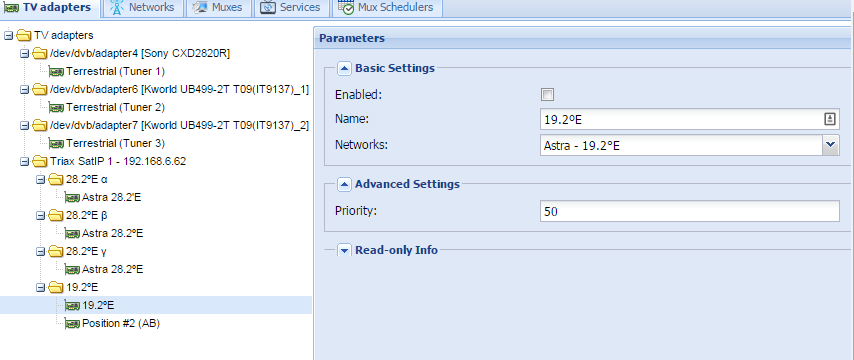
However in my setup I have three ports permanently connected to 28.2°E, and one port which is dedicated to 19.2°E (shown here as disabled as it's only placed on the patio on non-BBC Grand Prix weekends).
On my Sat>IP tuner there is an option to switch between different LNB types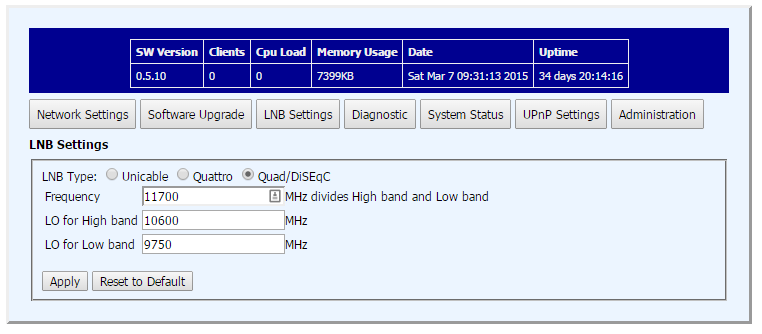
Once you've done this each input becomes totally separate tuner as far as the SAT>IP tuner and TVHeadend are concerned - at one point during my playing around I have one 28.2°E feed split between two tuners (TVHeadend takes care of the polarity and 22kHz tone), one 19.2°E feed, and a 13°E feed from an LNB blu-taced to the patio dish :D
However all the LNB's have to be the same type (i.e. Universal - you can't have a mixture of, say, Telecom, Ka, and Universal - or you could but the frequencies would be all wrong).
| wDiSEqC.png (39.1 KB) wDiSEqC.png | |||
| triax.png (24.1 KB) triax.png |
 RE: SAT>IP Config Questions
-
Added by Anthony Thomas over 10 years ago
RE: SAT>IP Config Questions
-
Added by Anthony Thomas over 10 years ago
Thanks Kev.
I've ordered the Grundig DSI 400 GSS.box which should arrive this week. Looking forward to having a play.
I don't use 19.2E often but I use it enough for me to want it all to still work. I have considered a separate system just for 19.2E when I want it but that kinda defeats the object!
 RE: SAT>IP Config Questions
-
Added by Anthony Thomas over 10 years ago
RE: SAT>IP Config Questions
-
Added by Anthony Thomas over 10 years ago
My box should arrive today or tomorrow.
Quick question, how do you add the adapters in TVH? I assume they don't just "appear"? But I can't find any options.
 RE: SAT>IP Config Questions
-
Added by Kev S over 10 years ago
RE: SAT>IP Config Questions
-
Added by Kev S over 10 years ago
You need to be using TVHeadend 3.9 (i.e. the current Beta's - the stable pre-dates SAT>IP support) - if you are it should just appear (When I needed to restart the TVHeadend server for it to be picked up - but my server had only got support a few days previously!).
However I would first login to the SAT>IP Server's web UI, give it a Static IP address (no idea how/if TVHeadend can handle a dynamic one) and ensure UPnP is during on. With a regular Octo or Quad LNB you may also need to change the LNB type on the SAT>IP server to Quad/DiSEqC (my Triax defaulted to Quattro). I also had to change the LNA settings for each input otherwise the signal was too weak to be usable (from 0 - 16dB for me).
 RE: SAT>IP Config Questions
-
Added by Anthony Thomas over 10 years ago
RE: SAT>IP Config Questions
-
Added by Anthony Thomas over 10 years ago
Thanks again.
I'm using the latest git commit - compiled this morning - so should be good to go there.
 RE: SAT>IP Config Questions
-
Added by Anthony Thomas over 10 years ago
RE: SAT>IP Config Questions
-
Added by Anthony Thomas over 10 years ago
Box has arrived.
Firmware Version: V1.16.0.120
I don't seem to have any UPNP settings or LNA settings to change signal.
The interface seems a lot simpler compared to the one you posted.

| satipbox-grundig1.png (27.8 KB) satipbox-grundig1.png |
 RE: SAT>IP Config Questions
-
Added by Anthony Thomas over 10 years ago
RE: SAT>IP Config Questions
-
Added by Anthony Thomas over 10 years ago
I'm going to add what I've done as I go along to get things working.
To get the box to be detected I had to add
--satip_xml http://IPADDRESS:8080/desc.xml
to the startup arguments of TVH.
Next step: scanning is failing.
 RE: SAT>IP Config Questions
-
Added by Anthony Thomas over 10 years ago
RE: SAT>IP Config Questions
-
Added by Anthony Thomas over 10 years ago
Currently getting
scan no data, failed
errors. No services appearing.
 RE: SAT>IP Config Questions
-
Added by Kev S over 10 years ago
RE: SAT>IP Config Questions
-
Added by Kev S over 10 years ago
If you have an android device it's worth getting the sat>IP alignment app, as that will show if the tuner is getting a signal. [[https://play.google.com/store/apps/details?id=com.cmuv.Alignment]]
 RE: SAT>IP Config Questions
-
Added by Anthony Thomas over 10 years ago
RE: SAT>IP Config Questions
-
Added by Anthony Thomas over 10 years ago
I tried that but it would Force Close when opened on my phone.
Tried the Elgato Sat>IP app which finds the box but claims no signal.
I'm obviously missing something here!
 RE: SAT>IP Config Questions
-
Added by Kev S over 10 years ago
RE: SAT>IP Config Questions
-
Added by Kev S over 10 years ago
Have you changed the LNB type? Quattro LNB's expect each cable to output a single band/polairty (e.g. Port 1 must be Horizontal low band, Port 2 Vertical low band etc). Quad LNB's are the standard universal LNB's the likes of Sky fit.
Can't say for your box but mine defaulted to the former and stuff doesn't work.
Try 10729 V, 22000, 5/6, QSPK DVB-S as this should work even if the voltage is too low and there is no tone. On the one I linked to you can try each tuner in turn (e.g. src1, src2, src3, src4) to test each input.
 RE: SAT>IP Config Questions
-
Added by Anthony Thomas over 10 years ago
RE: SAT>IP Config Questions
-
Added by Anthony Thomas over 10 years ago
Set as Quad, it was from the start but I've changed to Quattro and back to Quad to try and force the change.
The very sparse "Antenna" settings.

I might just do a hard reset tonight, not that there's much to reset.
Still no luck on 10729V.
| satip-lnbsettings.png (18.6 KB) satip-lnbsettings.png |
 RE: SAT>IP Config Questions
-
Added by Anthony Thomas over 10 years ago
RE: SAT>IP Config Questions
-
Added by Anthony Thomas over 10 years ago
Kev, would you be able to check the voltage that your SAT>IP box is outputting through the LNB inputs?
I would expect it to be outputting 14 or 18V. Mine was topping out at 0.5V!!
LNB is definitely fine, connected back up to my TV Server and signal is great.
 RE: SAT>IP Config Questions
-
Added by Anthony Thomas over 10 years ago
RE: SAT>IP Config Questions
-
Added by Anthony Thomas over 10 years ago
Decided to return it for a refund and bought a Telestar Digibit R1 from Amazon Germany. Fingers crossed that works.
 RE: SAT>IP Config Questions
-
Added by Kev S over 10 years ago
RE: SAT>IP Config Questions
-
Added by Kev S over 10 years ago
I'm unable to check the voltage on mine - I presume it's outputting 14 or 18V as it's switching polarity correctly.
 RE: SAT>IP Config Questions
-
Added by Anthony Thomas over 10 years ago
RE: SAT>IP Config Questions
-
Added by Anthony Thomas over 10 years ago
Quick update.
Telestar Digibit R1 has arrived.
Updated the firmware to the latest, set a static IP, changed the RTSP timeout from -1 to 60. Used the satip_xml argument to add the box to my TVH server and it tuned successfully first time. Diseqc switches working too. Happy.
 RE: SAT>IP Config Questions
-
Added by Anthony Thomas over 10 years ago
RE: SAT>IP Config Questions
-
Added by Anthony Thomas over 10 years ago
I'm guessing signal levels like these aren't too great?

1+2 are direct to the LNB
3+4 are through a Diseqc switch
All WF65 twin cable.
There's a lot of mains cables nearby plus the consumer unit for the house but I didn't think the signal would be this low.
I'm going to check all F-connections and hopefully dish alignment tomorrow if possible.
There's no way to turn up the gain/power is there?
| satipbox-signal1.png (32.5 KB) satipbox-signal1.png |
 RE: SAT>IP Config Questions
-
Added by Kev S over 10 years ago
RE: SAT>IP Config Questions
-
Added by Kev S over 10 years ago
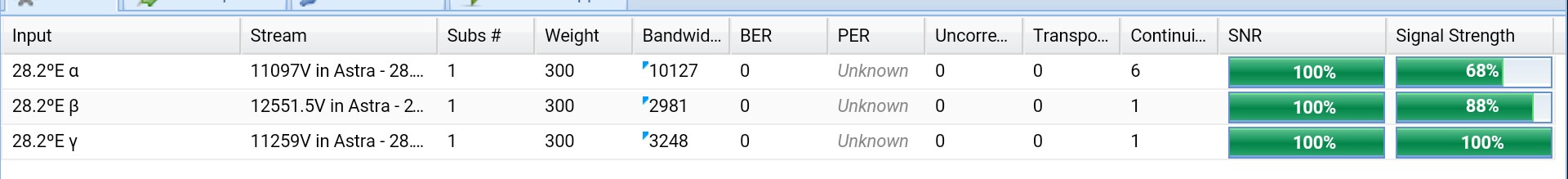
To give you an idea of what I see - LNB A and LNB B are on sky installed Shotgun cable A has the LNA at 0db, 2 at 16db, and 3 is on some shotgun cable joined to a random bit of aerial cable (with LNA on too) with an inline satellite signal booster along the way.
Different receivers report different levels - SNR usually more important than strength - the key is weather or not it works in heavy rain.
If it does work fine in heavy rain TV headend has probably guessed the wrong scale - on the config you can change it - is supposed to be 0 - 100 but some, mine included, use 0-256. The good SNR but poor strength imply this scale may have been guessed wrong
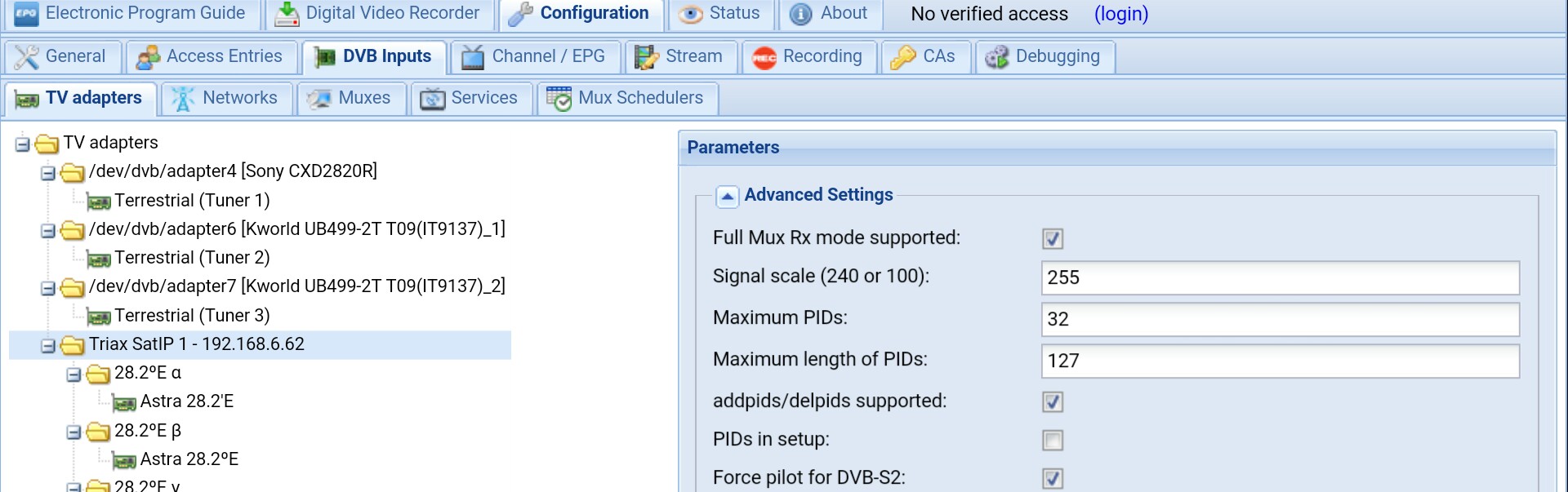
 RE: SAT>IP Config Questions
-
Added by Anthony Thomas over 10 years ago
RE: SAT>IP Config Questions
-
Added by Anthony Thomas over 10 years ago
Thanks again Kev. Scale was set to 240 so I've changed that to 100 (assuming it is correct).
I am getting some glitches though, especially on certain muxes. Need to check all connections again.
 RE: SAT>IP Config Questions
-
Added by Anthony Thomas over 10 years ago
RE: SAT>IP Config Questions
-
Added by Anthony Thomas over 10 years ago
Could well be a DECT phone interference issue, and since I don't have one it'll be the neighbours.
UPDATE
I just thought I'd update this one. I think my problems that looked like signal issues were actually down to network issues on the VM I was running TVH on. On other system there were no such issues.
 RE: SAT>IP Config Questions
-
Added by lukas buehl over 10 years ago
RE: SAT>IP Config Questions
-
Added by lukas buehl over 10 years ago
Hey Anthony,
I'm trying to get my Devolo Sat>IP tuner recognized by TVH, but TVH just wouldn't find it.
The tuner works fine via the Elegato or Devolo App and also via VLC on PC or Mac (after I managed to get a .m3u running).
I havent used Linux in a while, so forgive me for the dumb question I will ask now.
By startup argument you mean that you simply addded "--satip_xml http://TuNerSIPAdDrESs:8080/desc.xml" to tvheadend in terminal/xterm?
What else could I do to get my Sat>IP tuner (by Devolo) recognized in TVH?
In similar manner Id actually also like to get a DVB-C tuner (http://avm.de/produkte/fritzwlan/fritzwlan-repeater-dvb-c/) into TVH, but havent succeeded yet.
In short, both these devices work fine in the network with their respective apps, but I just dont manage to get them into TVH. Where could it go wrong?
Any hints greatly appreciated!!
cheers
Lukas
ps: running: Ubuntu 14.04.02 and TVH 3.9.2789
To get the box to be detected I had to add
--satip_xml http://IPADDRESS:8080/desc.xml
to the startup arguments of TVH.
 RE: SAT>IP Config Questions
-
Added by Peter Vágner over 10 years ago
RE: SAT>IP Config Questions
-
Added by Peter Vágner over 10 years ago
Hello,
Sorry if I am sounding too of topic here. I am also looking for a decent Sat IP tunner. However I would only like to get single or dual tunner if there are such devices out there. Can you recommend a particular device or brand or at least a site where I can see these things? Googling for Sat IP receiver does not return a lot of relevant results to me.
 RE: SAT>IP Config Questions
-
Added by Anthony Thomas over 10 years ago
RE: SAT>IP Config Questions
-
Added by Anthony Thomas over 10 years ago
lukas buehl wrote:
I havent used Linux in a while, so forgive me for the dumb question I will ask now.
By startup argument you mean that you simply addded "--satip_xml http://TuNerSIPAdDrESs:8080/desc.xml" to tvheadend in terminal/xterm?ps: running: Ubuntu 14.04.02 and TVH 3.9.2789
To get the box to be detected I had to add
--satip_xml http://IPADDRESS:8080/desc.xml
to the startup arguments of TVH.
Hi lukas,
I needed to edit /etc/default/tvheadend
In my case the last line of the file is for startup arguments. Mine now says:
TVH_ARGS=" --satip_xml http://192.168.1.36:8080/desc.xml"
Obviously replace with your SAT>IP IP address, I'd give it a static address via your router or the SAT>IP interface.
With regards to the Fritz WLAN DVB-C device, it might be worth popping onto the IRC channel one evening because I'm sure someone has been doing some work on support for a Fritz device.
 RE: SAT>IP Config Questions
-
Added by Anthony Thomas over 10 years ago
RE: SAT>IP Config Questions
-
Added by Anthony Thomas over 10 years ago
Peter Vágner wrote:
Hello,
Sorry if I am sounding too of topic here. I am also looking for a decent Sat IP tunner. However I would only like to get single or dual tunner if there are such devices out there. Can you recommend a particular device or brand or at least a site where I can see these things? Googling for Sat IP receiver does not return a lot of relevant results to me.
There looks to be a dual tuner device (Octopus NET S2-2) but I'd just buy the standard 4-tuner device. In comparison to PCI-E cards they are much cheaper (and I think more reliable). In TVH you can just tell it to use 1 or 2 of the inputs if needed.
The main models which are pretty much identical:
Grundig GSS.box DSI 400
Telestar Digibit R1
Inverto IDL 400s
 RE: SAT>IP Config Questions
-
Added by lukas buehl over 10 years ago
RE: SAT>IP Config Questions
-
Added by lukas buehl over 10 years ago
I needed to edit /etc/default/tvheadend
In my case the last line of the file is for startup arguments. Mine now says:
[...]
Obviously replace with your SAT>IP IP address, I'd give it a static address via your router or the SAT>IP interface.
With regards to the Fritz WLAN DVB-C device, it might be worth popping onto the IRC channel one evening because I'm sure someone has been doing some work on support for a Fritz device.
Hey Anthony,
thanks for your swift response!
Sat>IP
I will give editing /etc/default/tvheadend a try for sure.
Yesterday, I simply tried stopping the tvheadend service and then restart it with the appendix "--....".
Problem was that he didnt recognize the desc.xml bit..
Do hope that will solve via editing the /etc/default/tvheadend file
Static-IP: done that of course :)
DVB-C>IP!
Good hint - i will do that for sure, once i get Irc back running (..uhh.. its been years:P)
Static-IP: Fritz config screen doesnt allow setting a static IP.. Fritz said i could only do that via the Router, i.e. tell the Router to always assign the same IP to the Fritz's MAC address. Pretty weird IMHO.
@ Peter:
Im using a Sat>IP Multituner by Devolo. It does do the trick, but if I could choose again Id probably go for Telestar. I think that one even offers upnp which is neat, cuz the tuner will simply show up as a upnp device in vlc (mobile devices and desktops). Difference? With my Devolo solution you may eventually manage to get a .m3u playlist that you can fiddle around with. You will have to add that playlist onto all devices, which is highly annoying! And as Anthony was suggesting - dont forget to give the tuner a static IP, cuz the playlist (which basically only contains a bunch of links) is of no use when the IP addresses change..
Also: In retrospect I think pure IPTV is the easiest solution! no need for a dish and a sat>ip tuner, etc...