Forums » Tutorial and setups »
 OSCAM and Freesat from Sky
OSCAM and Freesat from Sky
Added by Kev S over 12 years ago
It looks like a few people are having dificulties getting this working - these instructions are how I got it working on my Ubuntu 12.04 install with a "Smargo SmartReader+ Plus" and a viewing card that was known to be working on Motors TV on a Sky Digibox.
Please note that I already had many developer tools installed so some more may be needed.
Before connecting the card reader to the PC
$ ls -lha /dev/ | grep USB
Note anything listed.
Connect the card reader and run the command again
$ ls -lha /dev/ | grep USB crw-rw---- 1 root dialout 188, 0 Nov 1 18:57 ttyUSB0
Note the new item - i.e. ttyUSB0
Now download the latest version of OSCAM from SVN
sudo apt-get install dialog cd ~ svn checkout http://www.streamboard.tv/svn/oscam/trunk oscam-svn cd occam-svn make config - In network protocols ensure that "MODULE_NEWCAMD" is checked - In readers ensure "VIDEOGUARD" is checked - In card readers ensure "CARDREADER_PHEONIX" and "CARDREADER_SMARGO" are checked - then save make
While this is happening go and make yourself a cuppa - it takes a while!
cd Distribution sudo cp oscam-*-i686-linux-gnu /usr/local/bin cd /usr/local/etc sudo mkdir cw sudo chmod 777 cw
You'll now need to edit a number of config files in this directory
sudo nano FILENAME
to edit them
oscam.conf
[global] nice = -1 logfile = /var/log/oscam.log cwlogdir = /usr/local/etc/cw clienttimeout = 5000 fallbacktimeout = 2500 clientmaxidle = 120 cachedelay = 120 bindwait = 120 resolvedelay = 30 serialreadertimeout = 1500 maxlogsize = 10 waitforcards = 1 preferlocalcards = 1 saveinithistory = 1 keepalive = 1 [webif] httpport = 16002 httpuser = admin httppwd = oscam httprefresh = 15 httpallowed = 127.0.0.1,192.168.0.0-192.168.255.255 pidfile = /tmp/oscam.pid [newcamd] port = 15050@0963:000000 key = 0102030405060708091011121314 allowed =
oscam.provid
0960:000000|SKY UK [NDS3]|28.5E|English 0961:000000|SKY UK [NDS3]|28.5E|English 0963:000000|SKY UK [NDS3]|28.5E|English
oscam.server
[reader] label = Freesat protocol = mouse device = /dev/ttyUSB0 caid = 0963 boxkey = 1122334455667788 detect = cd group = 1 emmcache = 1,3,2
oscam.services
[skyuk_freeview] caid = 0963 provid = srvid = CB25,D017,C7AD,C7AF,CC01,C495,14AB,2EE0
oscam.srvid
0960,0961,0963:C495|SKY DIGITAL|Motors TV|TV|Sport 0960,0961,0963:C7AD|SKY DIGITAL|Sony Movies|TV|Movies 0960,0961,0963:C7AF|SKY DIGITAL|Sony Movies +1|TV|Movies 0960,0961,0963:CB25|SKY DIGITAL|Sony Entertainment UK|TV|Entertainment 0960,0961,0963:D017|SKY DIGITAL|Sony Entertainment UK +1|TV|Entertainment 0960,0961,0963:CC01|SKY DIGITAL|Liverpool FC TV|TV|Sport 0960,0961,0963:14AB|SKY DIGITAL|Sky Box Office|TV|Pay per View 0960,0961,0963:2EE0|SKY DIGITAL|4Music|TV|Music
(The Sky Box Office channel is the one with the Service ID of 5291 on 12,304 - is classed as Other but does display as a TV channel)
oscam.user
[account] user = dvbapi caid = 0963 group = 1 ident = 0963:000000 [account] user = tvheadend pwd = tvheadend uniq = 1 monlevel = 4 umaxidle = 60 au = Freesat services = skyuk_freeview numusers = 10 penalty = 1 caid = 0963 group = 1 ident = 0963:000000
Now start oscom
sudo /usr/local/bin/oscam -b
Go to
http://mediacentreip:16002 and login
The front screen will, after a few seconds show something similar too the following
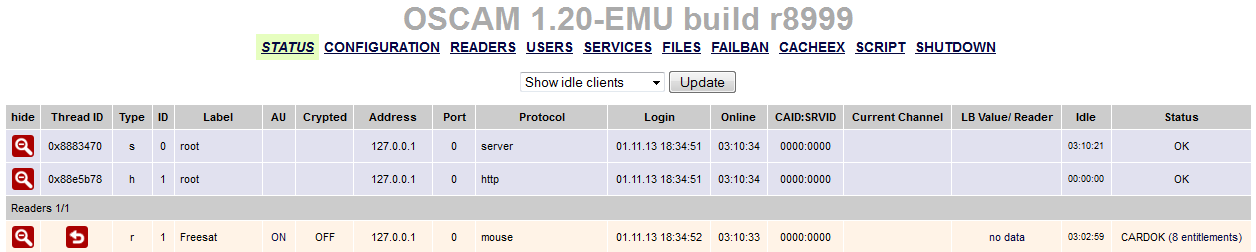
Note specifically "CARDOK (8 entitlements)" - this means it's detected a valid, and active, Freesat from Sky viewing card.
Now to make use of it you'll need to go to TV headend, on the CSA / Code Word Client enter the following
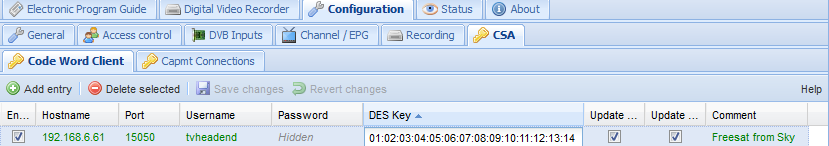
substituting your media centres IP address (127.0.0.1 did NOT work for me) and using tvheadend as the password.
On the "services" tab of your DVB-S tuner(s) leave the preferred CID blank (or use the values from my example) - documentation elsewhere suggests using 0963 but this didn't work for me and obviously ensure that you have the channels mapped.

EDIT :
The PIDs you need to use can be found by clicking the "i" button and noting the PID on the line which contains "NDS (0x0963)" (i.e. 1295 for Motors TV UK)
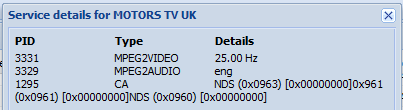
Tune into any of the Freesat From Sky Channels (Sony TV, Sony Movies (and their +1s), Liverpool FC TV, Motors TV) and with any luck you'll see the tv channel :)

| oscam.png (28 KB) oscam.png | OSCAM | ||
| tvheadend.png (23.2 KB) tvheadend.png | |||
| services.png (16.8 KB) services.png | |||
| fsfs.png (425 KB) fsfs.png | |||
| pids.png (4.4 KB) pids.png |