Forums » Tutorial and setups »
 Using Panasonic TV>IP server as adapter in Tvheadend
Using Panasonic TV>IP server as adapter in Tvheadend
Added by Sven Rueberg over 4 years ago
Hi,
I am currently trying to use Tvheadend to stream my TV signal in my LAN. Without much success I have to say... this is what I've got:- Raspberry Pi 4 with Raspbian 10 (Buster) and Tvheadend 4.2.8-34.
- Panasonic TX-65FZW954 with TV>IP-Server switched on, connected to my local cable TV provider (DVB-C)
- Use my Panasonic TV as an adapter for Tvheadend
- Stream my TV signal in my LAN with Tvheadend
- Watch a DBV-C channel of choice via VideoLAN on my iPad
Tvheadend installs on my Raspberry without problems. It finds my TV as an adapter, see screenshot1. Next step would be creating a network, I guess. But of which type? I tried "IPTV Automatic Network", see screenshot2. But it seems that the m3u playlist (which is provided by my TV) has errors. When scanning for muxes, Tvheadend finds some muxes but their scan result is "FAIL". Clicking on the play button opens VideoLAN, but VideoLAN complains that the stream cannot be played, see screenshot3.
Any ideas what I am doing wrong?
Thanks for your help!
| screenshot1.png (238 KB) screenshot1.png | |||
| screenshot2.png (153 KB) screenshot2.png | |||
| screenshot3.png (395 KB) screenshot3.png |
Replies (54)
 RE: Using Panasonic TV>IP server as adapter in Tvheadend
-
Added by saen acro over 4 years ago
RE: Using Panasonic TV>IP server as adapter in Tvheadend
-
Added by saen acro over 4 years ago
On first picture there is no network attached to tuner.
 RE: Using Panasonic TV>IP server as adapter in Tvheadend
-
Added by Der Depp vom Dienst over 4 years ago
RE: Using Panasonic TV>IP server as adapter in Tvheadend
-
Added by Der Depp vom Dienst over 4 years ago
Sven Rueberg wrote:
Hi,
I am currently trying to use Tvheadend to stream my TV signal in my LAN. Without much success I have to say... this is what I've got:
- Raspberry Pi 4 with Raspbian 10 (Buster) and Tvheadend 4.2.8-34.
- Panasonic TX-65FZW954 with TV>IP-Server switched on, connected to my local cable TV provider (DVB-C)
..
Tvheadend installs on my Raspberry without problems. It finds my TV as an adapter, see screenshot1. Next step would be creating a network, I guess. But of which type? I tried "IPTV Automatic Network", see screenshot2. But it seems that the m3u playlist (which is provided by my TV) has errors. When scanning for muxes, Tvheadend finds some muxes but their scan result is "FAIL". Clicking on the play button opens VideoLAN, but VideoLAN complains that the stream cannot be played, see screenshot3.
Any ideas what I am doing wrong?
Thanks for your help!
Your network should be DVB-C.
TV has cable connection and offers access via SAT-IP. But still you are
looking for the DVB-C channels.
(I have done basically the same with an Octo as DVB-C Backup).
 RE: Using Panasonic TV>IP server as adapter in Tvheadend
-
Added by Sven Rueberg over 4 years ago
RE: Using Panasonic TV>IP server as adapter in Tvheadend
-
Added by Sven Rueberg over 4 years ago
I have created a network of type DVB-C and attached it to the SAT>IP adapter. So far, so good.
Since I am using a local cable service provider, I cannot use any of the lists of pre-defined muxes - but I received a channel list with all the relevant data from my cable guy. So I manually created one mux (602 MHz, 6900 Ksym/s, 256 QAM) that should contain three services. Unfortunately, I get the following error message:
2021-06-26 20:32:07.497 mpegts: 602MHz in PanasonicTV - tuning on SAT>IP DVB-C Tuner #1 (192.168.1.12) 2021-06-26 20:32:07.497 subscription: 0071: "scan" subscribing to mux "602MHz", weight: 6, adapter: "SAT>IP DVB-C Tuner #1 (192.168.1.12)", network: "PanasonicTV", service: "Raw PID Subscription" 2021-06-26 20:32:07.500 satip: SAT>IP DVB-C Tuner #1 (192.168.1.12) - RTSP error -5 (Eingabe-/Ausgabefehler) [6-0] 2021-06-26 20:32:12.497 mpegts: 602MHz in PanasonicTV - scan no data, failed 2021-06-26 20:32:12.497 subscription: 0071: "scan" unsubscribing
I actually don't know what this RTSP error is about. I have read something about a problem with the Panasonic TV>IP server using the RTP port 554 which cannot be used by Tvheadend when Tvheadend is not running as root... but I don't know how to change this. Any ideas?
 RE: Using Panasonic TV>IP server as adapter in Tvheadend
-
Added by Der Depp vom Dienst over 4 years ago
RE: Using Panasonic TV>IP server as adapter in Tvheadend
-
Added by Der Depp vom Dienst over 4 years ago
It had also a couple of problems to get my setup up'n'running. So you should
first check that the basic building blocks are up'n'running:
1) Make sure that the SAT-IP Server is accessible and you are able to watch using
a SAT-IP (soft) Client.
Usually this can be done by using a raw RTSP link within vlc or by using a Sat-IP soft client. It's
difficult if you lack pre-definde muxes. Here in D there is a OctoCast Tool which has a lot of PDM
and a nice commandline tool for triggering vlc. It should also be possible to look into the settings
of your tv for the detailed config of every channel. Channel info will show muxes/freq/signal of the
tuned-in channel.
If you are able to access PanaSat-IP - tvh is as well. (And you will not waste time ghosthunting.)
(I don't know if tvh 4.2 already has SAT-IP server discovery. I'm also a little bit
suspisious, because you see only one tuner: usually you should see all tuners.)
If you can access the SAT-IP Server everything else is striaghtforward
2) Scan and map....
If you have a channel list it's possible to create the PDM list.
Manually you have already done the right thing, because basically you only
have to have one right freq. So delete old network, create new one with
networkdiscovery set to "new and changed muxes", create a couple of know muxes.
And start scan. (if you are sure that SAT-IP server is acccessible.)
3) iPad tvh client - and also encrypted channels on apple. And no m3u handling.
 RE: Using Panasonic TV>IP server as adapter in Tvheadend
-
Added by Sven Rueberg over 4 years ago
RE: Using Panasonic TV>IP server as adapter in Tvheadend
-
Added by Sven Rueberg over 4 years ago
Der Depp vom Dienst wrote:
It had also a couple of problems to get my setup up'n'running. So you should
first check that the basic building blocks are up'n'running:
(…)
Thanks for your step-by-step support how to set up Tvheadend with my Panasonic SAT-IP server! I noticed yesterday day that neither VLC cannot play the SAT-IP streams… I will have to look into this on the weekend and will come back to this thread afterwards.
 RE: Using Panasonic TV>IP server as adapter in Tvheadend
-
Added by saen acro over 4 years ago
RE: Using Panasonic TV>IP server as adapter in Tvheadend
-
Added by saen acro over 4 years ago
Sven Rueberg wrote:
Ignored Spamer user wrote:
It had also a couple of problems to get my setup up'n'running. So you should
first check that the basic building blocks are up'n'running:
(…)Thanks for your step-by-step support how to set up Tvheadend with my Panasonic SAT-IP server! I noticed yesterday day that neither VLC cannot play the SAT-IP streams… I will have to look into this on the weekend and will come back to this thread afterwards.
VLC will not work becouse not search correct device IP in some home network's,
it searh name "sat.ip" not ip /except if not set manulally /.
https://www.satip.info/resources/products/
See if Vestel make firmware update for your TV.
Do you set corect values in this positions?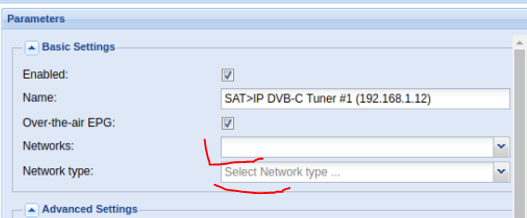
test this options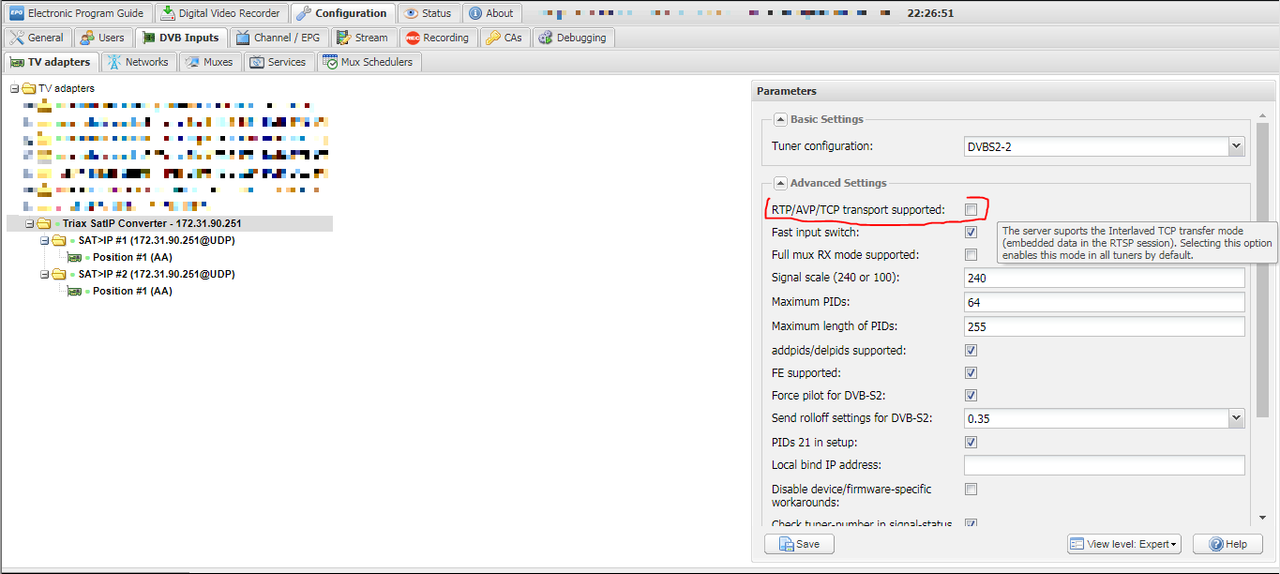
Or you use WiFi conection, with not allow multicast traffic.
 RE: Using Panasonic TV>IP server as adapter in Tvheadend
-
Added by Der Depp vom Dienst over 4 years ago
RE: Using Panasonic TV>IP server as adapter in Tvheadend
-
Added by Der Depp vom Dienst over 4 years ago
saen acro wrote:
VLC will not work becouse not search correct device IP in some home network's,
it searh name "sat.ip" not ip /except if not set manulally /.
Nonsense. A typical vlc call looks like that:
rtsp://@192.168.1.130/?freq=514.000&msys=dvbc&sr=6900&mtype=256qam&pids=0,100,80,110,81,82,83,91,80
If you see "sat.ip" then your DNS lookups are misconfigured.
Do you set corect values in this positions?
You should know that this linkage is often lost while unsuccessfully scanning - but: it
doesn't matter.
test this options
Just another nonsense. You realized that the SAT-IP server is not yet accessible ? If vlc does not
work - tvh will not work, because tvh uses fullstreamdefinitioncalls for scanning.
So it is vital (look into your dict) for this setup that direct vlc calls are working.
You should first try to understand the problem.
 RE: Using Panasonic TV>IP server as adapter in Tvheadend
-
Added by Flole Systems over 4 years ago
RE: Using Panasonic TV>IP server as adapter in Tvheadend
-
Added by Flole Systems over 4 years ago
Two things:
I have never seen the hostname sat.ip in the standard (and I have read it multiple times as I developed a SAT>IP Server myself).
Don't enable that TCP Option. Only very few servers provide support for it in the first place, and I am not aware of a single one that doesn't offer UDP aswell.
 RE: Using Panasonic TV>IP server as adapter in Tvheadend
-
Added by Sven Rueberg over 4 years ago
RE: Using Panasonic TV>IP server as adapter in Tvheadend
-
Added by Sven Rueberg over 4 years ago
As said, I will try to narrow the problem down over the weekend. The current situation is that VLC doesn't play the TV>IP streams provided by my Panasonic TV neither. This makes me skeptical for the time being that the problem is with Tvheadend.
VLC successfully discovers my Panasonic TV at its local IP along with the channel list provided by the TV>IP server, see following screenshot.
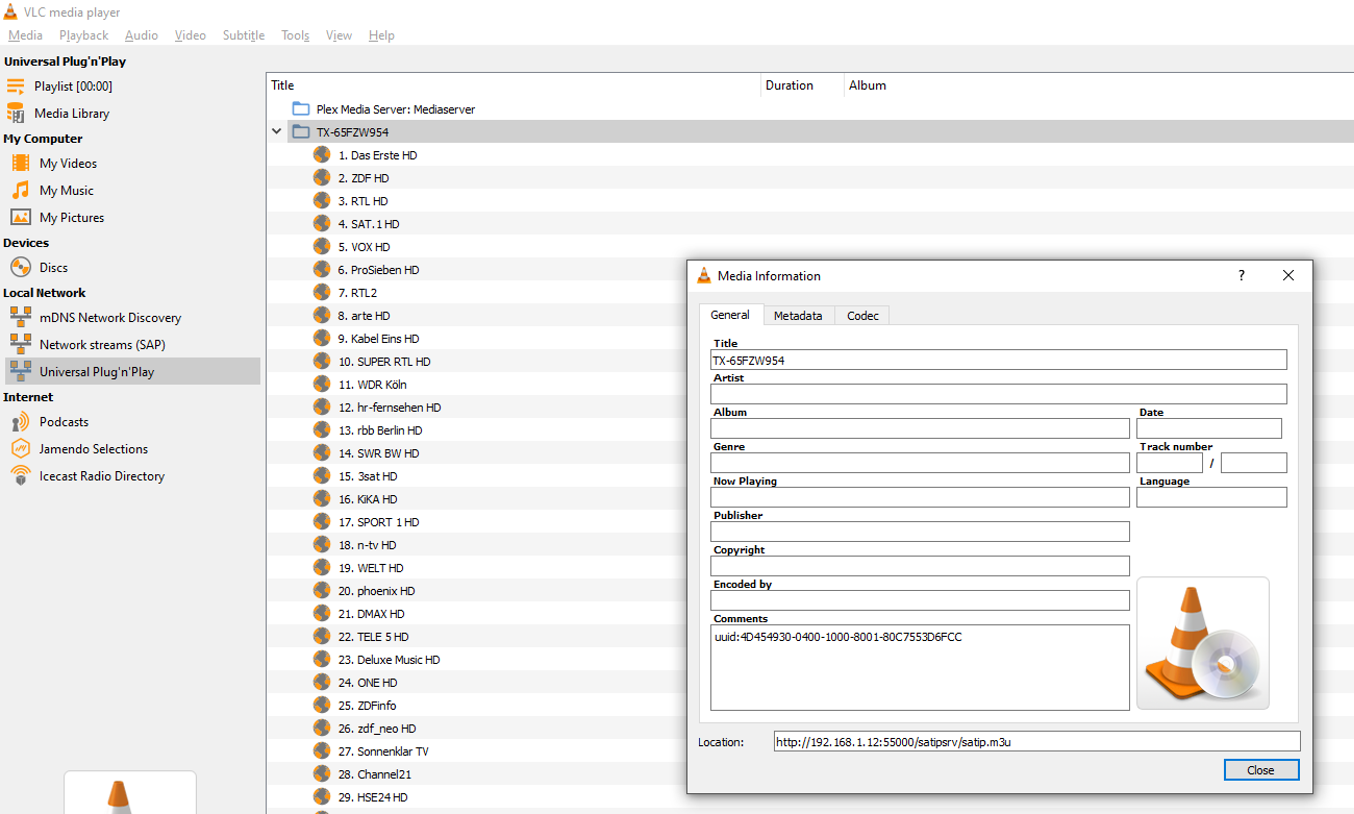
However, if I want to play a channel, the stream doesn't start. I will have to look into the warnings/errors that VLC prints to the 'messages' window.
main debug: processing request item: 20. phoenix HD, node: Universal Plug'n'Play, skip: 0 main debug: rebuilding array of current - root Universal Plug'n'Play main debug: rebuild done - 447 items, index 21 main debug: starting playback of new item main debug: resyncing on 20. phoenix HD main debug: 20. phoenix HD is at 21 main debug: creating new input thread main debug: Creating an input for '20. phoenix HD' main debug: requesting art for new input thread main debug: using timeshift granularity of 50 MiB main debug: using timeshift path: C:\Users\svenr\AppData\Local\Temp main debug: `rtsp://192.168.1.12:554?&freq=394.00&msys=dvbc&mtype=256qam&sr=0' gives access `rtsp' demux `any' path `192.168.1.12:554?&freq=394.00&msys=dvbc&mtype=256qam&sr=0' main debug: creating demux: access='rtsp' demux='any' location='192.168.1.12:554?&freq=394.00&msys=dvbc&mtype=256qam&sr=0' file='\\192.168.1.12:554' main debug: looking for access_demux module matching "rtsp": 15 candidates live555 error: URL is for SAT>IP, bailing out main debug: no access_demux modules matched main debug: creating access: rtsp://192.168.1.12:554?&freq=394.00&msys=dvbc&mtype=256qam&sr=0 main debug: (path: \\192.168.1.12:554) main debug: looking for access module matching "rtsp": 27 candidates satip debug: try to open 'rtsp://192.168.1.12:554?&freq=394.00&msys=dvbc&mtype=256qam&sr=0' main debug: looking for meta fetcher module matching "any": 1 candidates lua debug: Trying Lua scripts in C:\Users\svenr\AppData\Roaming\vlc\lua\meta\fetcher satip debug: connect to host '192.168.1.12' main debug: net: connecting to 192.168.1.12 port 554 lua debug: Trying Lua scripts in C:\Program Files\VideoLAN\VLC\lua\meta\fetcher main debug: no meta fetcher modules matched main debug: looking for art finder module matching "any": 2 candidates lua debug: Trying Lua scripts in C:\Users\svenr\AppData\Roaming\vlc\lua\meta\art lua debug: Trying Lua scripts in C:\Program Files\VideoLAN\VLC\lua\meta\art lua debug: Trying Lua playlist script C:\Program Files\VideoLAN\VLC\lua\meta\art\00_musicbrainz.luac lua debug: skipping script (unmatched scope) C:\Program Files\VideoLAN\VLC\lua\meta\art\00_musicbrainz.luac lua debug: Trying Lua playlist script C:\Program Files\VideoLAN\VLC\lua\meta\art\01_googleimage.luac lua debug: skipping script (unmatched scope) C:\Program Files\VideoLAN\VLC\lua\meta\art\01_googleimage.luac lua debug: Trying Lua playlist script C:\Program Files\VideoLAN\VLC\lua\meta\art\02_frenchtv.luac lua debug: skipping script (unmatched scope) C:\Program Files\VideoLAN\VLC\lua\meta\art\02_frenchtv.luac lua debug: Trying Lua playlist script C:\Program Files\VideoLAN\VLC\lua\meta\art\03_lastfm.luac lua debug: skipping script (unmatched scope) C:\Program Files\VideoLAN\VLC\lua\meta\art\03_lastfm.luac main debug: no art finder modules matched main debug: looking for meta fetcher module matching "any": 1 candidates lua debug: Trying Lua scripts in C:\Users\svenr\AppData\Roaming\vlc\lua\meta\fetcher lua debug: Trying Lua scripts in C:\Program Files\VideoLAN\VLC\lua\meta\fetcher main debug: no meta fetcher modules matched main debug: looking for art finder module matching "any": 2 candidates lua debug: Trying Lua scripts in C:\Users\svenr\AppData\Roaming\vlc\lua\meta\art lua debug: Trying Lua scripts in C:\Program Files\VideoLAN\VLC\lua\meta\art lua debug: Trying Lua playlist script C:\Program Files\VideoLAN\VLC\lua\meta\art\00_musicbrainz.luac lua debug: Trying Lua playlist script C:\Program Files\VideoLAN\VLC\lua\meta\art\01_googleimage.luac lua debug: Trying Lua playlist script C:\Program Files\VideoLAN\VLC\lua\meta\art\02_frenchtv.luac lua debug: Trying Lua playlist script C:\Program Files\VideoLAN\VLC\lua\meta\art\03_lastfm.luac main debug: no art finder modules matched qt debug: IM: Setting an input main debug: connection succeeded (socket = 1920) main debug: net: opening 0.0.0.0 datagram port 9328 main debug: net: opening 0.0.0.0 datagram port 9329 main debug: using access module "satip" main debug: looking for stream_filter module matching "prefetch,cache_block": 24 candidates cache_block debug: Using block method for AStream* cache_block debug: starting pre-buffering cache_block debug: received first data after 15 ms
I downloaded the satip.m3u provided by the Panasonic TV and checked the rtsp entries. E.g. the rtsp address for Das Erste HD:
#EXTINF:0,1. Das Erste HD rtsp://192.168.1.12:554?&freq=386.00&msys=dvbc&mtype=256qam&sr=0
I start to doubt that the problem is with Tvheadend... the internet if full of tons of threads concerning problems with Panasonic's TV>IP server, in particular if the user wants to stream DVB-C instead of DVB-S.
| screenshot1.png (276 KB) screenshot1.png |
 RE: Using Panasonic TV>IP server as adapter in Tvheadend
-
Added by saen acro over 4 years ago
RE: Using Panasonic TV>IP server as adapter in Tvheadend
-
Added by saen acro over 4 years ago
Ignoring VLC and TVH what other software you use to open streams from TV?
https://www.satip.info/resources/products/
DVB Viewer Lite for Windows work with all hardware SAT>IP servers, software as TVH is problematic
ProgDVB Free work with all except TVH
 RE: Using Panasonic TV>IP server as adapter in Tvheadend
-
Added by Sven Rueberg over 4 years ago
RE: Using Panasonic TV>IP server as adapter in Tvheadend
-
Added by Sven Rueberg over 4 years ago
Thanks to you all for your help!
I also tested DVB Viewer Lite for Windows. DVB Viewer finds my Panasonic TV, and I can select it as SAT>IP server. In the channel list, however, only satellite channels appear. Under options, I unfortunately don't know how to scan for cable TV channels - again, only satellites can be selected as scanner source...
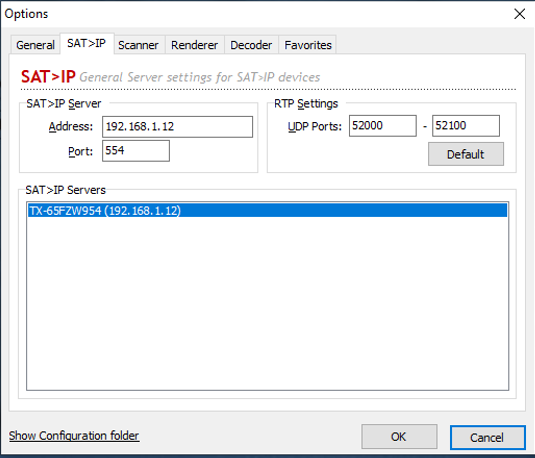
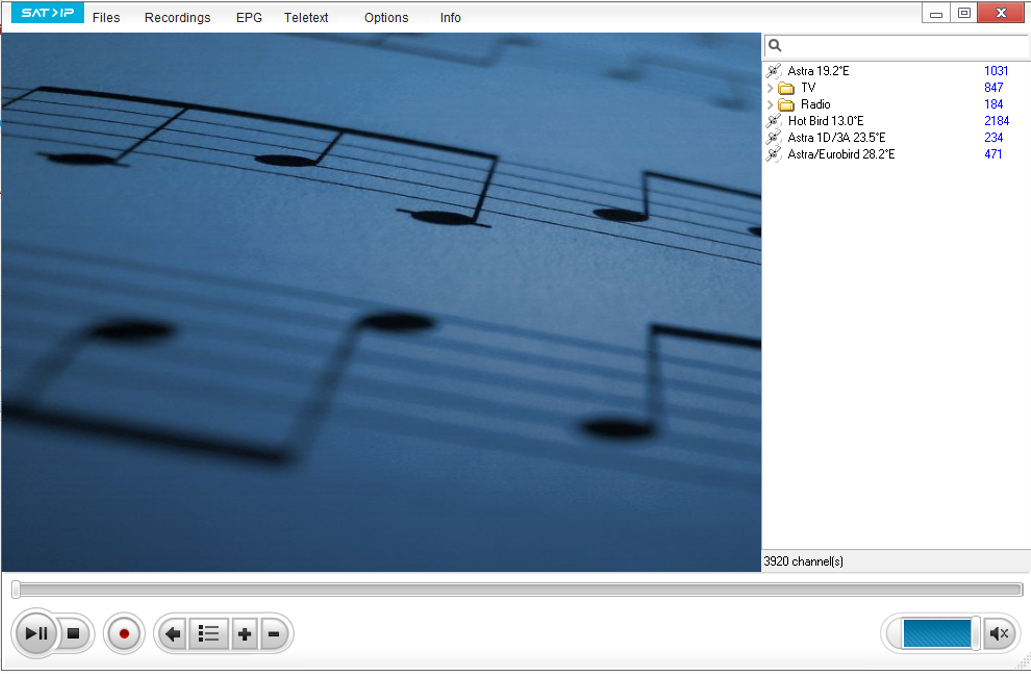
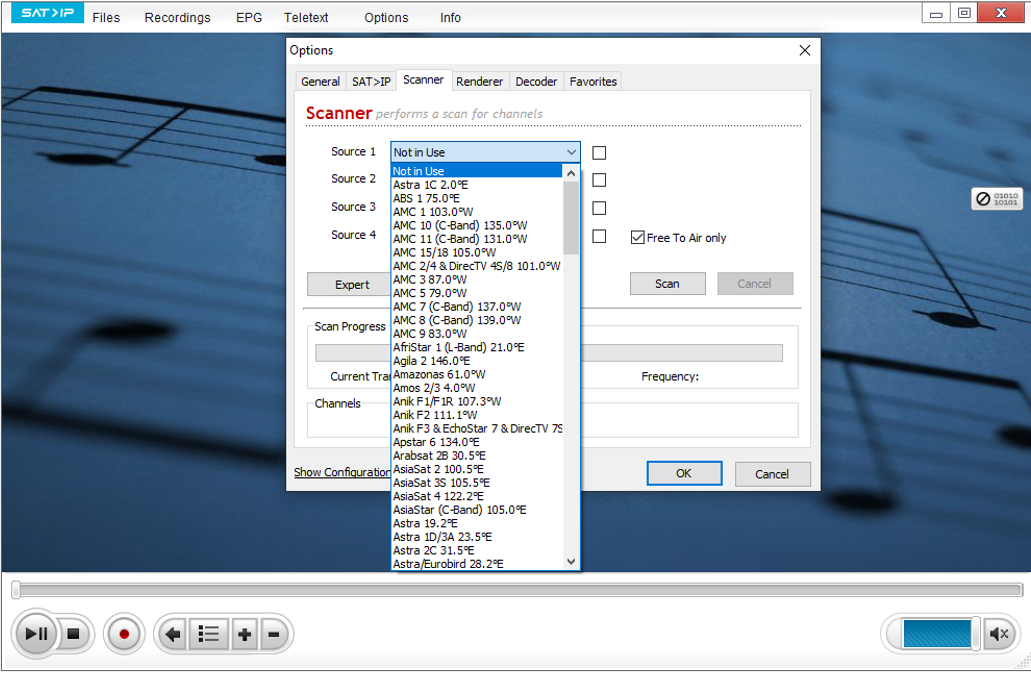
| screenshot1.png (59 KB) screenshot1.png | |||
| screenshot2.png (665 KB) screenshot2.png | |||
| screenshot3.png (649 KB) screenshot3.png |
 RE: Using Panasonic TV>IP server as adapter in Tvheadend
-
Added by Der Depp vom Dienst over 4 years ago
RE: Using Panasonic TV>IP server as adapter in Tvheadend
-
Added by Der Depp vom Dienst over 4 years ago
saen acro wrote:
Ignoring VLC and TVH what other software you use to open streams from TV?
https://www.satip.info/resources/products/
DVB Viewer Lite for Windows work with all hardware SAT>IP servers, software as TVH is problematic
ProgDVB Free work with all except TVH
DVB viewer lite is a really bad choice for testing. Especialy when you know that
threadstarter has DVB-C access.
Besides: DVBViewer lite has an extrem focus on german users. But you don't know which DVB-C network
has to be accessed. Remember taht threadstarter states: " local cable service provider, I cannot use
any of the lists of pre-defined muxes".
And your recommendation is to use a tool which focuses heavily on german predefined muxes ?
Told ya: try to understand the problem first.
The way to go for treadstarter is:
1) find a tool which easily generates the needed RTSP request --> octocast
2) get the relevant data (mux / freq ) from TV info of cable provider
3) alter the RTPS request according to this data.
4) it it doesn't work : reconfigure the SAT-IP Servers.
I know that the Panasonic SAT-IP servers don't work out-of-the box and the setup is a little bit tricky.
 RE: Using Panasonic TV>IP server as adapter in Tvheadend
-
Added by Der Depp vom Dienst over 4 years ago
RE: Using Panasonic TV>IP server as adapter in Tvheadend
-
Added by Der Depp vom Dienst over 4 years ago
Sven Rueberg wrote:
VLC successfully discovers my Panasonic TV at its local IP along with the channel list provided by the TV>IP server, see following screenshot.
Oops - ARD ? Which Cable provider ?
 RE: Using Panasonic TV>IP server as adapter in Tvheadend
-
Added by Sven Rueberg over 4 years ago
RE: Using Panasonic TV>IP server as adapter in Tvheadend
-
Added by Sven Rueberg over 4 years ago
Der Depp vom Dienst wrote:
Oops - ARD ? Which Cable provider ?
Kabel Baumann in Bayreuth, Germany. According to their channel list, the freq and mtype entries of the rtsp request should be ok.
http://www.kabel-baumann.de/fileadmin/documents/Sendertabellen/Kanalbelegung_Digital_27.07.2020.pdf
Some people in the net say that the rtsp request would additionally need PID information... and that Panasonic's TV>IP servers are bitchy.
I will see later today what octopuscast can do for me.
 RE: Using Panasonic TV>IP server as adapter in Tvheadend
-
Added by Der Depp vom Dienst over 4 years ago
RE: Using Panasonic TV>IP server as adapter in Tvheadend
-
Added by Der Depp vom Dienst over 4 years ago
Sven Rueberg wrote:
Der Depp vom Dienst wrote:
Oops - ARD ? Which Cable provider ?
Kabel Baumann in Bayreuth, Germany.
Right: the PID is kind of a streamfilter ID. The m3u list should contain the PIDs.
Please kick out the DVB Viewer Tool recommended by saen acro. Especially this tool
will not work with your setup. It is impossible to scan DVB-C with the lite version !
Choose instead DVB Viewer PRO . Has a lite version and is able to scan DVB-C channels.
Options -> Hardware -> You shoud see already your tuners.
Da hobi amol an testscan gtartet
Aba ezatla gehi erschtamol nauf auf die kella. A por seidla neihaua wasst
sho. Die Bayreuta brü mochi net so und die kathi hat erscht grad wida aufgmacht.
Also lieba a greifla. Da richi nämli jedn toch die maisch.
 RE: Using Panasonic TV>IP server as adapter in Tvheadend
-
Added by saen acro over 4 years ago
RE: Using Panasonic TV>IP server as adapter in Tvheadend
-
Added by saen acro over 4 years ago
ProgDVB free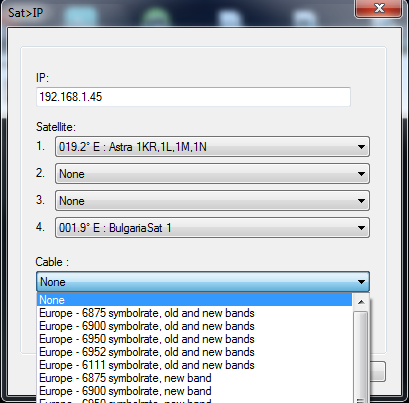
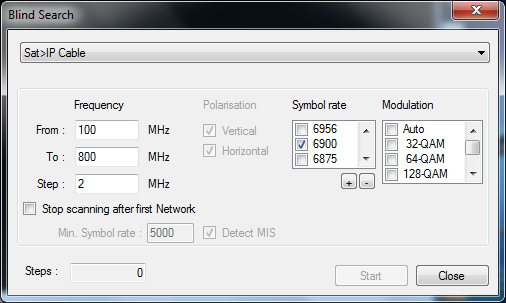
vdr-plugin-satip have some extra code for Panasonic detection, maybe Flole Systems can compare code.
 RE: Using Panasonic TV>IP server as adapter in Tvheadend
-
Added by Der Depp vom Dienst over 4 years ago
RE: Using Panasonic TV>IP server as adapter in Tvheadend
-
Added by Der Depp vom Dienst over 4 years ago
saen acro wrote:
vdr-plugin.satip
Oh Baby - what a bullshit. Your contributions until now where
pure timewasting ghosthunting.
No your recommendation is to use another tool which may - or may not - help ?
Should threadstarter look now into the vdr-plugin ? Or FloleSystems should
look into code ?
Obviously you haven't proccessed basic information.
Way-to-go is:
- DVB Viewer PRO lite works with this setup.
- it shows all needed infos.
If it doesn't work: error is within SAT-IP.
if it works - tvh will work as well.
 RE: Using Panasonic TV>IP server as adapter in Tvheadend
-
Added by Sven Rueberg over 4 years ago
RE: Using Panasonic TV>IP server as adapter in Tvheadend
-
Added by Sven Rueberg over 4 years ago
I installed the DVBViewer Pro Demo. It found my TV>IP server and - after a full DVB-C scan - all channels of my local cable provider. I can now play all the (uncrypted) channels, e.g. Das Erste HD. Also, all the information that one need to manually create a rtsp request (in particular the PIDs) is there, see screenshot.
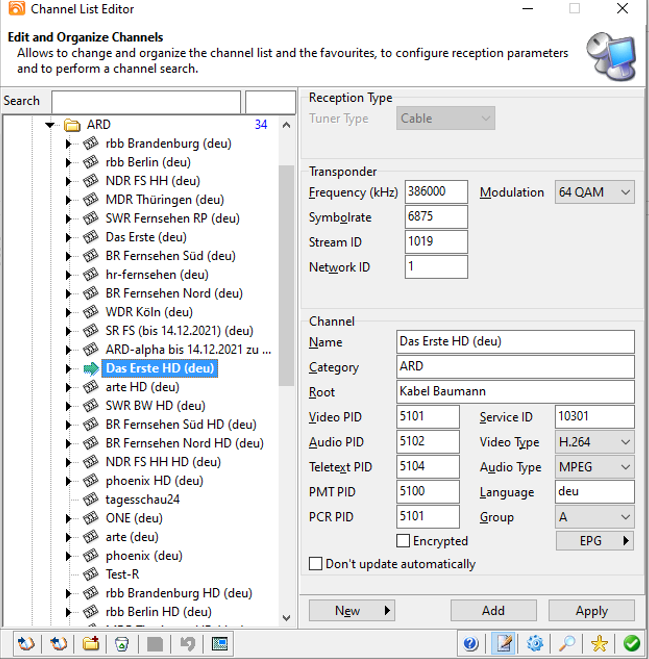
OK, that shows me that, in principal, the Panasonic TV>IP server is working. VLC might not be able to play the streams due to the (faulty/non-standard?) m3u playlist provided by the Panasonic TV>IP server. This playlist lacks symbol rate and PID information. With DVBViewer Pro Demo having found all my channels, to my understanding, I should be able to export DVBViewer's channel list in m3u format and use it for VLC.
This is a valuable first step towards the solution of my problem- thanks! I can now be sure that the system principally works. However, it only partly explains why Tvheadend wasn't available to perform a full DVB-C scan in the first place (while DVBViewer was). I will try to narrow the problem down later today/tomorrow.
| screenshot1.png (244 KB) screenshot1.png |
 RE: Using Panasonic TV>IP server as adapter in Tvheadend
-
Added by Flole Systems over 4 years ago
RE: Using Panasonic TV>IP server as adapter in Tvheadend
-
Added by Flole Systems over 4 years ago
There are many different options in Tvheadend, if it's not set properly it won't work. You need to figure out the right options (or at least what is different between the Tvheadend and DVB Viewer requests).
 RE: Using Panasonic TV>IP server as adapter in Tvheadend
-
Added by saen acro over 4 years ago
RE: Using Panasonic TV>IP server as adapter in Tvheadend
-
Added by saen acro over 4 years ago
user#26890 now when you have correct freq/SR/Qam on working mux,
can you try to make new dvb-c network in TVH, with manual added mux,
and attach to Panasonics sat>ip server, to see if it will work?
some side information
https://trac.videolan.org/vlc/ticket/16587
http://www.hifi-forum.de/viewthread-315-85.html
not for maloumnici
 RE: Using Panasonic TV>IP server as adapter in Tvheadend
-
Added by Der Depp vom Dienst over 4 years ago
RE: Using Panasonic TV>IP server as adapter in Tvheadend
-
Added by Der Depp vom Dienst over 4 years ago
saen acro wrote:
user#26890 now when you have correct freq/SR/Qam on working mux,
can you try to make new dvb-c network in TVH, with manual added mux,
and attach to Panasonics sat>ip server, to see if it will work?
Baby - this has already been done. (information processing....)
some side information
https://trac.videolan.org/vlc/ticket/16587
http://www.hifi-forum.de/viewthread-315-85.html
not for maloumnici
5 years old - fixed by JB imself.
 RE: Using Panasonic TV>IP server as adapter in Tvheadend
-
Added by Der Depp vom Dienst over 4 years ago
RE: Using Panasonic TV>IP server as adapter in Tvheadend
-
Added by Der Depp vom Dienst over 4 years ago
Sven Rueberg wrote:
I installed the DVBViewer Pro Demo. It found my TV>IP server and - after a full DVB-C scan - all channels of my local cable provider. I can now play all the (uncrypted) channels, e.g. Das Erste HD. Also, all the information that one need to manually create a rtsp request (in particular the PIDs) is there, see screenshot.
Great - but I would now not invest time for creating rtsp requests. The idea was to access the SAT/IP server with rtsp to
make sure that it works.
Done. SAT-IP Server works and is accessible. AND: there was no magical config option needed to get it up'n'running :)=)
BTW: do you see all tuners within DVB Viewer ? (I remember that under tvh there was only one tuner).
OK, that shows me that, in principal, the Panasonic TV>IP server is working. VLC might not be able to play the streams due to the (faulty/non-standard?) m3u playlist provided by the Panasonic TV>IP server. This playlist lacks symbol rate and PID information. With DVBViewer Pro Demo having found all my channels, to my understanding, I should be able to export DVBViewer's channel list in m3u format and use it for VLC.
Hmmm - I don't know if a export of m3u from dvbViewer works.
Besides: with tvh in front of the SAT-IP you dont't need the (idiotic) m3u list handling. For every oekosystem
there is a good tvh client (kodi / ios / libre ). It is also possible to start vlc directly from the tvh gui.
(Besides: this setup is the only solution if you want centralized decryption for all clients :)
 RE: Using Panasonic TV>IP server as adapter in Tvheadend
-
Added by Der Depp vom Dienst over 4 years ago
RE: Using Panasonic TV>IP server as adapter in Tvheadend
-
Added by Der Depp vom Dienst over 4 years ago
Flole Systems wrote:
There are many different options in Tvheadend, if it's not set properly it won't work. You need to figure out the right options (or at least what is different between the Tvheadend and DVB Viewer requests).
I doubt that it makes sense to look into the differences between tvh and DVBV in this setup. Even if there are findings they would never be fixed within tvh, because there is no support or bugfixing for tvh 4.2 anymore.
Right: It is usually the best choice to leave all options in the default state. It is usually timewasting ghosthunting to hope for "the unicorn option" which solves all problems, e.g. RTP supported.
Unfortunatly I'm not sure what is included in the tvh version above (Tvheadend 4.2.8-34). So it is impossible to decide if tvh 4.2.8-34 should work or if it can't work. This version should have SAT-IP support: but there is no stable release afterwards.
But I'm sure:
if DVBViewer Pro works than tvh 4.3-1886~g51a4c5bec works out-of-the-box. The tuners can be
scanned and are managed by tvh: there is no need to set another magical option.
 RE: Using Panasonic TV>IP server as adapter in Tvheadend
-
Added by Flole Systems over 4 years ago
RE: Using Panasonic TV>IP server as adapter in Tvheadend
-
Added by Flole Systems over 4 years ago
Some Servers need specinv set for example, not specifying it or specifying it incorrectly causes the exact issues you are describing.
Anyways, using old versions like 4.2 is almost never a good idea, so update to latest first.
 RE: Using Panasonic TV>IP server as adapter in Tvheadend
-
Added by Sven Rueberg over 4 years ago
RE: Using Panasonic TV>IP server as adapter in Tvheadend
-
Added by Sven Rueberg over 4 years ago
In both DVB Viewer and Tvheadend, I only see one DBV-C tuner - but I think that this is ok since I enable only the DBV-C section of my TV to be used with the TV>IP server.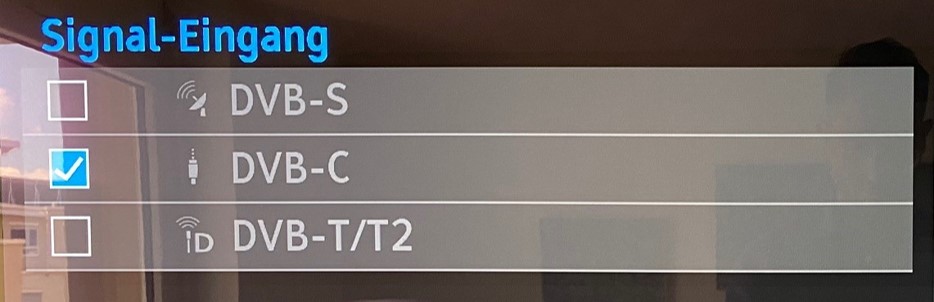
- Step 1: I did a fresh re-install of Tvheadend.
- Step 2: Tvheadend found the Panasonic TV>IP server at its IP and displayed it as a folder under "TV adapters". However, it did not display a concrete tuner under this folder when "Tuner configuration" was set to "auto". I manually changed this option as to "DVBC-1", and my DVC-C tuner popped up. Additionally, I actived "RTP/AVP/TCP (embedded data)". The other options in this sections were left untouched.
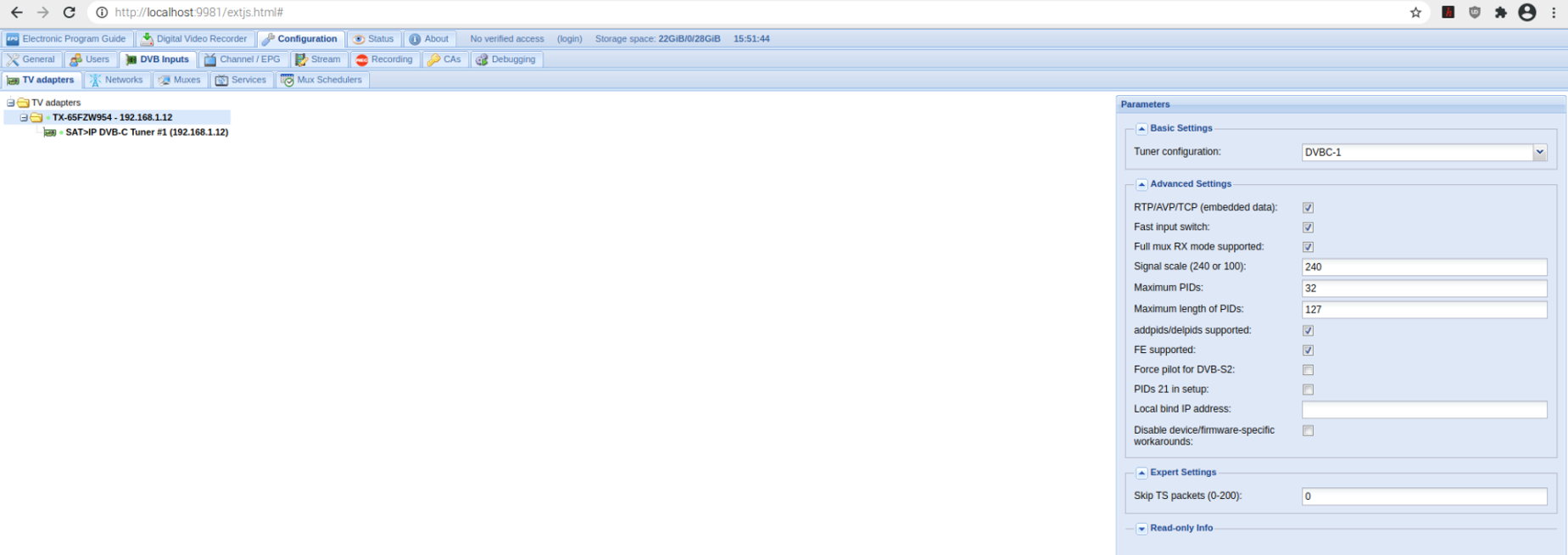
- Step 3: In the tuner parameters, I enabled the tuner and connected the network (I did that in the next step and came back to connect the network...). I set "network type" to "DVB-C" but Tvheadend seems to frequently forget this setting or does not correctly display. I left the "UDP RTP port number" to zero while I assume that Tvheadend will use default values then. (If I would need to set this, I could set this to 554 since I now that my TV is listening on this port.)
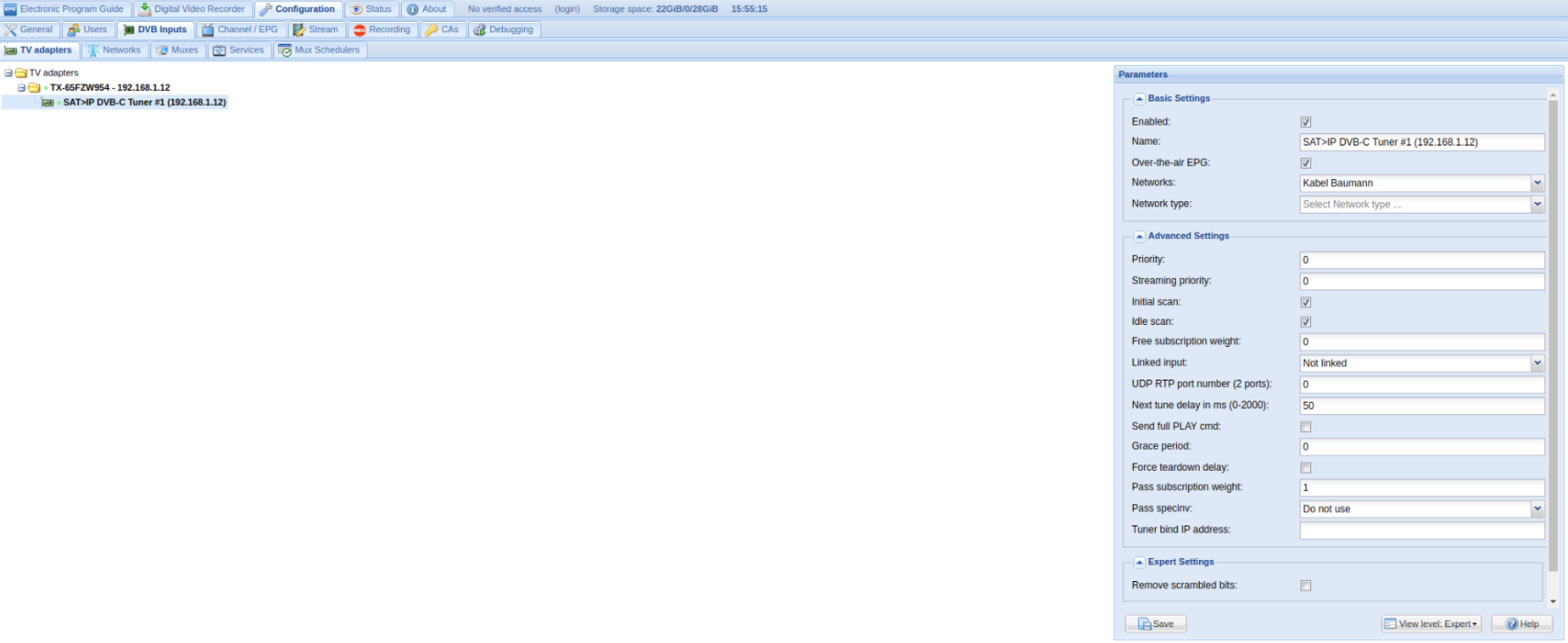
- Step 4: I created a network named "Kabel Baumann" and attached it to the tuner (see step #3). I left "SAT>IP source number" to be zero. I guess that this is ok.
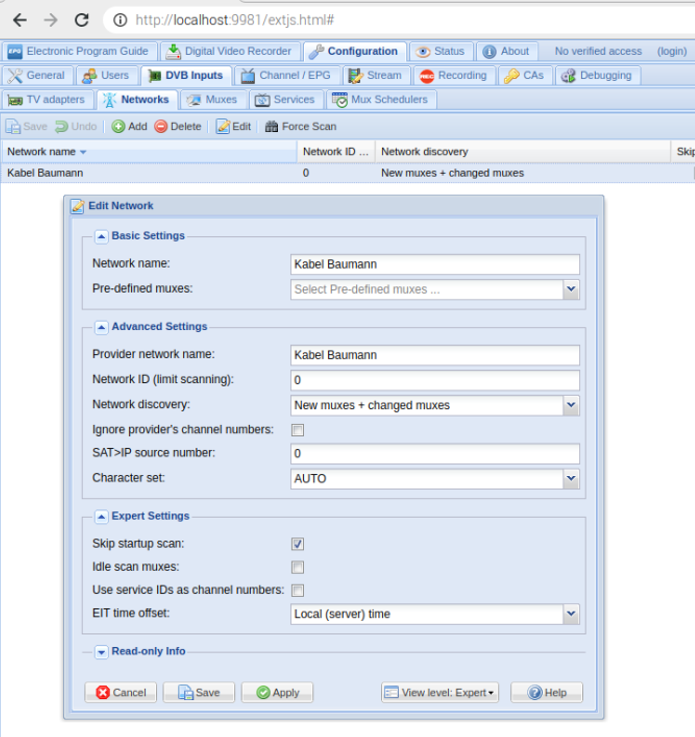
- Step 4: I manually created a mux at frequency 122 MHz, symbol rate 6900 kSym/s, QAM256. This should be a valid mux confirmed by both the channel list of my tv cable provider and by the channels found by DVB Viewer Pro.
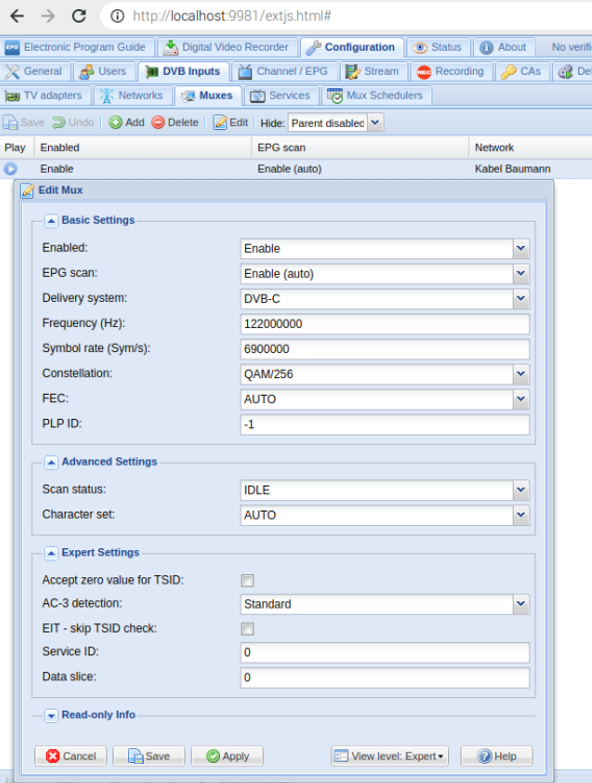
- Step 5: I then enforced a scan in the "networks" section of Tvheadend.
- The result is that Tvheadend keeps stumbling over this "RTSP error -5 (input/output error)".
2021-07-03 13:47:10.370 mpegts: 122MHz in Kabel Baumann - tuning on SAT>IP DVB-C Tuner #1 (192.168.1.12) 2021-07-03 13:47:10.370 epggrab: 122MHz in Kabel Baumann - registering mux for OTA EPG 2021-07-03 13:47:10.371 subscription: 0001: "scan" subscribing to mux "122MHz", weight: 5, adapter: "SAT>IP DVB-C Tuner #1 (192.168.1.12)", network: "Kabel Baumann", service: "Raw PID Subscription" 2021-07-03 13:47:10.374 satip: SAT>IP DVB-C Tuner #1 (192.168.1.12) - RTSP error -5 (Eingabe-/Ausgabefehler) [6-0] 2021-07-03 13:47:15.370 mpegts: 122MHz in Kabel Baumann - scan no data, failed 2021-07-03 13:47:15.370 subscription: 0001: "scan" unsubscribing 2021-07-03 14:04:00.982 mpegts: 122MHz in Kabel Baumann - tuning on SAT>IP DVB-C Tuner #1 (192.168.1.12) 2021-07-03 14:04:00.983 subscription: 0002: "epggrab" subscribing to mux "122MHz", weight: 4, adapter: "SAT>IP DVB-C Tuner #1 (192.168.1.12)", network: "Kabel Baumann", service: "Raw PID Subscription" 2021-07-03 14:04:00.986 satip: SAT>IP DVB-C Tuner #1 (192.168.1.12) - RTSP error -5 (Eingabe-/Ausgabefehler) [6-0] 2021-07-03 14:04:35.982 subscription: 0002: "epggrab" unsubscribing
I read in another forum that it might have to do with the port 554 used by my TV>IP server. Since Tvheadend is running as a normal user on my Pi, ports below 1000 cannot be accessed by Tvheadend. Maybe running Tvheadend as root could be a solution?
| Screenshot1.jpg (48.3 KB) Screenshot1.jpg | |||
| screenshot2.png (204 KB) screenshot2.png | |||
| screenshot3.png (219 KB) screenshot3.png | |||
| screenshot4.png (217 KB) screenshot4.png | |||
| screenshot5.png (204 KB) screenshot5.png |